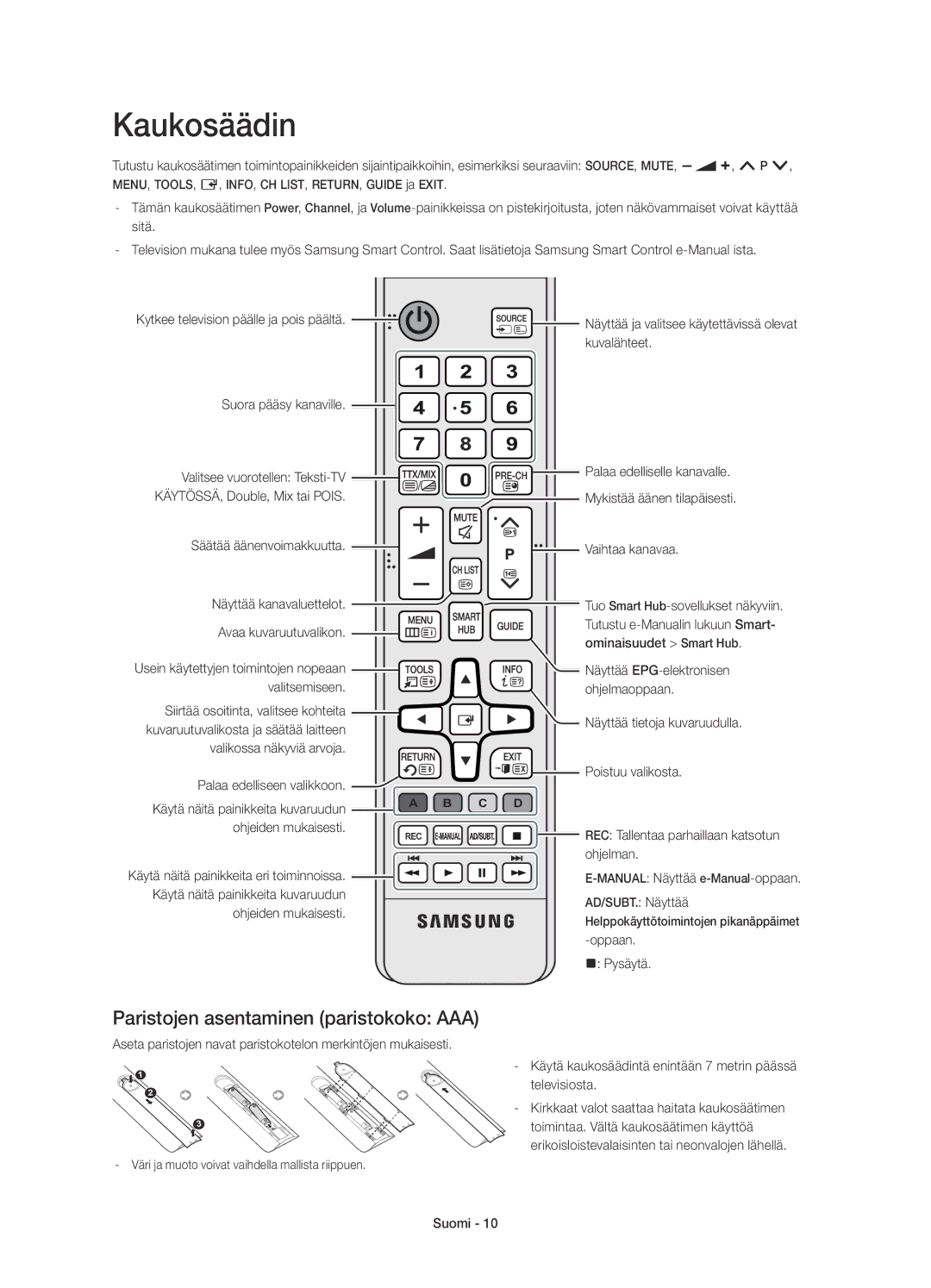UE65HU7505TXXE, UE55HU7505TXXE, UE48HU7505TXXE, UE75HU7505TXXE specifications
Samsung has consistently been at the forefront of television technology, and its range of 4K Ultra HD TVs, including models like the UE55HU8205TXXE, UE75HU7505TXXE, UE85HU7505TXXE, UE48HU7505TXXE, and UE40HU6905UXXE, showcases the brand's commitment to delivering exceptional viewing experiences. Each of these models integrates advanced features, delivering stunning picture quality and immersive audio.First and foremost, the key highlight of the Samsung UE series is its 4K Ultra HD resolution. With four times the resolution of Full HD, these TVs provide breathtaking detail and clarity, making every viewing experience more enjoyable. Supported by the PurColor technology, these models enhance the color palette for more vibrant and lifelike images. This is especially beneficial for nature documentaries, sports, and action films where color accuracy and richness are paramount.
Another standout technology incorporated in these models is the Samsung Smart Hub. This feature allows users to access a plethora of streaming services, including popular platforms such as Netflix, Prime Video, and YouTube, all conveniently organized for easy navigation. The intuitive interface is designed to offer a seamless user experience, enabling viewers to switch between apps and sources with minimal effort.
Moreover, these Samsung televisions are equipped with the UHD Upscaling technology, which converts lower-resolution content into near 4K quality, ensuring that every movie and show is presented in the best possible visuals. This makes older DVDs or TV shows look better than ever, breathing new life into classic content.
For sound quality, Samsung has integrated DTS Premium Sound and Dolby Digital, providing an immersive audio environment that complements the rich visuals. Users can enjoy clear dialogues and dynamic soundscapes, making for a truly cinematic experience right in their living rooms.
In terms of design, the sleek and modern aesthetic of these televisions will fit beautifully into any home decor. The thin bezels maximize the screen size, allowing viewers to engage fully with the content.
Overall, the Samsung UE55HU8205TXXE, UE75HU7505TXXE, UE85HU7505TXXE, UE48HU7505TXXE, and UE40HU6905UXXE models are noteworthy investments for anyone looking to enjoy premium television features combined with stunning visuals and immersive sound. Whether you're a movie buff, a sports enthusiast, or someone who simply enjoys a good series, these Samsung TVs are engineered to elevate your viewing experience to new heights.