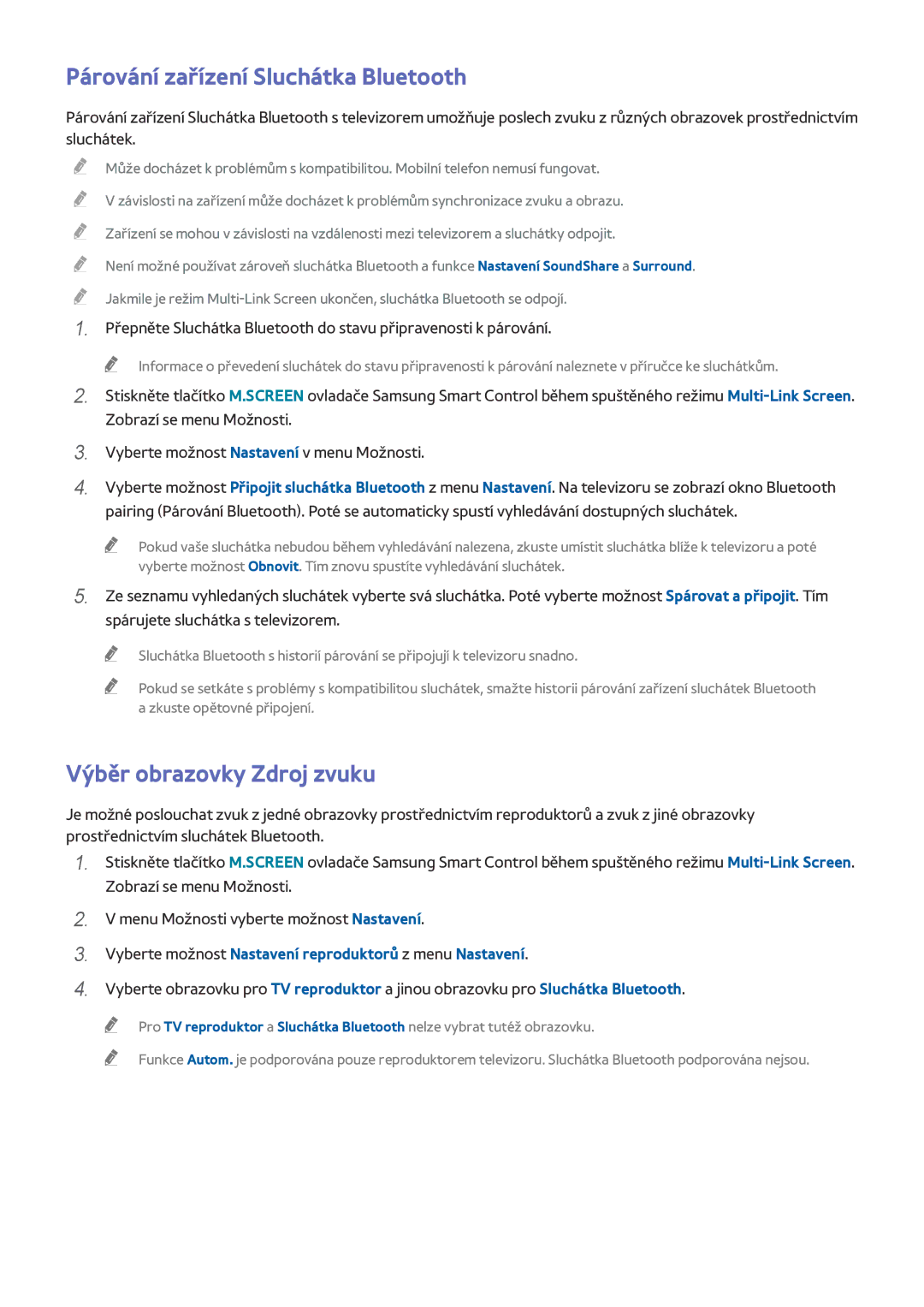Párování zařízení Sluchátka Bluetooth
Párování zařízení Sluchátka Bluetooth s televizorem umožňuje poslech zvuku z různých obrazovek prostřednictvím sluchátek.
""
""
""
""
""
1.
Může docházet k problémům s kompatibilitou. Mobilní telefon nemusí fungovat.
V závislosti na zařízení může docházet k problémům synchronizace zvuku a obrazu. Zařízení se mohou v závislosti na vzdálenosti mezi televizorem a sluchátky odpojit.
Není možné používat zároveň sluchátka Bluetooth a funkce Nastavení SoundShare a Surround. Jakmile je režim
Přepněte Sluchátka Bluetooth do stavu připravenosti k párování.
2.
3.
4.
"" Informace o převedení sluchátek do stavu připravenosti k párování naleznete v příručce ke sluchátkům.
Stiskněte tlačítko M.SCREEN ovladače Samsung Smart Control během spuštěného režimu
Vyberte možnost Nastavení v menu Možnosti.
Vyberte možnost Připojit sluchátka Bluetooth z menu Nastavení. Na televizoru se zobrazí okno Bluetooth pairing (Párování Bluetooth). Poté se automaticky spustí vyhledávání dostupných sluchátek.
"" Pokud vaše sluchátka nebudou během vyhledávání nalezena, zkuste umístit sluchátka blíže k televizoru a poté vyberte možnost Obnovit. Tím znovu spustíte vyhledávání sluchátek.
5.Ze seznamu vyhledaných sluchátek vyberte svá sluchátka. Poté vyberte možnost Spárovat a připojit. Tím spárujete sluchátka s televizorem.
"" Sluchátka Bluetooth s historií párování se připojují k televizoru snadno.
"" Pokud se setkáte s problémy s kompatibilitou sluchátek, smažte historii párování zařízení sluchátek Bluetooth a zkuste opětovné připojení.
Výběr obrazovky Zdroj zvuku
Je možné poslouchat zvuk z jedné obrazovky prostřednictvím reproduktorů a zvuk z jiné obrazovky prostřednictvím sluchátek Bluetooth.
1.Stiskněte tlačítko M.SCREEN ovladače Samsung Smart Control během spuštěného režimu
2.
3.
4.
V menu Možnosti vyberte možnost Nastavení.
Vyberte možnost Nastavení reproduktorů z menu Nastavení.
Vyberte obrazovku pro TV reproduktor a jinou obrazovku pro Sluchátka Bluetooth.
"" Pro TV reproduktor a Sluchátka Bluetooth nelze vybrat tutéž obrazovku.
"" Funkce Autom. je podporována pouze reproduktorem televizoru. Sluchátka Bluetooth podporována nejsou.