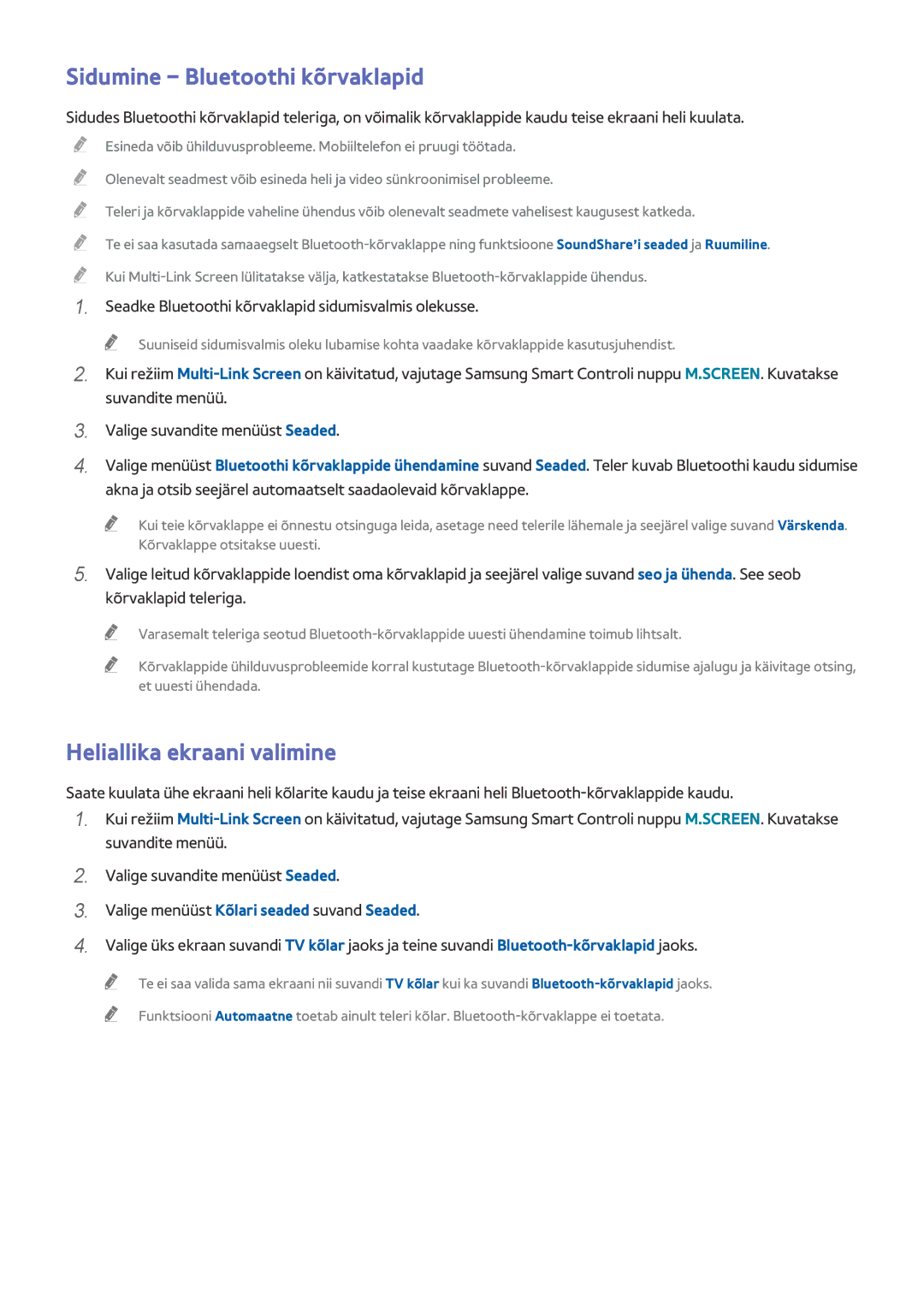Manual
Muu teave
Interneti-ühendus
Teleri vaatamis- ja salvestamisfunktsioonid
Üldine
Tõrkeotsing
Samsungi Smart TV
Smart TV kasutamine
Seadistamine Smart Hub
Rakenduste allalaadimine
Seadistamine Hääljuhtimine
Funktsiooni Hääljuhtimine kasutamine
Seadistamine Viipega juhtimine
Funktsiooni Viipega juhtimine kasutamine
Samsung Smart Control
Samsung Smart Controli kasutamine
Kasutamine Samsung Smart Control
Aktiveerimine Jalgpallirežiim
Jalgpallirežiimi kasutamine
Kasutamine Multi-Link Screen
Kasutamine Multi-Link Screen
Funktsiooni Kanali muutmine käivitamine
Kanalite muutmine
Kanaliloendi sortimine
Edastussignaalide vastuvõtuks tuleb ühendada teleriga antenn
Ühendamine antenn
Hdmi
Videoseadme ühendamine
Ühendamine Hdmi
Ühendamine komponent
Ühendamine Välissisend
Ühendamine Scart
Ühendamine Hdmi ARC
Teleri heli väliste kõlarite kaudu
Ühendamine digitaalheli optiline
Ühendamine heliväljund
Ühendamine Samsung Linki kaudu
Arvutiga ühendamine
Ühendamine HDMI-pesa kaudu
Ühendamine HDMI-pesa DVI-pesa kaudu
Ühendamine HDMI-pesa
Ühendamine HDMI-pesa DVI-pesa
Ühendamine koduvõrk Dlna
Ühendamine Samsung Link
Ühendamine, kasutades funktsiooni Smart View
Mobiilsideseadmega ühendamine
Ühendamine MHL-HDMI-kaabli abil
Mobiilsideseadme ekraan teleris Ekraani peegeldamine
Ühendamine MHL-HDMI-kaabel
Võrk Ekraani peegeldamine Proovige
Mobiilsideseadme ekraan teleris Ekraani peegeldamine
Ühendamine mobiilsideseadme kaudu
Mobiilsideseadmetes teleri otsingu mittekäivitamise korral
Ühendamine, kasutades funktsiooni Smart View
Võrk Otsene Wi-Fi Proovige
Ühendamine koduvõrgu Dlna kaudu
Valige või sisestage teleri jaoks võrgus kuvatav nimi
Sisendsignaali valimine
Teleri nimi võrgus
Võrk Seadme nimi Proovige
Kui ekraanil kuvatakse järgmine hoiatusikoon
Patareide sisestamine Samsung Smart Controli
Samsung Smart Controli uuesti ühendamine
Samsung Smart Controli sidumine
Nuppude funktsioonid
Kasutamine Samsung Smart Control
Search
Lisafunktsioonid
Teleri kasutamine Samsung Smart Controli liigutamise abil
Fookuse/kursori nihutamine
Teleri kasutamine puuteplaadi abil
Juurdepääs menüüle ja üksuse valimine
Smart Hubi paneeli avamine
Kontekstist oleneva menüü kuvamine Smart Hubis
Web Browseris kerimine
Multi-Link Screen
Speaker Settings
Wide
Web Browser
Manual
Logi sisse
Oluline teave
Lähiväljaside NFC kasutamine
Süsteem Universaalpuldi seadistus Proovige
Universaalse kaugjuhtimise seadistamine
Välisseadme registreerimine
Välisseadmete juhtimine teleri kaugjuhtimispuldiga
Teleri kaugjuhtimispuldi kasutamine
Universaalsed kaugjuhtimisfunktsioonid
USB-klaviatuuri ühendamine
Bluetooth-klaviatuuri ühendamine
Teleri juhtimine klaviatuuriga
Klaviatuuri ühendamine
Määrake valitud keel jaotises Klaviatuuri keel
Klaviatuuri kasutamine
Klaviatuuride vahetamineProovige
Klaviatuuri tüüp
USB-hiire ühendamine
Bluetooth-hiire ühendamine
Teleri juhtimine hiirega
Hiire ühendamine
Kursori kiirus
Hiire kasutamine
Hiire vahetamine Proovige
Hiirenuppude ja kursori kiiruse muutmine Proovige
Lisafunktsioonide kasutamine
Teksti sisestamine QWERTY-klaviatuuri abil
LAN-kaabli ühendamine
Traadiga Interneti-ühenduse loomine
Kasutage LAN-kaablit
Saate saadaoleva võrguga automaatselt ühenduse luua
Traadiga Interneti-ühenduse automaatne loomine
Traadiga Interneti-ühenduse käsitsi loomine
Võrk Võrguseaded Proovige
IP seaded
Traadita Interneti-ühenduse automaatne loomine
Traadita Interneti-ühenduse loomine
IP seaded
Traadita Interneti-ühenduse käsitsi loomine
Traadita Interneti-ühenduse loomine WPS-i abil
IP automaatne seadistamine ebaõnnestus Proovige
Interneti-ühenduse probleemide tõrkeotsing
Traadiga Interneti-ühenduse probleemide tõrkeotsing
Võrgukaablit ei leitud Proovige Proovige
Traadita võrgu ühendamine nurjus Proovige Proovige
Traadita Interneti-ühenduse probleemide tõrkeotsing
Traadita ruuteriga ei saa ühendust luua Proovige Proovige
Toetatud telekommunikatsiooniettevõtted ja mudelid
Mobiilsidevõrk
Võrk Võrgu olek Proovige
Interneti-ühenduse oleku kontrollimine
Saate vaadata võrgu ja Interneti olekut
Kanali vahetamine / helitugevuse muutmine
Mitu funktsiooni ühel ekraanil
Režiimi Multi-Link Screen käivitamine
Funktsiooni valimine
Heliallika ekraani valimine
Sidumine Bluetoothi kõrvaklapid
Tugi Enesetest Smart Hubi ühendustest
Smart Hub
Smart Hubi ühenduse testimine
Smart Hub Smart Hubi avamine Proovige
Lemmiküksuse seadistamine
Esimene ekraan avamine
Sirvimisajaloo kustutamine
Kasutamine Smart Hubi õpetus
Paneelide ekraanile liikumine
Smart Hub lähtestamine
Loomine Samsungi konto
Smart Hubi kasutamine Samsungi kontoga
Smart Hub Samsungi konto Proovige
Avage Smart Hub Samsungi konto ja valige suvand Sissel
Samsungi konto loomine Facebooki konto abil
Samsungi kontosse sisselogimine ja selle salvestamine
Samsungi kontosse sisselogimine
Smart Hub Samsungi konto Sissel
Smart Hub Samsungi konto Teenuse kontode linkimine
Samsungi konto sidumine rakenduste kontodega
Rakenduse konto sidumine
Seotud konto lahtiühendamine
Smart Hub Samsungi konto Eemalda kontod telerist
Teabe muutmine ja lisamine Samsungi konto
Kõigi Samsungi kontode kustutamine telerist
Smart Hub Samsungi konto
Mängu üksikasjaliku teabe vaatamine
Paneeli Mängud kasutamine
Hüpikmenüü funktsioonide kasutamine
Mängu allalaadimine/kustutamine
Mängu käivitamine
Mängu installimine ja käivitamine
Mängude kiirinstallimine
Rakenduse installimine üksikasjaliku mänguteabe ekraanil
Mängu hindamine/jagamine/arvustamine
Allalaaditud või ostetud mängude haldamine
Mängu värskendamine
Mängu eemaldamine
Paneeli Samsung Apps kasutamine
Vaata detaile
Liig
Kustuta
Kustuta mitu
Kiirinstallimine
Rakenduse installimine
Valitud rakendus installitakse telerisse
Manual
Vaikerakendused
Rakenduse Web Browser kasutamine
Rakenduse käivitamine
Käsu- ja olekuriba ülevaade
Sirvimiseelistused
Rakenduste ümberjärjestamine ekraanil Samsung Apps
Mitme rakenduse eemaldamine
Rakenduse eemaldamine telerist
Rakenduse hindamine/arvustamine
Rakenduse eemaldamine
Automaatsete tiksujate aktiveerimine
Rakenduse värskendamine
Samsung Apps funktsioonid
Rakenduste automaatse värskendamise seadistamine
Rakenduse kasutamine teleri vaatamise ajal
Funktsiooni Nupu vajutamise teatis seadistamine
Rakend
Paneeli TV kasutamine
Salvestatud saate vaatamine
Digitaalkanalite saatekava vaatamine
Saatesoovitused aja alusel
Populaarsed videod
Üksikasjaliku saateteabe vaatamine
Smart Hub TV-s seaded
TV-s seaded konfigureerimine
Automaatsed teavitused
Soovituste tüübi muutmine
Paneeli Filmid JA TV Sarjad kasutamine
Sisu esitamine kohe
Smart Hub Nõudevideo vanusepiirangu lukk
Filmi/telesaate vaatamine
Ostetud sisu vaatamise piiramine
Saate esitada sisu selle üksikasjaliku teabe ekraanilt
Sisu hindamine
Ostetud sisu hindamine ja jagamine
Suhtlusvõrgu kaudu jagamine
Meediumisisu esitamine USB-seadmest
Fotode, videote ja muusika esitamine Multimeedia
Ühenduse lubamine arvuti/mobiilsideseadmega
USB-seadme ohutu eemaldamine
Samsung Linki kaudu loodud ühenduse korral
Koduvõrgu Dlna kaudu loodud ühenduse korral
Meediumisisu esitamine Salvestusteenus
Saate vaadata järjekorras olevat eelmist/järgmist fotot
Fotode vaatamise ajal saadaolevad nupud ja funktsioonid
Peata / Esita
Eelmine / Järgmine
Keri tagasi / Keri edasi
Video vaatamise ajal saadaolevad nupud ja funktsioonid
Pildi suurus
Vali stseen
Subtiitrid
Kordus
Vali kõlarid
Muusika esitamise ajal saadaolevad nupud ja funktsioonid
Kordus
Juhuesit
Saate sortida loendit sisu tüübi alusel
Meediumisisu loendi ekraanil saadaolevad funktsioonid
Filtreerimine
Sortimisalus
Muusika kuulamine HD-kvaliteediga
Süsteem Hääljuhtimine
Teleri juhtimine hääle abil
Funktsiooni Hääljuhtimine aktiveerimine
Kasutamine Häältuvastuse õpetus
Funktsiooni Hääljuhtimine keele muutmine
Funktsiooni Hääljuhtimine põhitoimingutega tutvumine
Süsteem Hääljuhtimine Keel
Funktsiooni TV Voice TV hääl lubamine/keelamine
Teleri juhtimine hääle abil SEK-2500U Mudel
Süsteem Hääljuhtimine Häältuvastuse keskkonna test
Seadistage teleri mikrofoni tundlikkus
Funktsiooni Hääljuhtimine aktiveerimine
Kasutamine Hääletundlikkus
Süsteem Hääljuhtimine Hääletundlikkus
Teleri sisselülitamine hääljuhtimise abil
Käivitussõnade muutmine
Süsteem Hääljuhtimine Käivitussõna
Funktsiooni TV hääl lubamine/keelamine
Süsteem Viipega juhtimine
Teleri juhtimine viibete abil
Ümbritseva valgustugevuse testimine telerikaamera abil
Valgustugevuse kontrollimine
Süsteem Viipega juhtimine Viipega juhtimine
Funktsiooni Viipega juhtimine aktiveerimine
Funktsiooni Viipega juhtimise õpetus kasutamine
Funktsiooni Viipega juhtimine põhitoimingutega tutvumine
Paneeli Smart Hub avamine
Eelmisesse menüüsse naasmine
Sisse- ja väljasuumimine
Smart Hubi kontekstimenüü kuvamine
Panoraamimine sissesuumimisel
Meeldivaks märkimise funktsiooni kasutamine
Animeeritud viipejuhendi kuvamine ja peitmine
Kursori kiiruse reguleerimine
Pildi pööramine
Funktsiooni Viipega juhtimine paigutus teleri ekraanil
Funktsiooni Viipega juhtimine ekraani paigutus
Funktsiooni Viipega juhtimine paigutus Smart Hubi ekraanil
Peidetud ikoonide kuvamine Smart Hubi kasutamise ajal
Näo registreerimine Samsungi kontole
Sisselogimine funktsiooni Näotuvastus abil
Samsungi kontosse näo abil sisselogimine
Kasutamine Telekava
Digitaaledastuse teabe kiire ülevaade
Edastamine Telekava Proovige
Edastamine Antenn Proovige
Eetris oleva saate kohta teabe vaatamine
Edastussignaali muutmine
Digitaalsignaali teave ja tugevus
USB-salvestusseadme loomine
Saadete salvestamine
TV Salvestatud saade või Multimeedia USB-seade
USB-salvestusseadmete haldamine
Valige Edastamine Ajakavahaldur
Saadete salvestamine
Kohe salvestamine
Saate salvestada eetris olevaid ja tulevasi saateid
Saate salvestamise ajal saadaolevad nupud ja funktsioonid
Edastamine Ajakavahaldur
Suvandi Salvestamise ajakava loendi haldamine
Suvandi Salvestamise ajakava seansside kustutamine
Suvandi Salvestamise ajakava seansside muutmine
Peata
Salvestatud saadete vaatamine
Otseülek
Mängija esiletõstmine
Subtiitrite seaded
Otsi
Kordusrežiim
Salvestatud faililoendi funktsioonid
Salvestatud failide haldamine
Salvestatud faililoendi sortimine
Edastamine Ajakavahaldur Proovige
Funktsiooni Vaatamise ajakava seadistamine
Digitaalkanali funktsioon Vaatamise ajakava
Analoogkanali funktsioon Vaatamise ajakava
Saate funktsiooni Vaatamise ajakava seansse kustutada
Suvandi Vaatamise ajakava loendi haldamine
Suvandi Vaatamise ajakava seansside kustutamine
Suvandi Vaatamise ajakava seansside muutmine
Kuvab kanaliloendi
Kasutamine Timeshift
Ajanihke funktsiooni kasutamise nõuded on järgmised
Mine otsesaatele / Funkts. Timeshift peatamine
Lülitumine loendile Lemmik
Suvandi Kanaliloend kasutamine
Edastamine Kanaliloend Proovige
Kasutamine Valikud
Registreeritud kanalite eemaldamine
Kanalite registreerimine, eemaldamine ja muutmine
Kanalite registreerimine ja eemaldamine
Registreeritud kanalite muutmine
Kanalite lukustamine/avamine
Kanalite paroolikaitse lubamine/keelamine
Muuda kanali number
Mitme kanali lisamine loendisse Lemmik
Isiklik Lemmikute loend
Kanali lisamine loendisse Lemmik
Vaadatava kanali lisamine loendisse Lemmik
Üksuse Lemmikute loend muutmine
Ainult üksusesse Lemmikute loend lisatud kanalite vaatamine
Muuda lemmikuid funktsioonid
Üksuse Lemmikute loend ümberjärjestamine
Üksusesse Lemmikute loend lisatud kanalite eemaldamine
Üksuse Lemmikute loend ümbernimetamine
222 333 444 555
Suvandi Jalgpallirežiim aktiveerimine
Spordiedastuste elutruumateks muutmine
Esiletõstude automaatne ekstraktimine
Keri tagasi
Suvandi Jalgpallirežiim puhul saadaolevad funktsioonid
Käsitsi esiletõstmine
Salvesta
Saate käivitada suhtlusvõrgurakenduse
Keri edasi
Vaadake samaaegselt otsesaadet
Mine suhtlus-TV-sse /SUHTLUS-TV
Suvandi Teleteksti keel muutmine
Telerivaatamist toetavad funktsioonid
Subtiitrite kuvamine
Subtiitrite suvandid
Edastuste vaatamine pilt pildis PIP režiimis
Digitaaltekst
Antenni ühenduse tüüp
Saadaolevate kanalite otsimine
Luba täiskas. Žanr
Edastuse helisuvandite valimine
Heli kirjeldus
Žanri valik
Riik piirkond
Suvandi Kanali sätted kasutamine
Käsitsi häälestamine
Analoogkanali häälestamine
Ekraani peenhäälestamine
Kui antenniallika seadeks on valitud Antenn või Kaabel
Digitaalkanali häälestamine
Edastamine Kanali sätted Kanaliloendi edastus Proovige
Kanaliloendi edastus
Kustuta CAM-kasutaja profiil
Satelliitsüsteem
Page
CICAM-i PIN-i haldur
Ühisliides
CAM-video teisendkodeerimine
Rakenduse info
Vaatamiskeskkonna jaoks õige pildirežiimi valimine
Pildirežiimi vahetamine ja pildikvaliteedi reguleerimine
Pildirežiimide pildikvaliteedi reguleerimine
Pildirežiimide peenhäälestamine Täpsemad seaded
Pildi reguleerimine lihtsamaks vaatamiseks Pildivalikud
Hdmi UHD Color
MPEG-i mürafilter Proovige
Vähendab Mpeg müra ja parandab videokvaliteeti
Hdmi musta tase Proovige
Kinomust Proovige
Filmirežiim Proovige
Motion Plus Proovige
Smart LED
3D-režiimi käivitamine
Vaatamine 3D-s
Pilt 3D
Pilt 3D 3D-režiim
Suvandi 3D-režiim muutmine
Vasaku/parema 3D-pildi vahetamine
Suvandi 3D efekt reguleerimine
3D perspektiivi reguleerimine
3D sügavuse reguleerimine
Pilt PIP
Pildi tugifunktsioonid
Õige ekraanisuuruse valimine
Suvandite Pildi suurus ja Asend muutmine
Ekraanipaigutuse reguleerimine
Suvandite Pildi suurus ja Asend muutmine mudel UHD S9W
Suvandi Kuva suurus 43 reguleerimine
Ainult heli kuulamine väljalülitatud ekraaniga Pilt välja
Suvandi Pildirežiim seadete lähtestamine
Kuvasuhte valimine
Keskkonna jaoks õige suvandi Helirežiim seadistuse valimine
Dialog Clarity Proovige
Heliefektide kasutamine
Heli Heliefekt Proovige
Virtual Surround Proovige
Heli kohandamine
Heli kohandamine Heli kohandamine
Kohandatud heliprofiili kasutamine
Saate kohandatud heliprofiile ümber nimetada või kustutada
Kohandatud heliprofiilide ümbernimetamine ja kustutamine
Kohandatud heli muutmine
Heli Heli kohandamine Kohand. heli haldam. Proovige
Teleri paigalduse tüübi määramine
Teleri heli kuulamine Samsungi Bluetoothi või Wi-Fi kaudu
Heli tugifunktsioonid
Kõlarite valimine
Kõlarite test
Heli Kõlari seaded TV kõlar Multiroom Link
Multiroom Link
Helitugevus
Heli lubamine Lisasätted
Heli 3D-heli
3D-heli kuulamine 3D-režiimis
Kõigi heliseadete lähtestamine
Autom. helitugevus Proovige
Kui kell on automaatrežiimis vale
Aja seadistamine ja taimeri kasutamine
Praeguse kellaaja seadistamine
Kella seadistamine digitaalse edastusteabe abil
Funktsiooni Unetaimer kasutamine
Taimerite kasutamine
Teleri sisselülitamine funktsiooni Sisselülitustaimer abil
Muusika / Foto
Teleri väljalülitamine funktsiooni Väljalülitustaimer abil
Valige suvandi Allikas seadeks TV, et valida edastussignaal
Valige suvandi Allikas seadeks TV, et valida kanal
Energiasäästufunktsioonide kasutamine
Sissepõlemise vältimine
Automaatne väljalülitus Proovige
Kasutamine Anynet+ HDMI-CEC
Funktsiooni Anynet+ HDMI-CEC seadistamine
Süsteem Anynet+ HDMI-CEC Proovige
Anynet+ HDMI-CEC
Funktsiooni Anynet+ HDMI-CEC kasutamine
Välisseadme valimine
Välisseadme menüü avamine
Kui kirjeldus ei mahu ühele ekraanile
Manuali kasutamine
Manuali avamine
Manuali täiendavad funktsioonid
Menüü avamine e-Manualist Proovige
Manuali värskendamine uusimale versioonile
Lehtede avamine registrilehelt
Varem loetud lehtede avamine suvandi Ajalugu abil
Tugi Tarkvaravärskendus Proovige
Tarkvara värskendamine
Tarkvara värskendamine Interneti kaudu
Tarkvara värskendamine USB-ühenduse kaudu
Teleri ja sellega ühendatud salvestusmeediumi kontrollimine
Teleri kaitsmine häkkimise ja pahatahtliku koodi eest
Automaatsete tarkvaravärskenduste lubamine
Tarkvara värskendamine satelliitkanali kaudu
Kui tuvastati pahatahtlik kood
Automaatne skannimine, kui teler on sisse lülitatud
Kanaliloend Allikas Telekava Hääljuhtimine
Teiste funktsioonide kasutamine
Suvandi Hääljuhised lubamine nägemispuudega inimeste jaoks
Süsteem Juurdepääsetavus Hääljuhised
Suvandi Men. läbipaistvus reguleerimine
Funktsiooni Kõrge kontrastsus lubamine
Seadistamine Parool
Smart Hubi fookusala laiendamine
Suvandi Menüü keel muutmine
Üksuse Teavitused kontrollimine
Süsteem Üldine Mängurežiim Proovige
Vanusepiirangu lukk
Suvandi Mängurežiim aktiveerimine
Edastamine Vanusepiirangu lukk Proovige
Teleri kiirema käivitumise lubamine
Funktsiooni Heli kaja lubamine/keelamine
Paneelinuppude lukustamine/avamine
Samsungi logo kuvamine/peitmine algkäivitamisel
Süsteem Salvestatud programmide värskendamine
UHD arengukomplekti varundamine
Salvestatud programmide värskendamine
Süsteem UHD arengukomplekti varundamine
Süsteem DivX Video On Demand Proovige
Tugi Kasutusrežiim Proovige
Teleri tehaseseadete taastamine
Teleri muutmine reklaamekraaniks jaekauplustele
Tugi Enesetest Lähtestamine Proovige
Edastamine Kanali sätted And.teen. autom. käiv
Andmeteenus
Andmeteenuse automaatkäivitus
Andmeteenuse kasutamine
HbbTV kasutamine
HbbTV
Olenevalt mudelist võib olla saadaval kaks CI-kaardipesa
Telerivaatamiskaardi pesaga ühendamine
CI CARD-i ühendamiseks toimige järgmiselt
CI või CI+ CARD-i kasutamine
Nõuded
Teletekstifunktsioon
Tavaline teleteksti lehekülg
Tugi Kaughaldus Proovige
Tugi
Tugi funktsiooni Kaughaldus vahendusel
Mida kaugteenus võimaldab?
Kuidas see töötab?
Tugi Samsungi kontaktid Proovige
Probleemid ekraaniga
Teeninduseks vajaliku teabe leidmine
Pildi testimine
Automaathäälestus
Energiasääst või Eco Sensor Süsteem Eco-lahendus Eco Sensor
Käivitage Pildi testimine Tugi Enesetest Pildi testimine
Motion Plus Pilt Pildivalikud Motion Plus
Kiire liikumisega piltide puhul
Käivitage Heli testimine Tugi Enesetest Heli testimine
Heli pole selgelt kuulda
Heli testimine
Tugi Enesetest Heli testimine Proovige
3D-pildi kvaliteedi testimine
3D-pilt pole selge
Tugi Enesetest 3D-pildi testimine Proovige
Subtiitrite režiim
Edastusega on probleeme
Ühenduse loomine arvutiga ei õnnestu
Internetiga ei saa ühendust luua
Suvand And.teen. autom. käiv
Seadme toimim. kontroll
Funktsioon Salvestamise ajakava/Timeshift ei tööta
Seadme vormindamine
Seadme kontrollimine ja
Sees
Anynet+ HDMI-CEC ei tööta
Minu faili ei saa esitada
Rakenduste käivitamise/kasutamisega on raskusi
Soovin teleri lähtestada
Suvand Edastamine on
Muud probleemid
Page
Enne funktsioonide Salvestamine ja Timeshift kasutamist
Enne funktsiooni Timeshift kasutamist
Soovitused tavapärastele häälkäsklustele
Recommendationi lahtiütlus
Recommendation koos häälsuhtlusega
Recommendation
Hoiatused 3D kohta
Enne 3D-vaatamisrežiimi kasutamist
Ettevaatust
Ettevaatusabinõud
Need andmed kehtivad ainult kuvasuhte 169 puhul
3D-režiimide toetatud eraldusvõimed
3D-režiim V/P, Ü/A
Arvuti HDMI-kaabli kaudu
Komponent
Digitaalkanal
Videod/fotod
Kui suvandi Hdmi UHD seadeks on valitud Sees
Toetatud eraldusvõimed UHD puhul
HDMI-pesa, v.a MHL-HDMI-pesa
Kui suvandi Hdmi UHD seadeks on valitud Väljas
Näotuvastus
Hoiatused Hääl, Liikumine ja Näotuvastus
Teleri kaamera kasutamine
Hääljuhtimine
Viipega juhtimine
Viipetuvastuse kasutustingimused
Hääletuvastuse kasutustingimused
Funktsiooni Näotuvastus kasutamise nõuded
Samsung Apps lugege enne kasutamist
Web Browser piirangud
Page
Failiedastused mäluseadmete puhul
Foto, Video ja Muusika failide piirangud
Toetatud seesmised subtiitrid
Toetatud välised subtiitrid
Toetatud muusikavormingud ja kodekid
Toetatud pildivormingud ja eraldusvõimed
VOB
Toetatud videokodekid
Videodekooderid
Muud piirangud
Helidekooderid
PIP-funktsioon ei ole UHD-allika puhul toetatud
Piirangud
Režiimi PIP pilt pildis piirangud
Paindlik CI
Pildisuurused ja sisendsignaalid
Lugege pärast teleri paigaldamist
Mudel UHD S9W
Vargusvastase Kensingtoni luku paigaldamine
219
Traadita Interneti-ühendust puudutavad ettevaatusabinõud
Lugege enne traadita Interneti-ühenduse seadistamist
Traadita võrgu turvalisuse protokollid
IBM
Arvutiühendust puudutavad hoiatused
Vesa DMT
CEA-861
Toetatud video eraldusvõimed
Hdmi
Litsents
Page
DVI Digital Visual Interface digitaalne visuaalliides
Sõnastik
480i/480p/720p/1080i/1080p
ARC helitagastuskanal
Ethernet
Dünaamilised või staatilised IP-aadressid
Komponentühendus