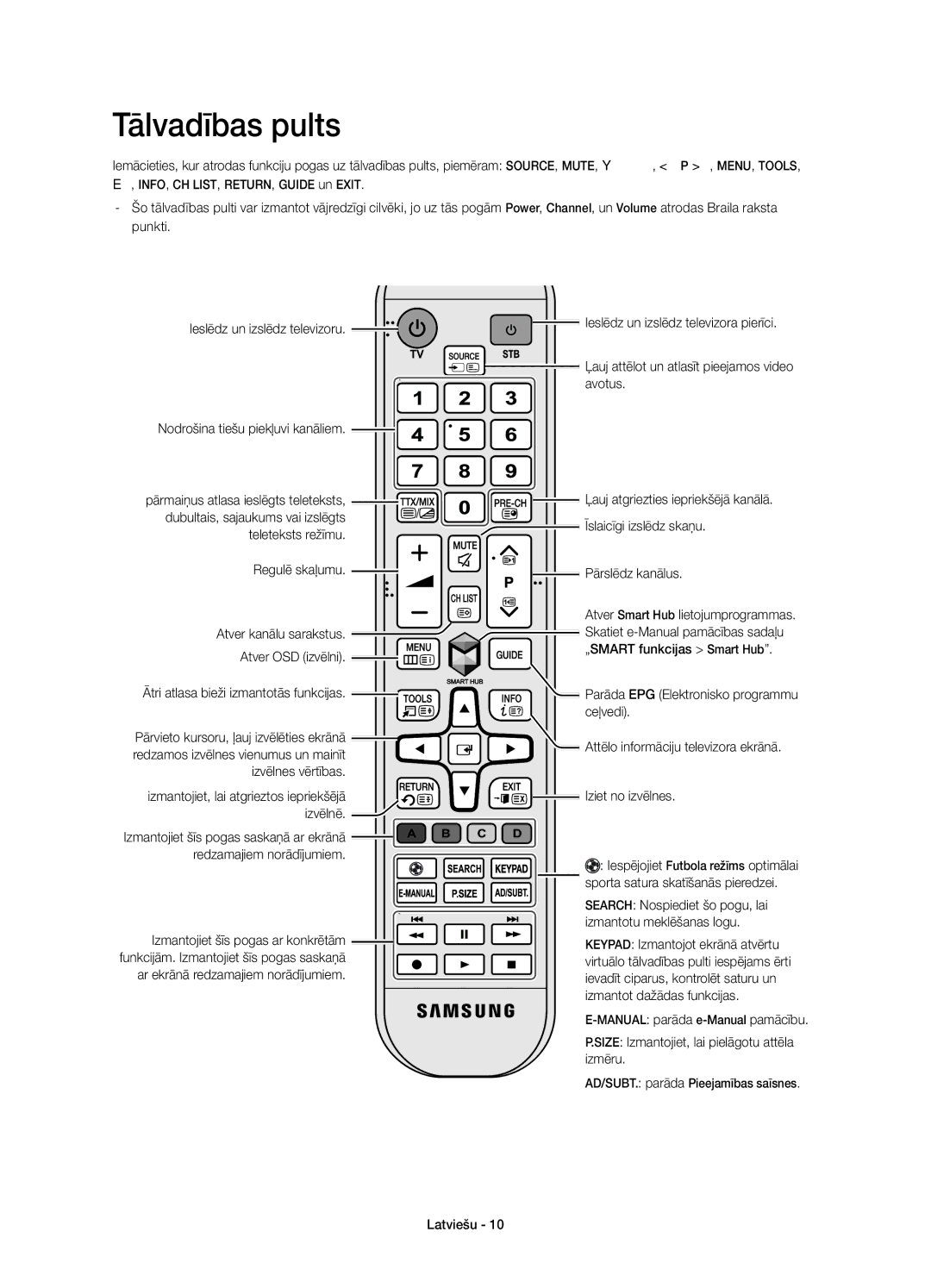UE58H5203AWXZF, UE58H5203AWXXH, UE58H5203AWXXC, UE58H5203AWXXN specifications
Samsung UE58H5203AWXXN, UE58H5203AWXXC, UE58H5203AWXXH, and UE58H5203AWXZF are part of Samsung's acclaimed H5203 series of televisions, designed to deliver an exceptional viewing experience characterized by impressive specifications and functionalities. These models share numerous features and technological advancements that enhance picture quality and user convenience.One of the standout characteristics of the H5203 series is its full HD resolution of 1920 x 1080 pixels, which provides brilliant clarity and detail, making your favorite movies, shows, and games come to life. The LED backlighting technology contributes to vibrant colors and improved contrast, ensuring that content looks its best whether you're watching in a dark room or a well-lit living space.
The Smart TV functionality featured across the UE58H5203 series allows users to access a broad range of streaming services and applications. With built-in Wi-Fi, viewers can connect to the internet effortlessly, enabling them to enjoy content from platforms like Netflix, YouTube, and more. The easy-to-navigate interface ensures that finding and launching your preferred apps is a smooth process.
Samsung's Clear Motion Rate technology, another key feature, minimizes motion blur during high-speed action sequences. Whether you're watching sports or thrilling action films, this technology ensures that fast-moving visuals remain sharp and clear, enhancing overall viewing enjoyment.
Additionally, the H5203 series incorporates Samsung's Wide Color Enhancer technology, which broadens the spectrum of colors displayed, allowing for more accurate and realistic representation. This feature is particularly beneficial for nature documentaries and visually stunning movies, where color fidelity plays a crucial role.
Connectivity options are abundant with multiple HDMI and USB ports, making it simple to connect external devices such as gaming consoles and Blu-ray players. The integrated digital tuner is also noteworthy as it allows users to watch free-to-air broadcasts without needing an additional set-top box.
Design-wise, the H5203 series TVs feature a sleek and modern aesthetic that can seamlessly complement any living room decor. The minimal bezel provides an immersive viewing experience, allowing the screen to take center stage.
In conclusion, the Samsung UE58H5203AWXXN, UE58H5203AWXXC, UE58H5203AWXXH, and UE58H5203AWXZF models encapsulate a blend of advanced technology, user-friendly features, and stylish design. They are ideal for anyone seeking a reliable, high-performance television that meets the demands of contemporary entertainment. Whether for family viewing or gaming, these Smart TVs stand out as a solid choice in the mid-range market.