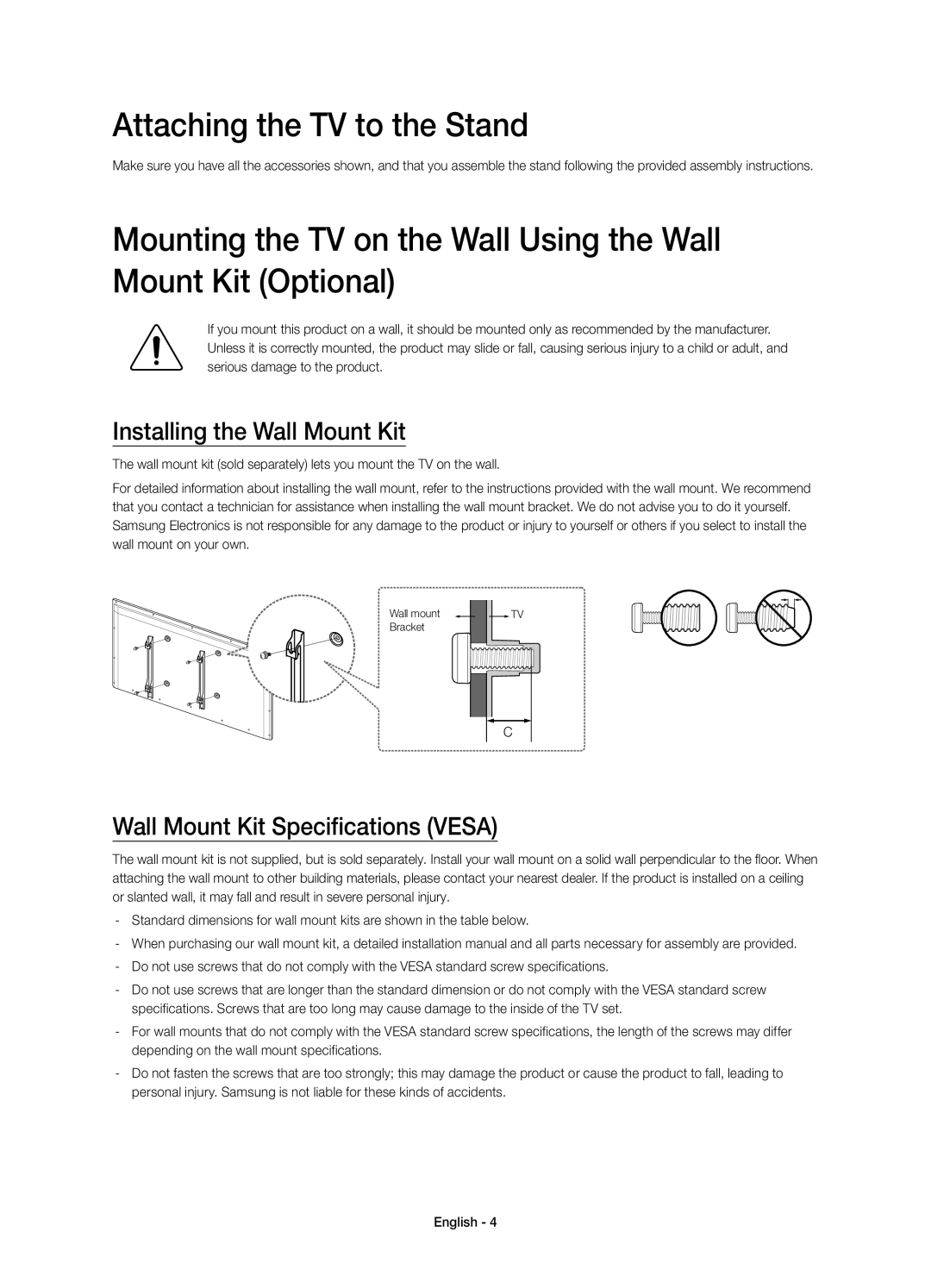UE58H5204AKXXE specifications
Samsung has long been a leading name in the world of televisions, and the Samsung UE series is a testament to their innovation and commitment to quality. Within this lineup, models such as the UE48H5204AKXXE, UE40H6204AKXXE, UE58H5204AKXXE, UE46H5304AKXXE, and UE55H6204AKXXE stand out for their impressive features and advanced technologies.These televisions boast Samsung's renowned Full HD resolution, delivering sharp and vibrant images with a resolution of 1920 x 1080 pixels. This high-definition clarity enhances viewers’ experiences, making every detail come alive, whether you are watching a blockbuster movie or playing high-intensity games.
One of the common characteristics across these models is the Wide Color Enhancer technology. This innovative feature expands the color palette of the images displayed, allowing for a more dynamic color representation. This ensures that viewers can enjoy the true-to-life colors that enhance the overall viewing experience.
The televisions also come equipped with powerful sound technology. With built-in speakers, users can expect clear audio that complements the stunning visuals. Additionally, many of these models feature DTS audio processing, resulting in a balanced sound profile that immerses viewers deeper into the content.
The Smart TV functionality is another defining trait, particularly in the UE40H6204AKXXE and UE55H6204AKXXE models. This allows users to access a variety of online streaming services, such as Netflix and YouTube, creating a seamless platform for entertainment. The intuitive interface and easy navigation make accessing content straightforward for viewers of all ages.
Energy efficiency is also a key consideration for these models, often featuring an Eco Sensor that adjusts the screen brightness based on ambient light. This not only contributes to a better viewing experience but also helps in reducing energy consumption.
These televisions offer a range of screen sizes, accommodating different living spaces and viewer preferences. From the compact UE40H6204AKXXE, ideal for smaller rooms, to the impressive UE58H5204AKXXE and UE55H6204AKXXE models, which are perfect for larger spaces, Samsung provides versatile options to suit various needs.
In conclusion, the Samsung UE series, including models like the UE48H5204AKXXE, UE40H6204AKXXE, UE58H5204AKXXE, UE46H5304AKXXE, and UE55H6204AKXXE, showcases a blend of advanced technology, stunning visuals, and smart features, making them excellent choices for anyone looking to elevate their home entertainment experience.