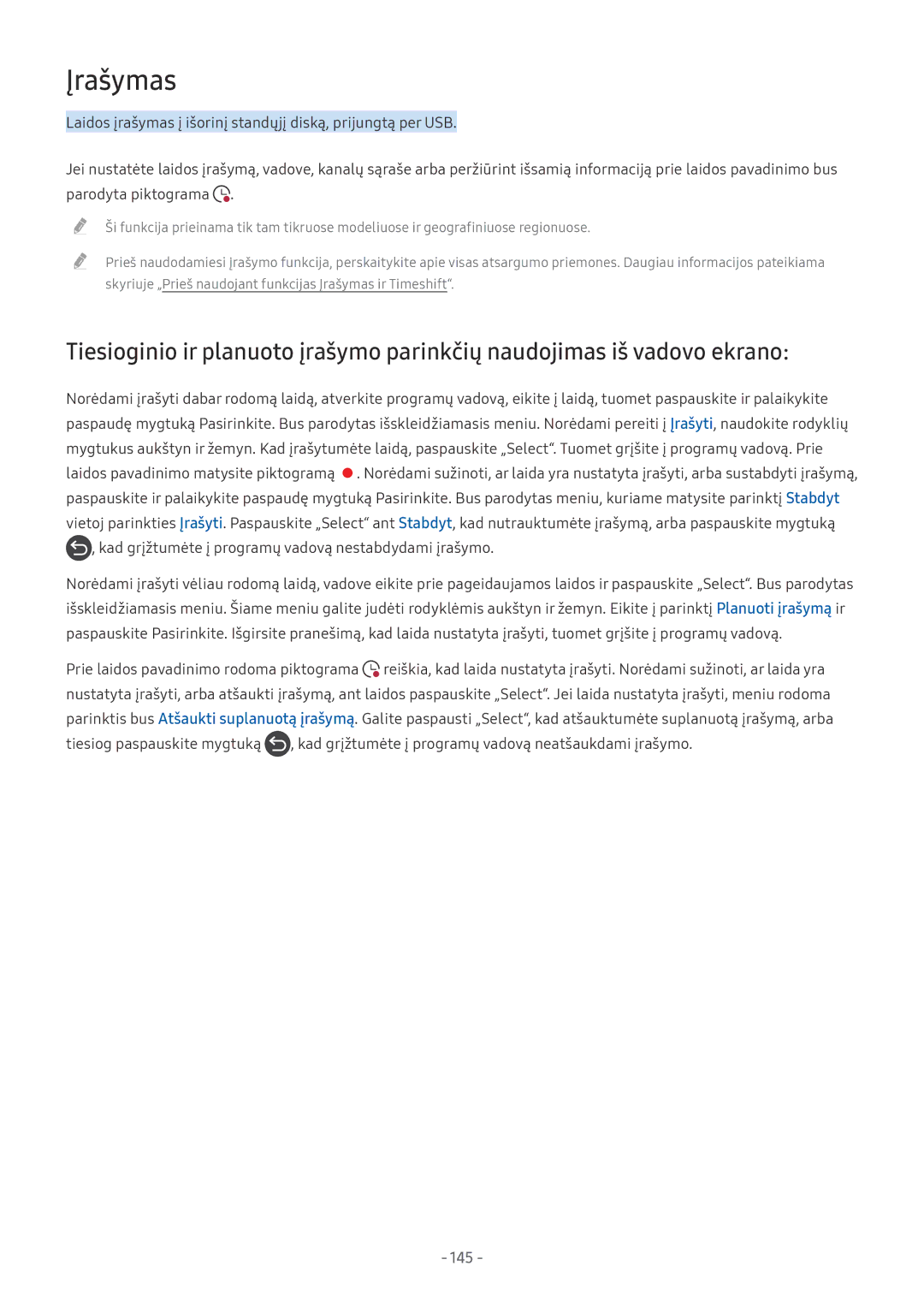Manual
Jungtys
Greitasis vadovas
Nuotolinio valdymo pultas ir išoriniai įrenginiai
Televizoriaus žiūrėjimas
Išmaniosios funkcijos
Sistema ir palaikymas
Vaizdas ir garsas
Atsarginės priemonės ir pastabos
Trikčių šalinimas
Nuotolinio valdymo pulto naudojimas
Pritaikymo neįgaliesiems gairės
Greitasis vadovas
Nustatymai
Smart Hub naudojimas
Menas
Šaltinis
Paieška
Apps
Veikia Sąveika balsu
Valdymo balsu naudojimas
Ši funkcija veiks ne su visomis programėlėmis
Nustatymas. Nustatymai Bendra Pradėti nustatymą
Perskaitykite, prieš naudodami valdymo balsu funkciją
Valdymo balsu naudojimo įspėjimai
Valdymo balsu funkcijos naudojimo reikalavimai
Nustatymai Pagalba Programinės įrangos naujinys
Televizoriaus programinės įrangos naujinimas
Televizoriaus programinės įrangos naujinimas
Automatinis televizoriaus naujinimas
Kas yra nuotolinė pagalba?
Kaip gauti pagalbos?
Kaip gauti pagalbos per nuotolinį valdymą?
Nustatymai Pagalba Nuotolinis valdymas
Nustatymai Pagalba Pagalbos užklausa
Kontaktinės informacijos radimas
Kreipimasis dėl techninės priežiūros
Nustatymai Pagalba Apie šį TV
Šaltinis Prijungimo vadovas
Prijungimo vadovas
Tipas į Du generatoriai
Antenos Antena prijungimas
Laidinio interneto ryšio nustatymas
Jungimasis prie interneto
Prijungimas prie interneto tinklo
Nustatymai Bendra Tinklas Atidaryti tinklo nustatymus
Belaidžio interneto ryšio nustatymas
Belaidis ryšys
Nustatymai Bendra Tinklas Nustatyti tinklą iš naujo
Prisijungimo prie interneto trikčių šalinimas
Tinklo nustatymas iš naujo
Nustatymai Bendra Tinklas Tinklo būsena Bandyti dabar
Nepavyko nustatyti belaidžio tinklo ryšio
Prisijungimo prie belaidžio interneto trikčių šalinimas
Nepavyko automatiškai nustatyti IP adreso
Nepavyko prisijungti prie tinklo
Jungimas Hdmi kabeliu
Vaizdo įrenginių prijungimas
Component in / AV
Component in / AV
Belaidžio tinklo ryšio prijungimas
Garso įvesties ir išvesties jungtys
Jungimas Hdmi ARC kabeliu
Jungimas su skaitmeniniu garso optiniu kabeliu
Šaltinis Prijungimo vadovas ir jų naudotojo vadovuose
„Bluetooth įrenginių prijungimas
Kompiuterio prijungimas
Jungimas per Hdmi prievadą ekrano bendrinimas Hdmi
Turinio bendrinimas per sumaniosios peržiūros programėlę
Mobiliojo įrenginio prijungimas
Prieigos pranešimas
Įvesties signalo keitimas
Prie televizoriaus prijungtų išorinių įrenginių prijungimas
Mobiliojo įrenginio valdymas
Įtraukti į pradžios ekraną
Išorinio įrenginio pavadinimo ir piktogramos redagavimas
Red
Informacija
Papildomų funkcijų naudojimas
Jungimo pastabos
Pastabos dėl jungimosi Hdmi kabeliu
Pastabos, jungiant su garso įrenginiais
Pastabos, jungiant su mobiliaisiais įrenginiais
Pastabos, jungiant su kompiuteriais
Apie Išmanusis „Samsung nuotolinio valdymo pultas
Nuotolinio valdymo pultas ir išoriniai įrenginiai
Kanalų sąrašas
Neįgaliesiems nuorodos
Frame
Neįgaliesiems nuorodos
Šaltinis Universaliojo nuotolinio valdymo pulto sąranka
Perskaitykite, prieš prijungdami Anynet+ HDMI-CEC įrenginį
Anynet+ HDMI-CEC naudojimas
Nustatykite Anynet+ HDMI-CEC į Įjungti
Klaviatūros naudojimas
„Bluetooth klaviatūros prijungimas
Televizoriaus valdymas klaviatūra
USB klaviatūros prijungimas
Klaviatūros nustatymas
Teksto rašymas naudojant ekrane rodomą Qwerty klaviatūrą
Klaviatūros kalba Klaviatūros tipas
Papildomų funkcijų naudojimas
Nustatymai Pagalba
Smart Hub
Sąlygos ir privatumo politika
Garso išvestis
Pirmo ekrano rodymas
Vaizdo režimas
Garso režimas
Subtitrai
Garso sist. Kalba
Tinklas
Elemento šalinimas pirmame ekrane
Elemento perkėlimas pirmame ekrane
„Smart Hub nustatymas iš naujo
Automatinis „Smart Hub paleidimas
Automatinis paskutinės naudotos programos įjungimas
„Smart Hub ryšio patikra
Kurti naudojant „PayPal
„Samsung paskyros naudojimas
„Samsung paskyros sukūrimas ir tvarkymas
Naujos paskyros sukūrimas
Prisijungimas prie „Samsung paskyros
Prisijungti
Programėlės paslaugos naudojimas
Programų ieška
Programėlės diegimas
Programėlės diegimas ir paleidimas
Programėlės paleidimas
Pasirinkite Įtraukti į pradžios ekraną
Įsigytų ir įdiegtų programėlių tvarkymas
Programos šalinimas
Programėlių pridėjimas prie pirmo ekrano
Peržiūrėkite programėlės informaciją
Programų užrakinimas ir atrakinimas
Programėlių perkėlimas
Pakartotinis programėlės diegimas
El. vadovo mygtukų naudojimas
Manual naudojimas
Internet naudojimas
El. instrukcijos paleidimas
Samsung USB
Nuotraukų / vaizdo įrašų / muzikos atkūrimas
Parinktys
Medijos turinio leidimas
Filtr. pagal
Rikiuoti pagal
Muzika
Muzikos paslaugos naudojimas
Paieška
Valdymo balsu naudojimas
Nurodyta vadove
Nustatymas Nustatymai Bendra Pradėti nustatymą
Nustatymai Bendra Sistemos
Žvilgsnis į skaitmeninių kanalų transliavimo informaciją
Vadovo naudojimas
Tiesioginė transliacija Vadovas
Antena Galite pakeisti transliuojamą signalą
Programų įrašymas
Programų įrašymas
Įrašytų programų peržiūra
Planuotų įrašymų sąrašo tvarkymas
Nustatymai Bendra Sistemos tvarkytuvė Laikas Laikrodis
Planuotos peržiūros nustatymas
Kanalo suplanuoto žiūrėjimo nuostata
Planuotos peržiūros parinkčių naudojimas iš vadovo ekrano
Planuotos peržiūros atšaukimas
Timeshift naudojimas
Planuoto žiūrėjimo redagavimas
Planuotos peržiūros laiko nustatymas
Stabdyti įrašymą / Sustabdyti „Timeshift
Redaguoti įrašymo trukmę
Įrašyti
Eiti į „Ties. transl
Tiesioginė transliacija Kanalų sąrašas
Kanalų sąrašas naudojimas
Keisti numerį
Kanalų redagavimas
Registruotųjų kanalų šalinimas
Registruotų kanalų redagavimas
Eikite į Redag. mėgiamus
Asmeninio parankinių sąrašo sukūrimas
Kanalų registravimas parankiniais
Kanalų žiūrėjimas ir pasirinkimas tik parankinių sąrašuose
Parankinių sąrašo pertvarkymas
Parankinių sąrašo redagavimas
Kanalų įtraukimas į parankinių sąrašą
Kanalų šalinimas iš parankinių sąrašo
Kaip pasirinkti kabelinio tinklo paieškos parinktį?
Transliacijos signalo keitimas
Žiūrint televizorių palaikomos funkcijos
Galimų kanalų paieška
Išplėstinių transliacijų nuostatų derinimas
Specifinių kanalų peržiūros apribojimas
Transliacijos garso parinkties pasirinkimas
Programos įvertinimo užraktas naudojimas
Sistemos formatas
Skaitmeninio teksto skaitymas
Transliacijos garso kalbos pasirinkimas
Kalbos nustatymai
Skaitmeninių kanalų derinimas
Transliacijų signalų derinimas rankiniu būdu
Tikslus analoginių kanalų signalo derinimas
Analoginių kanalų derinimas
Teleteksto kalbos keitimas
Kanalų sąrašo perkėlimas
CAM operatoriaus profilio šalinimas
Palydovinės sistemos nustatymas
Nustatymai Transliacija Bendroji sąsaja
Bendrosios sąsajos meniu rodymas
Vaizdo režimo pasirinkimas
Vaizdo kokybės derinimas
Nustatymai Vaizdas Vaizdo režimas Bandyti dabar
„Local Dimming
Išplėstinių vaizdo nuostatų derinimas
Nustatymai Vaizdas Ekspertų lygio nustatymai Bandyti dabar
Fono apšvietimas Bandyti dabar Šviesumas Bandyti dabar
Atspalvis Bandyti dabar
Filmo režimas
Hdmi tamsumo lygio naudojimas
Žiūrėjimo aplinkos nustatymas išoriniams įrenginiams
Žaidimai pritaikytame ekrane
UHD vaizdo įrašų peržiūra
Nustatymai Vaizdas PIP
Vaizdo palaikymo funkcijos
Vaizdo vaizde PIP peržiūra
Vaizdo dydžio keitimas
Vaizdo dydžio ir padėties reguliavimas
Automatinis vaizdo dydžio keitimas
Vaizdo dydžio keitimas 43 arba ekrano pritaikymo režimu
Vaizdo pritaikymas pagal ekraną
Nustatymai Garsas Garso režimas Bandyti dabar
Garso kokybės derinimas
Garso režimo pasirinkimas
Išplėstinių garso nuostatų derinimas
Nustatymai Garsas Garso išvestis Bandyti dabar
Televizoriaus garso klausymasis per „Bluetooth prietaisus
Garso palaikymo funkcijų naudojimas
Garsiakalbių pasirinkimas
Televizoriaus klausymasis per „Multiroom garsiakalbį
Automatinis laikrodžio nustatymas
Laiko nustatymas ir laikmačio naudojimas
Dabartinio laiko nustatymas
Nustatymai Bendra Sistemos tvarkytuvė Laikas Bandyti dabar
Televizoriaus išjungimas, naudojant išjungimo laikmatį
Laikmačių naudojimas
Dabartinio laiko keitimas
Išjungimo laikmačio naudojimas
Televizoriaus energijos taupymo funkcija
Apsauga nuo ekrano išdegimų
Nustatymai Bendra Ekonomiškas sprendimas Bandyti dabar
Televizoriaus programinės įrangos naujinimas
Nustatymai Bendra Pritaikymas neįgaliesiems Bandyti dabar
Televizoriaus apsauga nuo įsilaužimo ir kenkėjiško kodo
Kitų funkcijų naudojimas
Neįgaliesiems pritaikytų funkcijų paleidimas
Garso sistemos aprašo garsumas
Nurodymų balsu silpnaregiams įjungimas
Garso sistemos aprašymas
Garso sistemos ap
Transliacijos subtitrų kalbos pasirinkimas
Televizijos transliacijų žiūrėjimas su subtitrais
Daugiau apie televizoriaus meniu
Baltas tekstas juodame fone didelis kontrastas
Šrifto didinimas silpnaregiams
Nuotolinio valdymo mokymasis silpnaregiams
Nustatymai Bendra Sistemos tvarkytuvė Šviesos efektas
Išplėstinių sistemos nuostatų derinimas
Nustatymai Bendra Sistemos tvarkytuvė
Nustatymai Bendra Sistemos tvarkytuvė Kalba
Nustatymai Pagalba Savidiagnostika Atstatyti Bandyti dabar
Televizoriaus nuostatų atkūrimas į numatytąsias
„HbbTV
Automatinis duomenų paslaugos paleidimas
„HbbTV naudojimas
CI arba CI+ kortelės jungimas per Common Interface angą
CI arba CI+ kortelės naudojimas
Teleteksto funkcija
Page
Įprastas teleteksto puslapis
Nuotolinis valdymas
Nustatymai Pagalba Nuotolinis valdymas Bandyti dabar
Nustatymai Pagalba Savidiagnostika Bandyti dabar
Televizoriaus veikimo problemų diagnostika
Nustatymai Pagalba Apie šį TV Bandyti dabar
Nustatymai Pagalba Pagalbos užklausa Bandyti dabar
Vaizdo tikrinimas
Su vaizdu susijusi problema
Pakeiskite Vaizdo dydis į 169 standartinis
Paleidę Automatinis derinimas funkciją
Bendra Ekonomiškas sprendimas Energijos taupymo režimas
Nustatymai Vaizdas Ekspertų lygio Nustatyti vaizdą iš naujo
Garsą
Garsas girdimas neaiškiai
Garso tikrinimas
Nustatymai Garsas Garso išvestis į TV garsiakalbis
Pritaikymas neįgaliesiems
Su transliavimu susijusi problema
Automatinis derinimas
Paleiskite Pradėti nustatymą
Tinklo būsena
Negaliu prijungti kompiuterio
Televizorius neprisijungia prie interneto
Tinklas
Neveikia planuoto įrašymo / „Timeshift funkcija
Duomenų paslauga
Tvarkytuvė Anynet+ HDMI-CEC į Išjungti
Neveikia Anynet+ HDMI-CEC
Negaliu paleisti failo
Negaliu paleisti / naudotis programėlėmis
Noriu nustatyti televizorių iš naujo
Signalo informacija meniu
Kitos problemos
Savidiagnostika neįjungtas
Naudojimo režimas į Namų režimas
Funkcija Transliacija
Prieš naudojant įrašymo ir planuoto įrašymo funkcijas
Prieš naudojant funkcijas Įrašymas ir Timeshift
108
Dvigub
Palaikomos transliavimo garso parinktys
Prieš naudojant funkciją „Timeshift
Mono Automatinis keitimas
Perskaitykite, prieš naudodami Programėlės
111
Perskaitykite prieš naudodami Internet
112
113
Palaikomi vidiniai subtitrai
Palaikomi išoriniai subtitrai
Palaikomi muzikos formatai ir kodekai
Palaikomi vaizdo formatai ir skyra
Failo Sudėtinis Kadrų skaičius Sparta
Palaikomi vaizdo kodekai
Vaizdo dekoderiai
Kiti apribojimai
Garso dekoderiai
Skaitykite, kai įrengiate televizorių
Vaizdo dydis ir įvesties signalai
Standartinis, Pasirenkamas
Belaidžio ryšio saugos protokolai
Užrakto nuo vagystės įrengimas
Skaitykite, prieš konfigūruodami belaidį interneto ryšį
Atsargumo priemonės, naudojant belaidį internetą
Jei Hdmi UHD Color nustatyta į Išjungti išjungta
UHD įvesties signalų palaikoma skyra
Jei Hdmi UHD Color nustatyta į Įjungti išjungta
IBM
Skaitykite, prieš prijungdami kompiuterį palaikoma skyra
CEA-861
Vesa DMT
Vaizdo signalams palaikoma skiriamoji geba
„Bluetooth naudojimo apribojimai
Perskaitykite, prieš naudodami „Bluetooth įrenginius
Multimedijos turinio leidimo mygtukai ir funkcijos
Mygtukai ir funkcijos
Parinktys
Priartinimas
Talpinti ekrane
Foninė muzika
127
Licencija
128
Išmanusis „Samsung nuotolinio valdymo pultas apibūdinimas
Nuotolinio valdymo pulto naudojimas
Paleidimo / pristabdymo mygtukas
Spalvoti mygtukai
Pritaikymo neįgaliesiems nuorodų meniu
Neįgaliesiems pritaikyto meniu naudojimas
Įjungti Nurodymai balsu
Išsami instrukcija, kaip
Pritaikymo neįgaliesiems nuorodų meniu atvėrimas
Neįgaliesiems pritaikyto meniu naudojimas
Susipažinimas su nuotolinio valdymo pultu
Įjungti Garso sistemos ap
Įjungti Didelis kontrastas
Televizoriaus įjungimas
Televizoriaus naudojimas su Nurodymai balsu
Kanalų perjungimas
Laidos informacijos peržiūra
Garsumo perjungimas
Mygtuką ant
Vadovo naudojimas
Nustatymai Bendra Sistemos Tvarkytuvė Laikas Laikrodis
Kitos vadovo parinktys
Rodomos laidos peržiūra
Suplanuotas įrašymas
Parankinių kanalų rodymas
Kanalo suplanuoto žiūrėjimo nuostata
Planuoti žiūrėjimą nustatymas
Planuoto žiūrėjimo atšaukimas
141
Asmeninio parankinių kanalų sąrašo sukūrimas
Norėdami pridėti kanalus į parankinių sąrašą
Kanalų registravimas parankiniais
Atidarykite Kanalų sąrašas
Kanalų žiūrėjimas ir pasirinkimas tik parankinių sąrašuose
Norėdami pašalinti kanalus iš parankinių sąrašo
Įrašymas
Įrašymo laiko keitimas
Laidos įrašymas žiūrint jos tiesioginę transliaciją
Įrašytos laidos šalinimas
Nustatymai Pagalba Sąlygos ir Privatumo politika
Smart Hub
Nustatymai
Smart Hub pirmo ekrano rodymas
Menas
Šaltinis
Paieška
Apps
Manual paleidimas
Valdymas balsu paleidimas
Valdymas balsu naudojimas