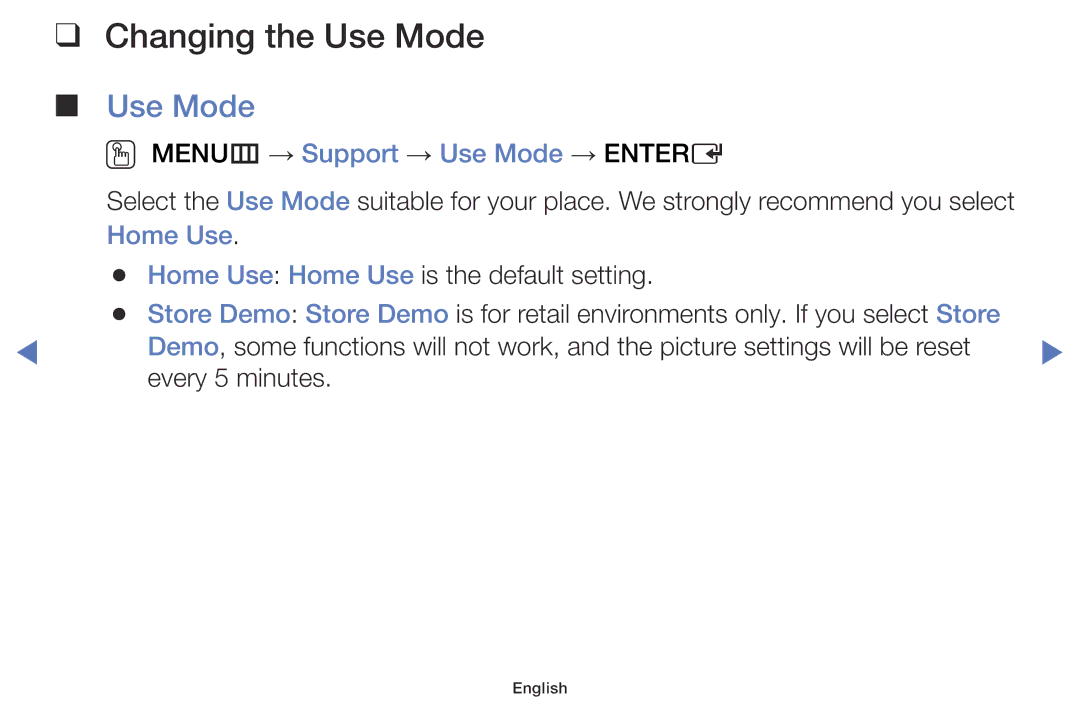UE48J5000AWXXN, UE48J5100AWXBT, UE55J5100AWXXH, UE32J4100AWXXC, UE48J5100AWXXC specifications
Samsung has consistently led the television market by offering a range of models that cater to various consumer needs and preferences. Among their popular models are the UE40J5100AWXXC, UE22K5000AWXXC, UE32J5100AWXXC, UE48J5100AWXXC, and UE32J4100AWXXC. Each of these televisions showcases Samsung's commitment to quality, performance, and innovative technology.The UE40J5100AWXXC is a 40-inch Full HD television that delivers stunning picture quality with 1080p resolution. This model features Samsung’s Wide Color Enhancer technology which optimizes colors for a more vibrant viewing experience. Its clean and minimalist design ensures it fits seamlessly into any room. The TV includes several HDMI and USB ports, providing ease of connectivity to various devices.
Next, the UE22K5000AWXXC is a compact 22-inch model perfect for smaller spaces such as bedrooms or kitchens. Despite its size, it offers a Full HD resolution and features Samsung’s PurColor technology, ensuring rich and accurate colors. The TV also has a built-in digital tuner, allowing users to access terrestrial channels without the need for an additional set-top box.
The UE32J5100AWXXC is a versatile 32-inch television that combines performance and style. With its Full HD display, users can enjoy vibrant images enhanced by Samsung’s Micro Dimming feature, which improves contrast levels. This model also includes Smart TV functionalities, enabling access to online content and streaming services with ease, making it an excellent choice for casual viewing.
For those looking for a larger display, the UE48J5100AWXXC offers a substantial 48-inch screen. Similar to its smaller counterparts, it boasts Full HD resolution, Wide Color Enhancer, and a clean design. Additionally, with its compatibility with various media formats via USB, users can easily share and view content from their devices.
Finally, the UE32J4100AWXXC is another outstanding 32-inch option that focuses on providing quality viewing experiences. It features a resolution of 1366 x 768 pixels, making it more budget-friendly yet still capable of producing vibrant images. The design is elegant and will complement any setting, ensuring viewers can enjoy their favorite shows and movies in style.
In summary, Samsung's UE series televisions offer a range of features that appeal to different viewing habits and environments. With advanced picture technologies and user-friendly designs, each of these models emphasizes Samsung’s commitment to enhancing the home entertainment experience. Whether for casual viewing or serious cinematic enjoyment, these televisions cater to diverse user needs, making them worthy contenders in the market.