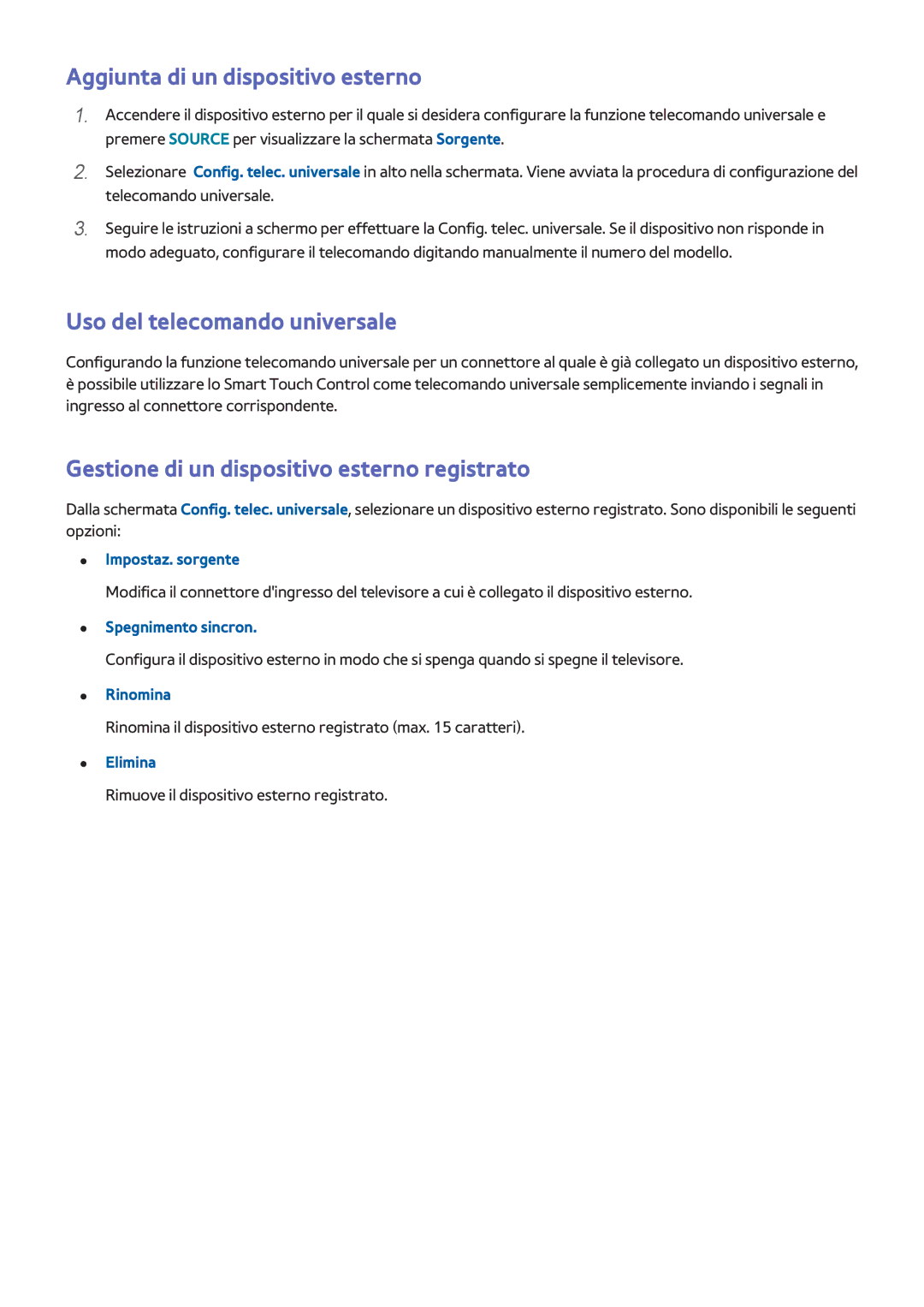Manual
Indice
Controllo del televisore
Visione del televisore
Funzioni Smart TV
Applicazioni
Altre informazioni
Ricerca e risoluzione guasti
Uso delle icone superiori
Visualizzazione delle-Manual
Scorrimento di una pagina
Tornare alla Pagina iniziale
Cercare pagine
Selezione di una voce di menu
Aggiornamento delle-Manual
Chiudere le-Manual
Connessione Antenna
Connessioni del dispositivo video
Connessione Hdmi
Per LED 8000, 8500 e PDP Serie
Connessione Component
Per LED Serie 7000/7500
Connessione AV
Per LED Serie 7000/7500 Per LED 8000, 8500 e PDP Serie
Connessione Scart
Connessioni dispositivo audio
Connessione Digital Audio Optical
ARC Audio Return Channel
Connessione cuffie
Connessione computer
Connessione Hdmi
Connessione HDMI-DVI
Connessione smartphone
Modifica Nome
Cambio della sorgente video
Aggiorna
Informazioni
Tipologia connessione antenna
Programmazione
Sintonizzazione automatica
Sintonia Manuale
Impostazioni canale
Paese area
Quando la Sorgente Antenna è impostata su Antenna o Cavo
Trasferimento elenco canali
Elimina profilo operatore CAM
Sintonizzazione canale digitale
Sistema satellit
Ora
Mod Scansione
Cercare canali satellitari
Transponder
Nome rete
Gestione canali
Menu Trasmissione Modifica canale Prova ora Prova ora
Modifica pref
Ordinamento
Antenna Scegliere tra Antenna, Cavo o Satellite Categoria
Info canale
Blocco canali
Rimuovere canali
Cambiare numero
Sblocco canali
Interfaccia comune
Audio secondario
Opzioni audio
Audio principale
Formato audio Prova ora
Menu Trasmissione Modifica pref. Prova ora
Canali preferiti
Aggiungere canali
Antenna scegliere tra Antenna, Cavo e Satellite
Copiare un elenco di canali preferiti
Riorganizzare lelenco dei canali preferiti
Rinominare un elenco di canali preferiti
Configurazione di rete
Rete cablata
Protocolli di sicurezza di rete
Rete Wireless
Precauzioni in caso duso di reti wireless
Menu Rete Impostazioni di rete Prova ora
Impostazione rete via cavo
Impostazione automatica rete via cavo
Rete
Impostazione manuale rete via cavo
Impostazioni di rete
Impostaz. IP
Impostazione automatica IP non riuscita Prova ora
Connessione cablata non riuscita
Cavo di rete non trovato Prova ora Prova ora
Impossibile collegarsi alla rete Prova ora
Impostazione rete wireless
Impostazione automatica rete wireless
Impostazione manuale rete wireless
Rete wireless AP0000 AP0001 Aggiungi rete
Pulsante WPS
Connessione wireless non riuscita
Menu Rete Stato rete Prova ora
Controllare lo stato di rete
Confronto tra indirizzi IP dinamici e statici
Connessione dispositivo mobile
Wi-Fi Direct
Menu Rete Wi-Fi Direct Prova ora
Assegnazione di un nuovo nome al televisore
Imposta accesso remoto
Impostazioni AllShare
Collegamento al televisore
Smart Touch Control
Inserimento delle batterie 2 tipo AAA
Allarme batteria scarica
Riconnessione dello Smart Touch Control
Tasti e descrizioni
Source
Funzioni speciali
Premere
Touchpad
Trascinamento
Toccare rapidamente
Tenere premuto
Premere e trascinare
Scorrimento verso lalto/verso il basso
Guida alla digitazione dei numeri di canale
Scorrere in orizzontale
Cambiare i canali immettendone i numeri
Mostra il banner di Stato e Notifica
Cancellazione della cronologia
Regolazione del touchpad
Consigli
Modificare la posizione a schermo del telecomando virtuale
Uso del telecomando virtuale
Modifica del pannello del telecomando virtuale
Uso del Pannello di controllo della riproduzione
Uso del pannello di accesso rapido
Uso del Pannello numerico
Regolazione del telecomando virtuale
Config. telec. universale
Connessione IR Extender
Gestione di un dispositivo esterno registrato
Aggiunta di un dispositivo esterno
Uso del telecomando universale
Funzioni supplementari
Digitare il testo utilizzando la tastiera a schermo
Digitare il testo utilizzando la tastiera Qwerty
Testo consigliato
Riconoscimento facciale
Smart Interaction
Precauzioni
Uso della webcam TV
Contr. del movimento
Riconoscimento vocale
Riconoscimento vocale
Riconoscimento vocale
Menu Funzioni Smart Riconoscimento vocale Prova ora
Esercitazione riconosc. vocale
Ambiente operativo
Test dellambiente per riconoscimento vocale
Attivazione del Riconoscimento vocale
Uso di base del Riconoscimento vocale
Applicazioni e servizi
Impostazioni Riconoscimento vocale
Menu Funzioni Smart Riconoscimento vocale
Contr. del movimento
Contr. del movimento
Menu Funzioni Smart Contr. del movimento Prova ora
Test dellamb. per contr. del movimento
Esercitazione controllo del movimento
Opzioni Contr. del movimento
Attivazione Contr. del movimento
Uso dei controlli base per il movimento
Veloc. puntat
Schermata Contr. del movimento
Composizione dello schermo durante la visione del televisore
Composizione schermo Smart Hub
Trovare le icone sullo schermo
Riconoscimento facciale
Registrazione del volto
Accesso alla funzione Riconoscimento facciale
Uso della tastiera
Uso di periferiche
Collegamento della tastiera
Collegamento del mouse
Uso del mouse
Cambiare il segnale trasmesso
Visione del televisore
Info programmi
Guida
Cambiare categoria
Cambiare i canali
Registrare il programma in onda
Navigazione rapida
Genere
Elenco canali
Ordinamento
Cambiare il segnale trasmesso
Guida
Pianifica visione
Pianifica visione su canale digitale
Info programmi
Modifica elenco programmi
Pianifica visione su canale analogico
Annullare la funzione Pianifica visione
Pianifica registrazione
Metodo 1 Menu Trasmissione Gest. pianificazione
Configurazione di un dispositivo di registrazione dedicato
Plug & Play
Registrazione immediata
Registrazione programmi
Gestione del dispositivo di registrazione dedicato
Annullare la funzione Pianifica registrazione
Modificare lelenco timer
Ora e data specificate
Vista con filtro
Riproduzione di programmi registrati
Cambiare la modalità di visione
Creare una playlist
Gestisci dispositivo
Cancellare programmi memorizzati
Rinominare
Riprodurre un altro programma
Lingua audio
Timeshift
Samsung On TV o Foto, video e musica TV registrata
Attivazione della funzione Timeshift
Suggerimenti
Menu Immagine 3D Prova ora
Attivazione della Modalità 3D
Menu Immagine 3D Modalità 3D Prova ora
Impostazione degli effetti 3D
Menu Immagine PIP Prova ora
Immagine
Sintonia fine
Calibrazione dello schermo analogico
Sottotitoli
Impostazioni canale
Modificare la lingua del Teletext
Mostra sottotitoli
Opzioni dei sottotitoli
Impostazioni Immagine di base
Modifica della modalità immagine
Qualità dellimmagine
Formato immagine
Dimens schermo
Reset immagine
Posizione schermo
Immagine off
Impostazioni avanzate
Gamma
Schema avanzato
Bilanc. bianco 10p
Illuminazione moto
Opzioni immagine
Cinema Black
Motion Plus
Ottimizz. del nero
Impostazioni Audio di base
Modificare la modalità audio
Reset audio
Volume auto
Tipo di installazione TV
Regolazione delle impostazioni audio
Modifica dellaudio personalizzato
Personalizz. audio
Creazione di audio personalizzato
Gestione dellaudio personalizzato
Impostazioni supplementari
Impostazioni altoparlanti
Seleziona altoparlante
Livello audio DTV
Collegamento di un dispositivo audio Samsung
Uscita audio digit
Comp Dolby Digital
Auto
Orologio e timer
Impostazione dellorario
Offset orario
Manuale
Timer stand-by
Timer accensione
Sorgente
Timer spegnimento
Menu Sistema Ora Timer spegnimento Prova ora
Antenna
Protezione dello schermo e manutenzione
Soluzione Eco
Prot. Auto. dopo
Sistema protezione plasmi
Spostamento pixel
Grigio laterale
Prot. Auto. dopo
Scorrimento
Blocco programma
Password
Cambio password
Menu Sistema Cambia PIN Prova ora
Modalità gioco
Funzioni supplementari
Modificare la lingua dei menu
Precauzioni e limitazioni
Feedback audio
BD Wise
Trasparenza menu
Blocco del pannello
Anti sfarfallio
Logo di avvio
Effetto luce
DivX Video On Demand
Smart Hub
Accettazione Termini e condizioni per luso di Smart Hub
Termini e condizioni, Inform. privacy
Account Samsung
Creazione di un Account Samsung
Account Samsung
Menu Funzioni Smart Account Samsung Accedi
Effettuare il login
Collegare un account Samsung ad altri account
Menu Funzioni Smart Account Samsung
Gestire gli account
Reimpostazione di Smart Hub
Menu Funzioni Smart Ripristina Smart Hub
Impostazione dellobiettivo di ricerca
Mod. Sport
Ricerca per parole chiave
Menu Funzioni Smart Mod. Sport Prova ora
Stato e Notifica
Configurazione dellAccount Samsung
Configurazione di rete
Notifica
Controllare lapplicazione
Social
Imp social network
Collegamento di un servizio allaccount Samsung
Selezionare un amico da chiamare
Guardare video
Profilo degli amici
Filtri
Applicazioni
Precauzioni
Avvio di unapplicazione
Installazione delle applicazioni standard
Installare applicazioni
Samsung Apps
Gestione delle app
Mod. Apps pers
Blocca/Sblocca applicazioni
Eliminare applicazioni
Gestire le cartelle delle applicazioni
Aggiornamento applicazioni
Creare un profilo
Fitness
Kids
Collegare gli account del servizio
Web Browser
Social Network
Impostazioni notifica push
Impost. app
Auto Ticker
App. legate al canale
Samsung On TV
Avviso impost. cons
Imp. On TV
Conf. On TV
Modalità di consiglio
Info sul programma raccomandato prenotato
Avvio aut
Visione di un programma consigliato in onda
Attivazione della guida
Film e Programmi TV
Menu secondari in fondo alla schermata principale
Blocco VOD
Elenco consigli personalizzati
Visione dei contenuti
Varie
Foto, video e musica
Limitazioni
Rimuovere un dispositivo USB
Formati file supportati
Connessione di un dispositivo USB
Pulizia della schermata Foto, video e musica
Uso di dispositivi di memoria esterni in rete
AllShare
Esportazione di contenuti
Consentire le connessioni di dispositivi Dlna
Menu Rete Impostazioni AllShare Condivisione di contenuti
Effettuare la scansione di un video
Riproduzione video
Aprire un file diverso
Impostazioni aggiuntive per la riproduzione video
Riproduzione di brani musicali
Effettuare la scansione di un brano musicale
Casuale
Impostazioni slide show
Riproduzione di foto
Slide show
Mini lettore
Musica di sottofondo
Impostazioni aggiuntive per la riproduzione di foto
Anynet+ HDMI-CEC
Passaggio da un dispositivo Anynet+ allaltro
Impostazione Anynet+ HDMI-CEC
Uso di Anynet+ HDMI-CEC
Elenco dispositivi
Menu dispositivo Anynet+ HDMI-CEC
Visualizza TV
Ricevitore
Uso della funzione MHL
Limitazioni
Menu Rete Impostazioni AllShare Screen Mirroring
Screen Mirroring
Connessione dispositivo mobile
Cosè lAssistenza remota?
Supporto
Gestione remota
Menu Supporto Gestione remota Prova ora
Come funziona?
Test immagine
Manual
Auto diagnosi
Contr. amb. per contr. voc. e del movim
Reset
Test audio
Informazioni sul segnale
Aggiornamento manuale
Aggiornamento del software
Aggiorna ora
Aggiorn. automatico
Modalità duso
Info di assistenza
Gestione canali satellitari
Uso del Servizio dati
Servizio dati
Esec. auto Serv. dati
Menu Sistema Esec. auto Serv. dati
Principali tasti del Servizio dati e loro funzioni
Back
HbbTV
111
Per collegare la Scheda CI, seguire questi passaggi
Uso della Scheda CI o CI+
111
Uso della Scheda CI o CI+
Funzioni Teletext
Pagina Teletext tipica
Blocco antifurto Kensington
Risoluzione del display
Vesa DMT
Formato immagine e Segnale di ingresso
Risoluzioni 3D supportate
Video/Foto
Component
Canale digitale
Computer via Hdmi
Esterno
Formato sottotitoli e contenuti multimediali, e Codec
Sottotitoli
Interni
Risoluzioni delle immagini supportate
Formati dei file musicali supportati
Codec Video
Decoder audio
Altre limitazioni
Decoder video
Limitazioni
Requisiti per la connessione dellantenna
CI flessibile
Doppia visualizzazione / Visualizzazione clone
Precauzioni per luso della funzione 3D
Precauzioni DI Sicurezza
Garanzia
555 666 777 888 999
Licenza
Avviso di licenza per il software open source
Schermo
Diagnosi Test immagine
Rappresenta un malfunzionamento del televisore
Suono
Connessione computer
Connessione
Connessione antenna Antenna / Cavo / Satellite
Networking
Varie
Schermo TV un annuncio
Dati
Pianifica registrazione / Timeshift
Test prestazioni
Anynet+ HDMI-CEC
Diagnosi Reset
Web Browser
111 222 333 444 555 666 777 888 999
1111 2222