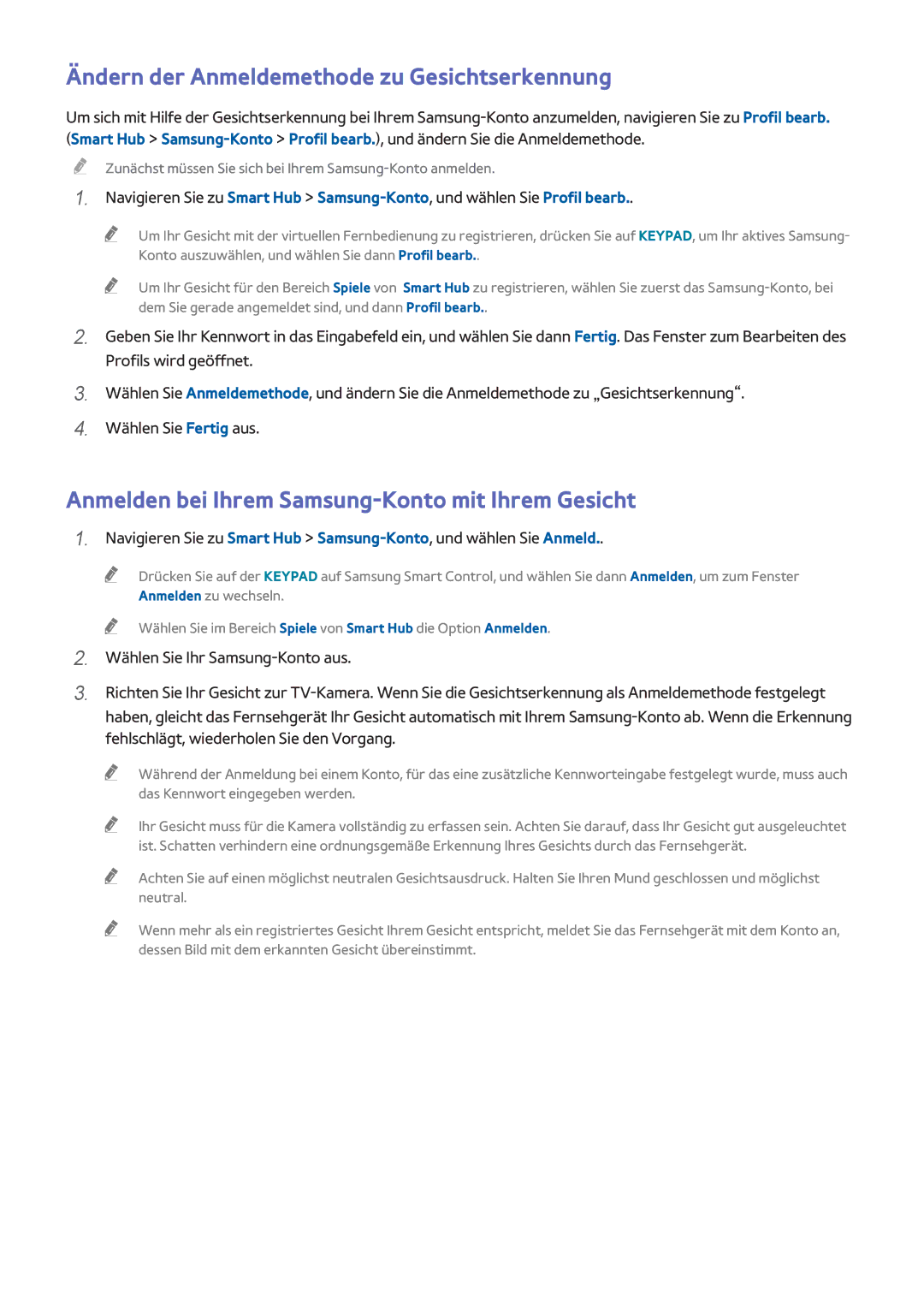UE55H8000SLXXH, UE65H8080SQXZG, UE65H8000SLXZF, UE48H8000SLXZF, UE55H8000SLXZF specifications
The Samsung UE55H8090SVXZG, UE48H8090SVXZG, and UE65H8090SVXZG are part of Samsung’s renowned H8090 series, well-regarded for their impressive blend of advanced technology, sleek design, and exceptional picture quality. These flat-screen LED TVs represent cutting-edge advancements in home entertainment.One of the standout features of the H8090 series is the Quantum Dot technology. This innovation allows for a wider color gamut, resulting in more vibrant and accurate colors. The Quantum Dot display creates stunning visuals, enhancing the overall viewing experience whether you're watching movies, playing video games, or enjoying sports. Coupled with the Ultra HD resolution (4K), these models deliver sharp, detailed images that bring content to life with remarkable clarity.
Another notable technology embedded in the UE55H8090, UE48H8090, and UE65H8090 is the Precision Black feature. This technology adjusts the backlight in specific areas of the screen for deeper blacks and improved contrast ratios. Viewers can experience enhanced shadow detail in dark scenes, making everything from action-packed films to dramatic TV shows more engaging.
Samsung’s Smart Hub is integrated into these models, providing access to a wide array of applications and streaming services. This user-friendly interface enables quick navigation through available content, allowing users to enjoy popular platforms like Netflix, YouTube, and Hulu without hassle.
The H8090 series also supports Active 3D technology, offering an immersive viewing experience for movie enthusiasts. This feature enhances the enjoyment of 3D films and content, making them appear more realistic by creating a sense of depth.
Design-wise, these models boast a sleek, ultra-slim profile, making them a stylish addition to any living space. The minimalist look combined with a metallic finish contributes to a modern aesthetic that blends seamlessly into various decor styles.
Additionally, the TVs come equipped with various connectivity options, including HDMI and USB ports, allowing users to connect external devices such as gaming consoles, Blu-ray players, and sound systems with ease.
In summary, the Samsung UE55H8090SVXZG, UE48H8090SVXZG, and UE65H8090SVXZG provide an impressive combination of stunning visuals, smart technology, and sleek design. With features like Quantum Dot technology, Precision Black, and an intuitive Smart Hub, these TVs are designed to enhance the overall viewing experience while meeting the demands of modern home entertainment.