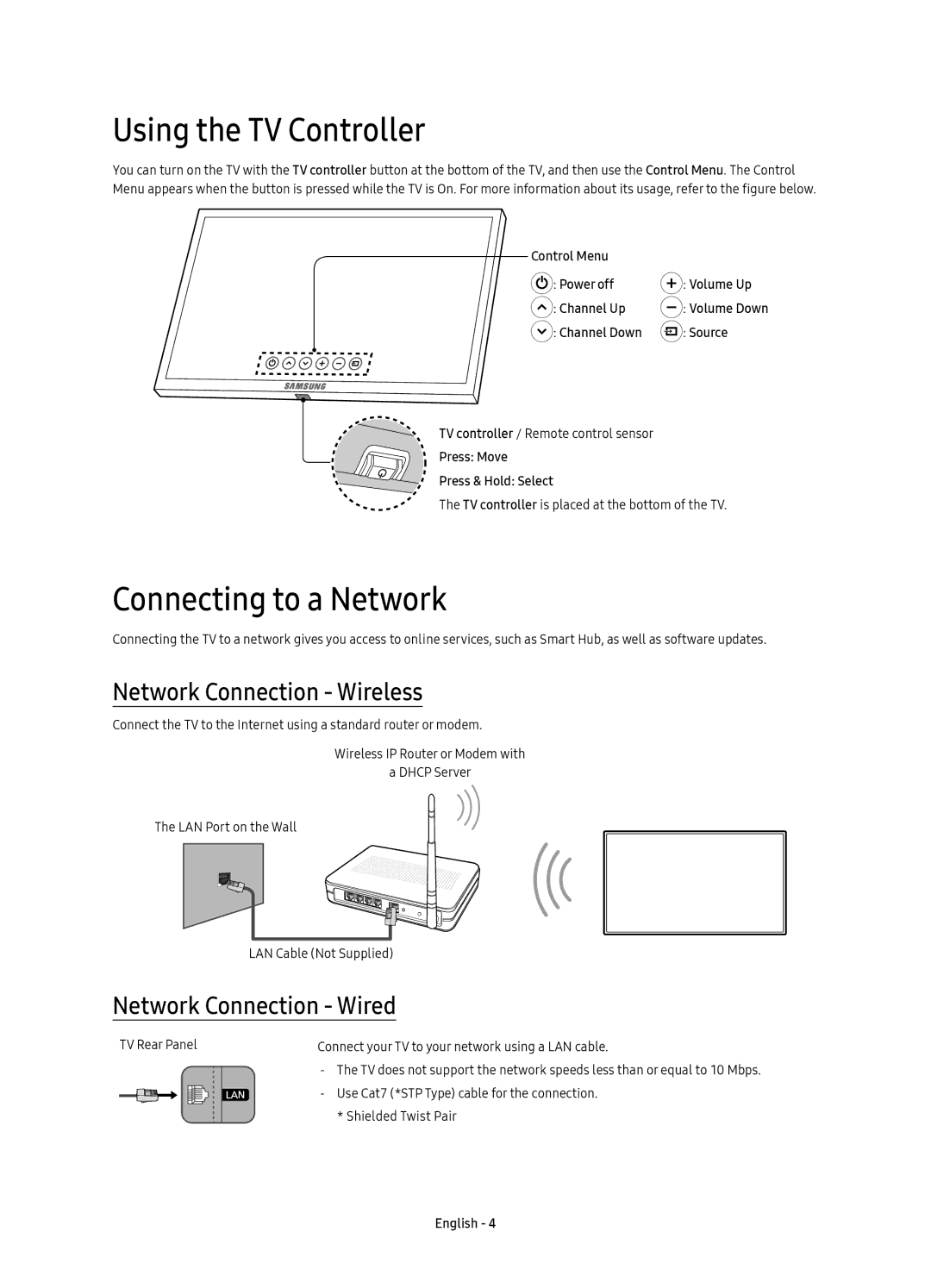UE75KS8000UXRU, UE55KS8000UXRU, UE65KS8000UXRU, UE49KS8000UXRU specifications
The Samsung UE49KS8000, UE65KS8000, UE55KS8000, and UE75KS8000 are part of Samsung's premium SUHD TV lineup that showcases impressive technologies and features designed to enhance the viewing experience. Each model presents a combination of cutting-edge display technology, smart functionality, and sleek design, targeted toward delivering a high-quality entertainment experience.One of the standout features of the KS8000 series is the Quantum Dot technology, which significantly enhances color accuracy and brightness. This technology allows the TVs to achieve a wider color spectrum, enabling viewers to experience more vibrant and lifelike images. The HDR 1000 support is another highlight, providing incredibly bright highlights and deep blacks, which results in a greater dynamic range that contributes to enhanced realism in HDR content.
The Ultra HD 4K resolution found in these models ensures that users can enjoy stunning picture clarity, especially when paired with native 4K content. The upscale technology improves lower resolution content as well, making it look sharper and more detailed on the large screen. The KS8000 lineup also features the Precision Black technology, which improves contrast by controlling the backlighting to darken blacks without sacrificing brightness.
In terms of design, the KS8000 series exemplifies elegance with its slim profile and a nearly bezel-less design that maximizes screen real estate and minimizes distractions. The sleek metal stand provides stability while adding a touch of modern sophistication to any living space.
The smart functionality of the Samsung UE49KS8000, UE65KS8000, UE55KS8000, and UE75KS8000 is powered by the Tizen operating system, offering users a user-friendly interface and access to a wide selection of streaming services, apps, and content. The Smart View app also allows seamless integration with mobile devices, making it easy to control the TV and stream content directly from smartphones and tablets.
Additionally, the KS8000 series supports various connectivity options, including HDMI 2.0, USB ports, and built-in Wi-Fi, allowing for easy integration with other devices, such as soundbars and gaming consoles. The inclusion of advanced audio technologies, such as Dolby Digital Plus, enhances the overall auditory experience, ensuring that sound complements the stunning visuals.
Overall, the Samsung UE49KS8000, UE65KS8000, UE55KS8000, and UE75KS8000 are exceptional choices for anyone seeking a high-performance television that combines advanced display technology, smart capabilities, and a stylish design. With their array of features and technologies, these models are built to provide an immersive and captivating viewing experience for all types of content.