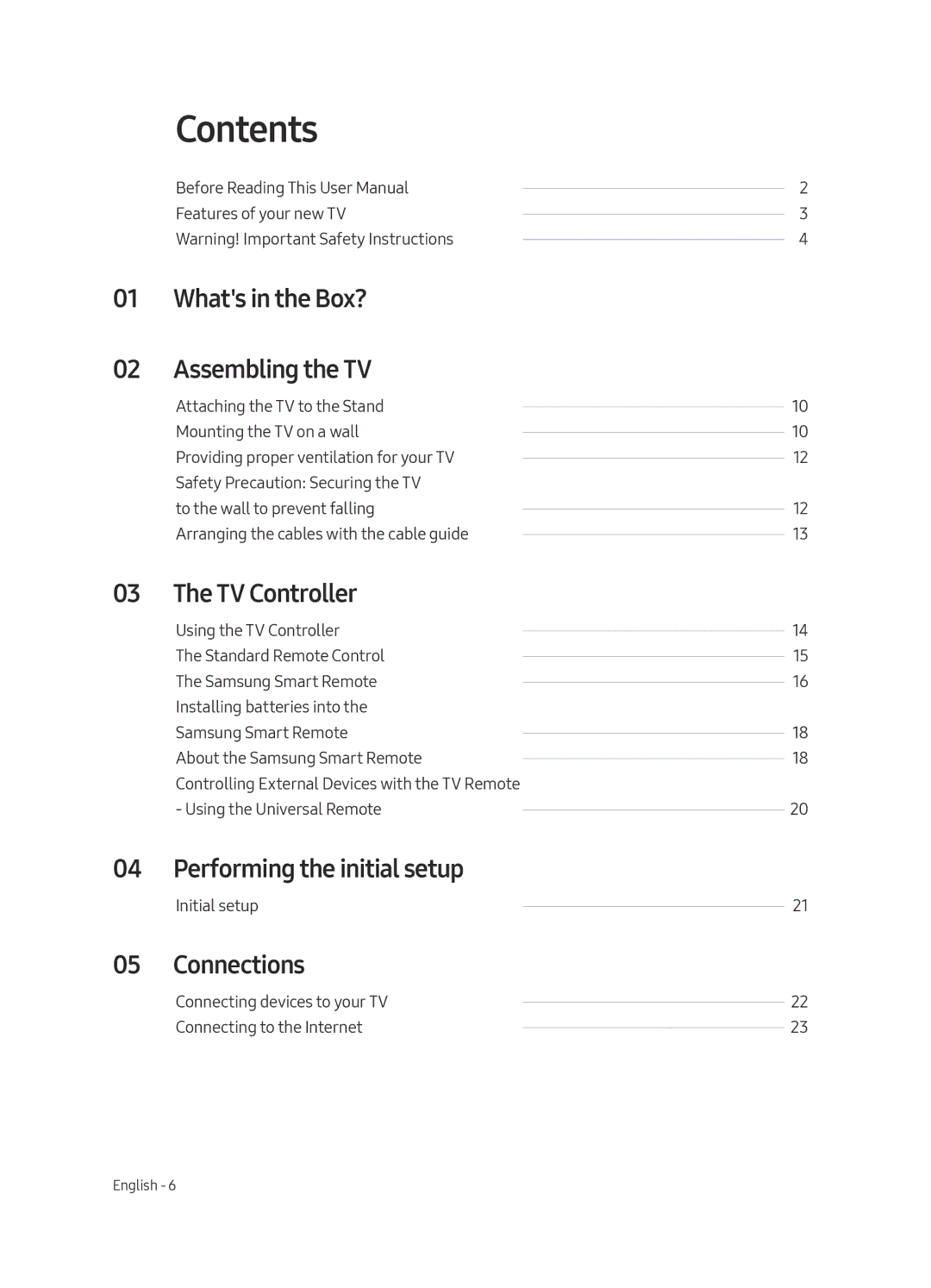| Contents |
|
| Before Reading This User Manual----------------------------------------------------------------- | 2 |
| Features of your new TV----------------------------------------------------------------- | 3 |
| Warning! Important Safety Instructions | 4 |
01 | What's in the Box? |
|
02 | Assembling the TV |
|
| Attaching the TV to the Stand----------------------------------------------------------------- | 10 |
| Mounting the TV on a wall----------------------------------------------------------------- | 10 |
| Providing proper ventilation for your TV | 12 |
| Safety Precaution: Securing the TV |
|
| to the wall to prevent falling----------------------------------------------------------------- | 12 |
| Arranging the cables with the cable guide | 13 |
03 | The TV Controller |
|
| Using the TV Controller----------------------------------------------------------------- | 14 |
| The Standard Remote Control----------------------------------------------------------------- | 15 |
| The Samsung Smart Remote----------------------------------------------------------------- | 16 |
| Installing batteries into the |
|
| Samsung Smart Remote----------------------------------------------------------------- | 18 |
| About the Samsung Smart Remote----------------------------------------------------------------- | 18 |
| Controlling External Devices with the TV Remote |
|
| - Using the Universal Remote----------------------------------------------------------------- | 20 |
04 Performing the initial setup |
| |
| Initial setup----------------------------------------------------------------- | 21 |
05 | Connections |
|
| Connecting devices to your TV----------------------------------------------------------------- | 22 |
| Connecting to the Internet----------------------------------------------------------------- | 23 |
English - 6