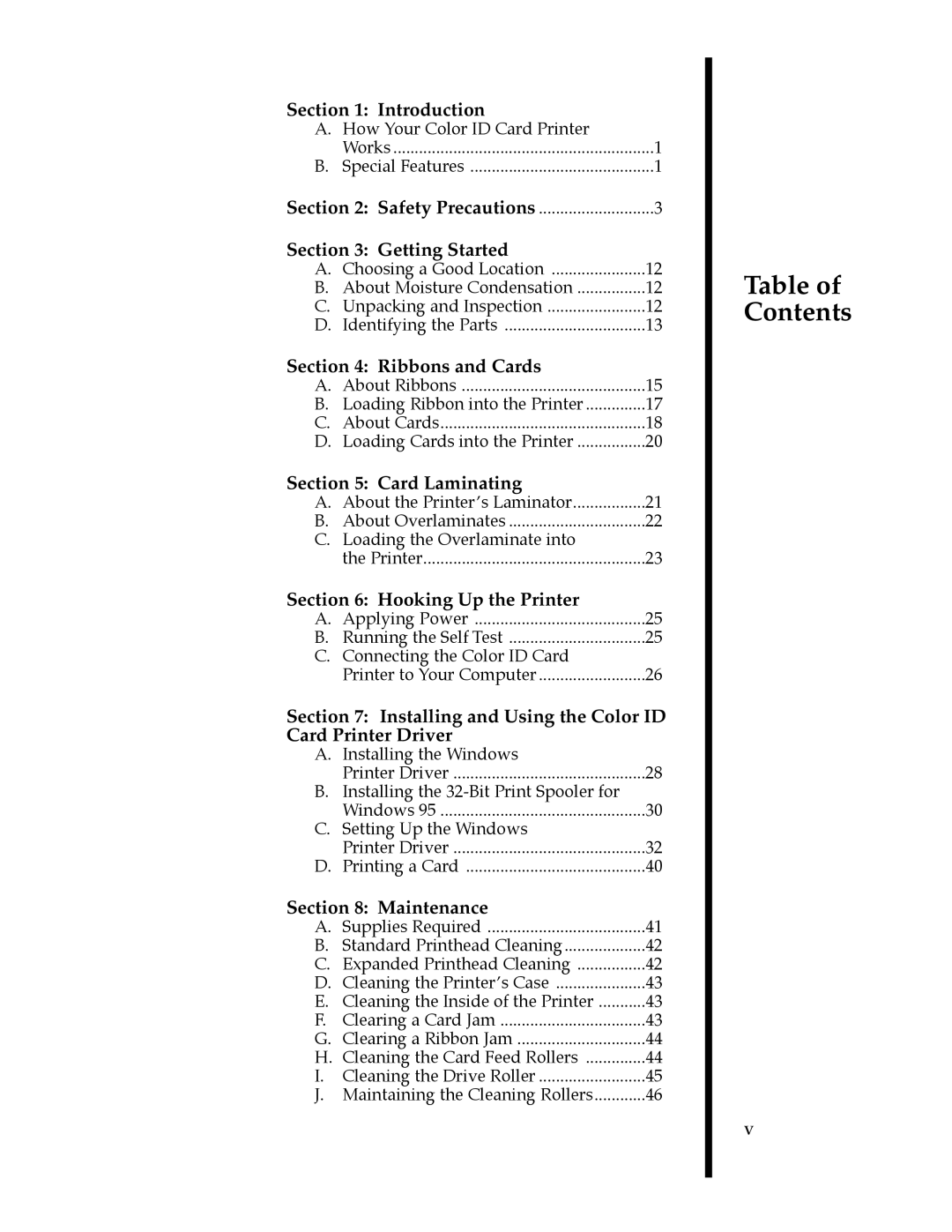Section 1: Introduction |
|
A. How Your Color ID Card Printer |
|
Works | 1 |
B. Special Features | 1 |
Section 2: Safety Precautions | 3 |
Section 3: Getting Started |
|
A. Choosing a Good Location | 12 |
B. About Moisture Condensation | 12 |
C. Unpacking and Inspection | 12 |
D. Identifying the Parts | 13 |
Section 4: Ribbons and Cards |
|
A. About Ribbons | 15 |
B. Loading Ribbon into the Printer | 17 |
C. About Cards | 18 |
D. Loading Cards into the Printer | 20 |
Section 5: Card Laminating |
|
A. About the PrinterÕs Laminator | 21 |
B. About Overlaminates | 22 |
C. Loading the Overlaminate into |
|
the Printer | 23 |
Section 6: Hooking Up the Printer |
|
A. Applying Power | 25 |
B. Running the Self Test | 25 |
C. Connecting the Color ID Card |
|
Printer to Your Computer | 26 |
Section 7: Installing and Using the Color ID Card Printer Driver
A. Installing the Windows |
| |
| Printer Driver | 28 |
B. | Installing the |
|
| Windows 95 | 30 |
C. Setting Up the Windows |
| |
| Printer Driver | 32 |
D. Printing a Card | 40 | |
Section 8: Maintenance |
| |
A. Supplies Required | 41 | |
B. | Standard Printhead Cleaning | 42 |
C. | Expanded Printhead Cleaning | 42 |
D. | Cleaning the PrinterÕs Case | 43 |
E. | Cleaning the Inside of the Printer | 43 |
F. | Clearing a Card Jam | 43 |
G. | Clearing a Ribbon Jam | 44 |
H. | Cleaning the Card Feed Rollers | 44 |
I. | Cleaning the Drive Roller | 45 |
J. | Maintaining the Cleaning Rollers | 46 |
Table of Contents
v