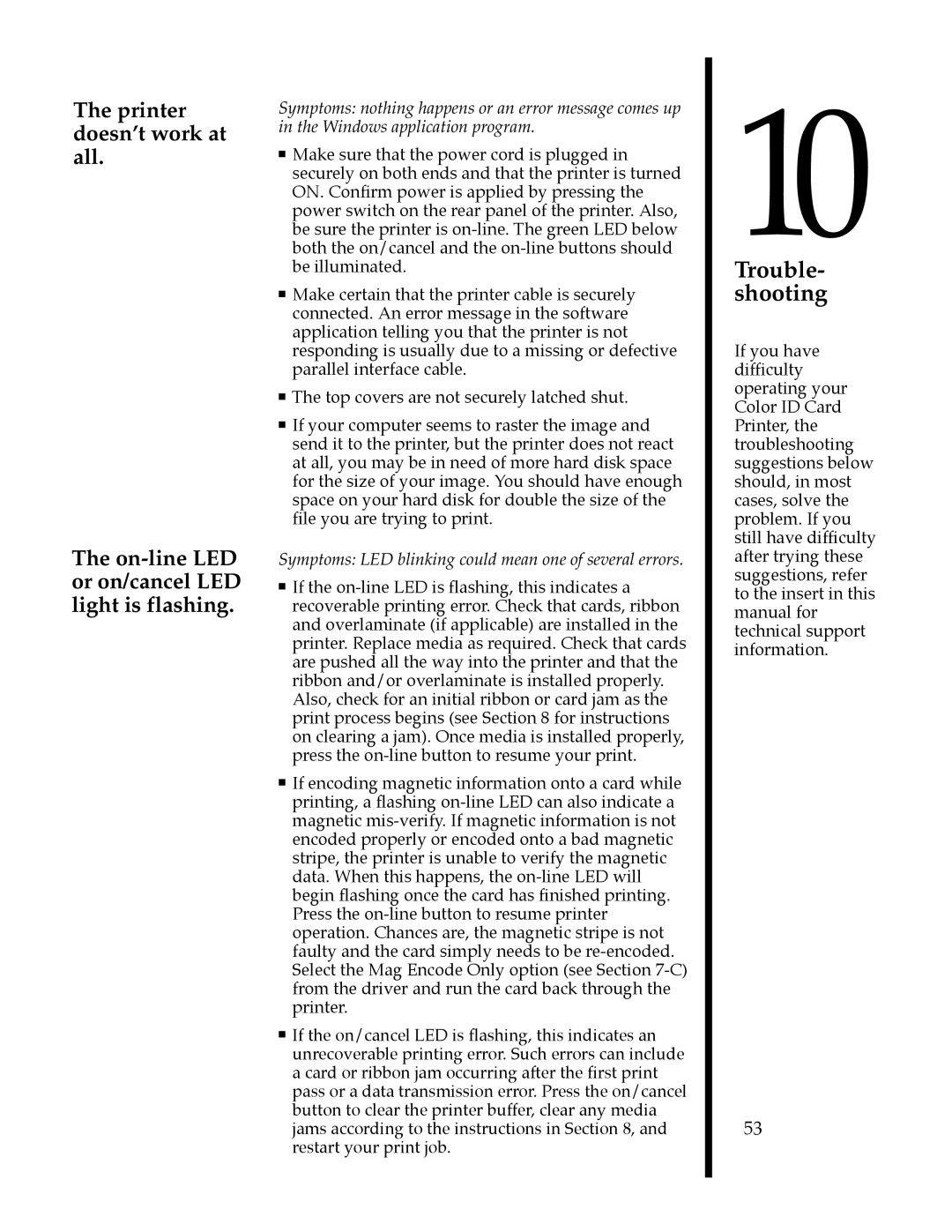The printer doesn’t work at all.
The
Symptoms: nothing happens or an error message comes up in the Windows application program.
■Make sure that the power cord is plugged in securely on both ends and that the printer is turned ON. Confirm power is applied by pressing the power switch on the rear panel of the printer. Also, be sure the printer is
■Make certain that the printer cable is securely connected. An error message in the software application telling you that the printer is not responding is usually due to a missing or defective parallel interface cable.
■The top covers are not securely latched shut.
■If your computer seems to raster the image and send it to the printer, but the printer does not react at all, you may be in need of more hard disk space for the size of your image. You should have enough space on your hard disk for double the size of the file you are trying to print.
Symptoms: LED blinking could mean one of several errors.
■If the
■If encoding magnetic information onto a card while printing, a flashing
■If the on/cancel LED is flashing, this indicates an unrecoverable printing error. Such errors can include a card or ribbon jam occurring after the first print pass or a data transmission error. Press the on/cancel button to clear the printer buffer, clear any media jams according to the instructions in Section 8, and restart your print job.
10
Trouble- shooting
If you have difficulty operating your Color ID Card Printer, the troubleshooting suggestions below should, in most cases, solve the problem. If you still have difficulty after trying these suggestions, refer to the insert in this manual for technical support information.
53