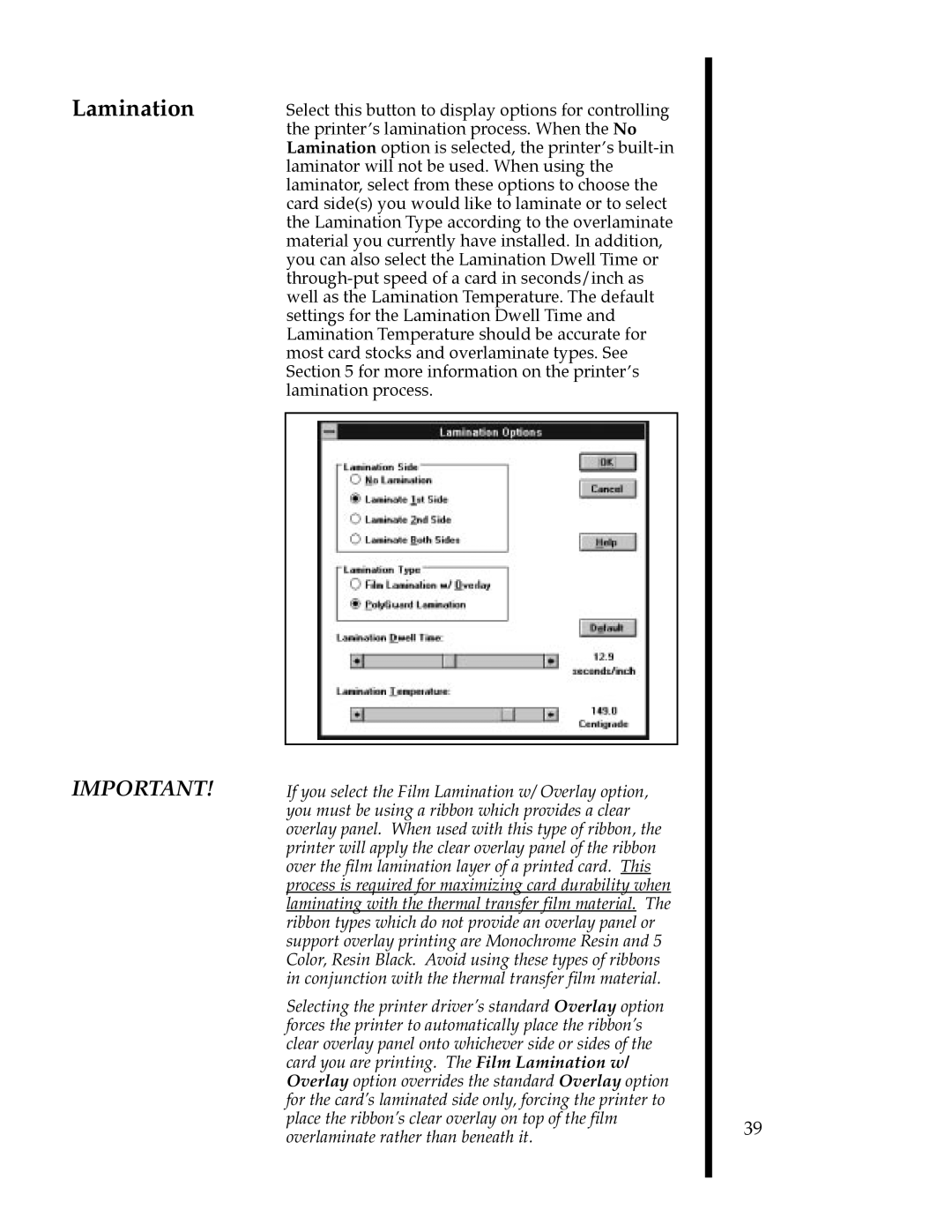Lamination
IMPORTANT!
Select this button to display options for controlling the printerÕs lamination process. When the No Lamination option is selected, the printerÕs
If you select the Film Lamination w/ Overlay option, |
| |
you must be using a ribbon which provides a clear |
| |
overlay panel. When used with this type of ribbon, the |
| |
printer will apply the clear overlay panel of the ribbon |
| |
over the film lamination layer of a printed card. This |
| |
process is required for maximizing card durability when |
| |
laminating with the thermal transfer film material. The |
| |
ribbon types which do not provide an overlay panel or |
| |
support overlay printing are Monochrome Resin and 5 |
| |
Color, Resin Black. Avoid using these types of ribbons |
| |
in conjunction with the thermal transfer film material. |
| |
Selecting the printer driver’s standard Overlay option |
| |
forces the printer to automatically place the ribbon’s |
| |
clear overlay panel onto whichever side or sides of the |
| |
card you are printing. The Film Lamination w/ |
| |
Overlay option overrides the standard Overlay option |
| |
for the card’s laminated side only, forcing the printer to |
| |
place the ribbon’s clear overlay on top of the film | 39 | |
overlaminate rather than beneath it. | ||
|