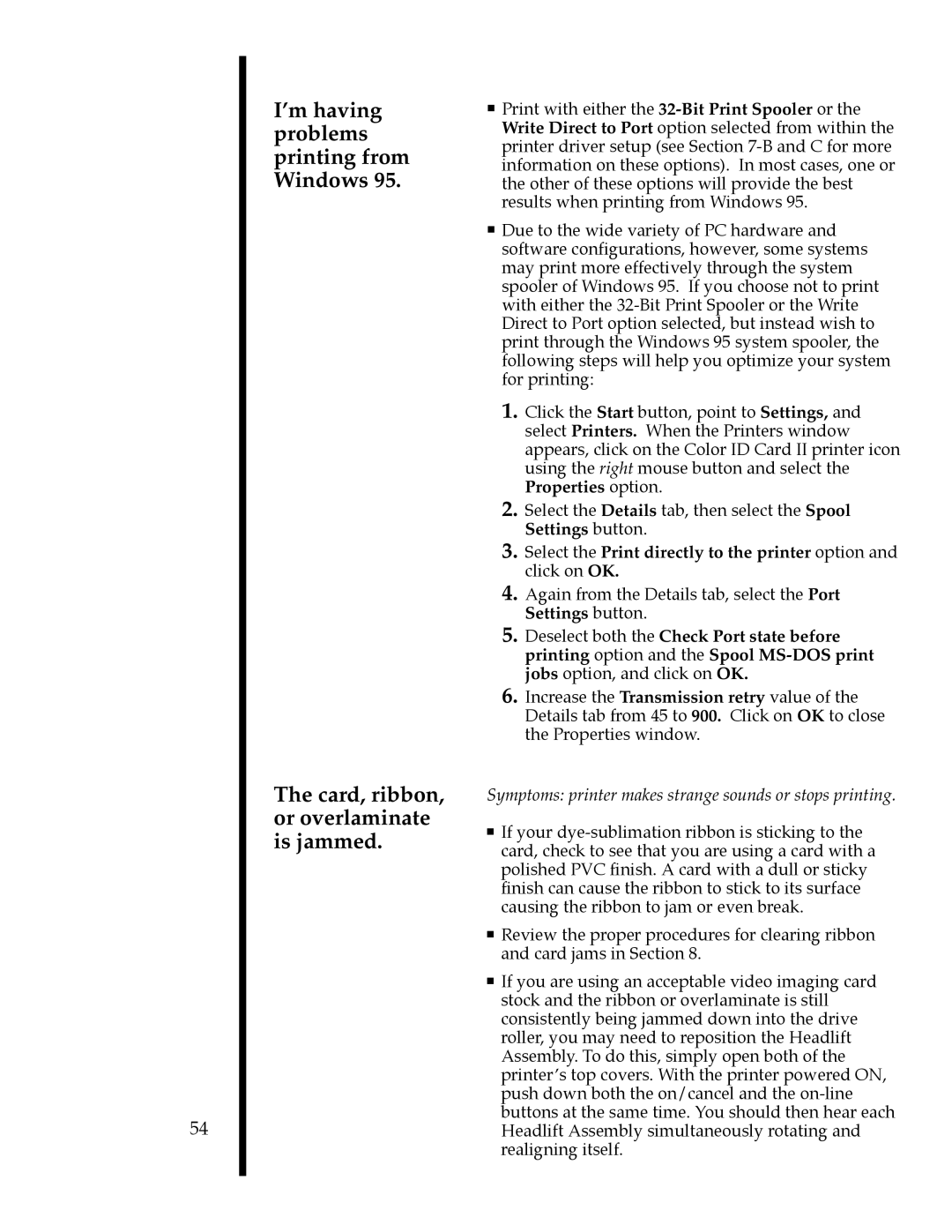54
I’m having problems printing from Windows 95.
The card, ribbon, or overlaminate is jammed.
■Print with either the
■Due to the wide variety of PC hardware and software configurations, however, some systems may print more effectively through the system spooler of Windows 95. If you choose not to print with either the
1.Click the Start button, point to Settings, and select Printers. When the Printers window appears, click on the Color ID Card II printer icon using the right mouse button and select the
Properties option.
2.Select the Details tab, then select the Spool Settings button.
3.Select the Print directly to the printer option and click on OK.
4.Again from the Details tab, select the Port Settings button.
5.Deselect both the Check Port state before printing option and the Spool
6.Increase the Transmission retry value of the Details tab from 45 to 900. Click on OK to close the Properties window.
Symptoms: printer makes strange sounds or stops printing.
■If your
■Review the proper procedures for clearing ribbon and card jams in Section 8.
■If you are using an acceptable video imaging card stock and the ribbon or overlaminate is still consistently being jammed down into the drive roller, you may need to reposition the Headlift Assembly. To do this, simply open both of the printerÕs top covers. With the printer powered ON, push down both the on/cancel and the