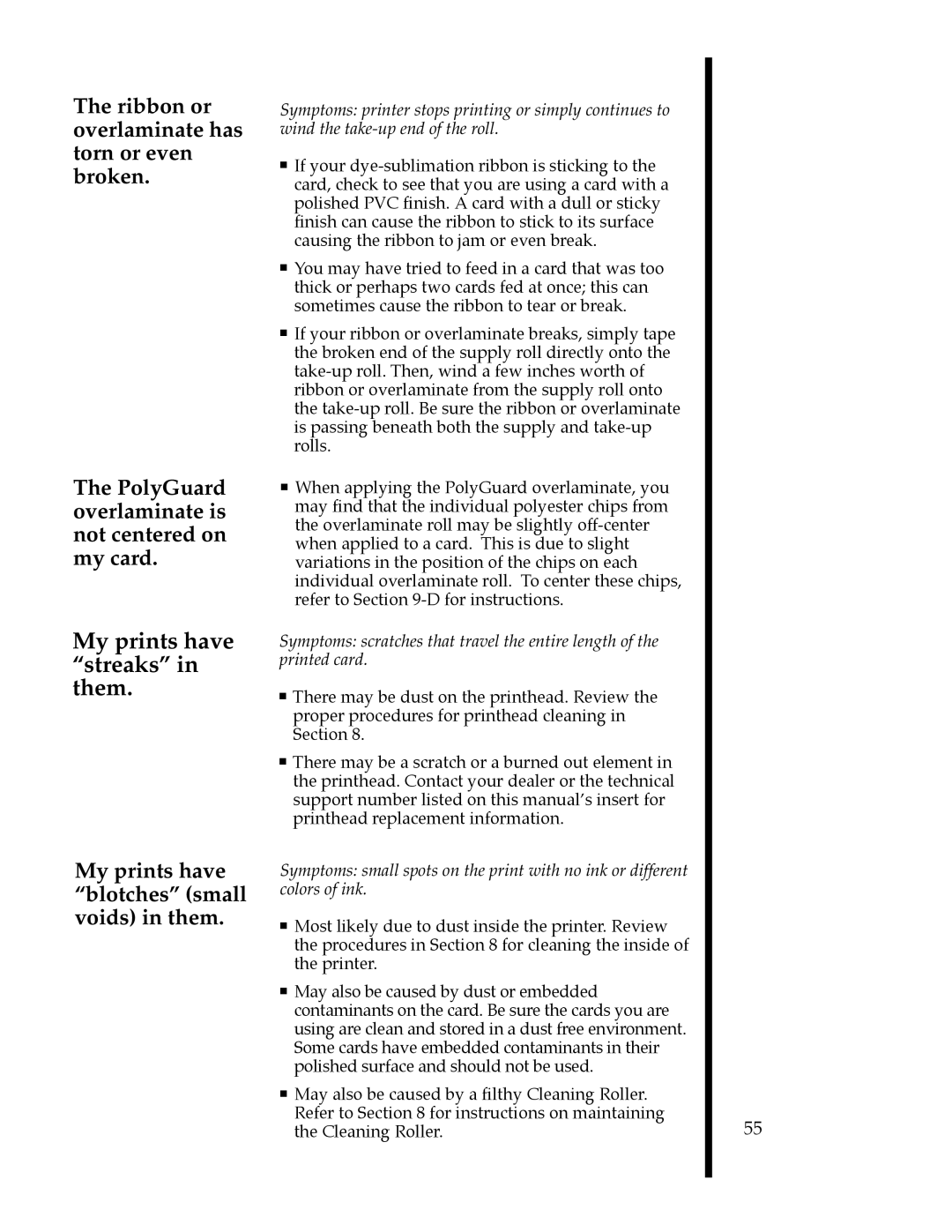The ribbon or overlaminate has torn or even broken.
The PolyGuard overlaminate is not centered on my card.
My prints have “streaks” in them.
My prints have “blotches” (small voids) in them.
Symptoms: printer stops printing or simply continues to wind the
■If your
■You may have tried to feed in a card that was too thick or perhaps two cards fed at once; this can sometimes cause the ribbon to tear or break.
■If your ribbon or overlaminate breaks, simply tape the broken end of the supply roll directly onto the
■When applying the PolyGuard overlaminate, you may find that the individual polyester chips from the overlaminate roll may be slightly
Symptoms: scratches that travel the entire length of the printed card.
■There may be dust on the printhead. Review the proper procedures for printhead cleaning in Section 8.
■There may be a scratch or a burned out element in the printhead. Contact your dealer or the technical support number listed on this manualÕs insert for printhead replacement information.
Symptoms: small spots on the print with no ink or different colors of ink.
■Most likely due to dust inside the printer. Review the procedures in Section 8 for cleaning the inside of the printer.
■May also be caused by dust or embedded contaminants on the card. Be sure the cards you are using are clean and stored in a dust free environment. Some cards have embedded contaminants in their polished surface and should not be used.
■May also be caused by a filthy Cleaning Roller. Refer to Section 8 for instructions on maintaining the Cleaning Roller.
55