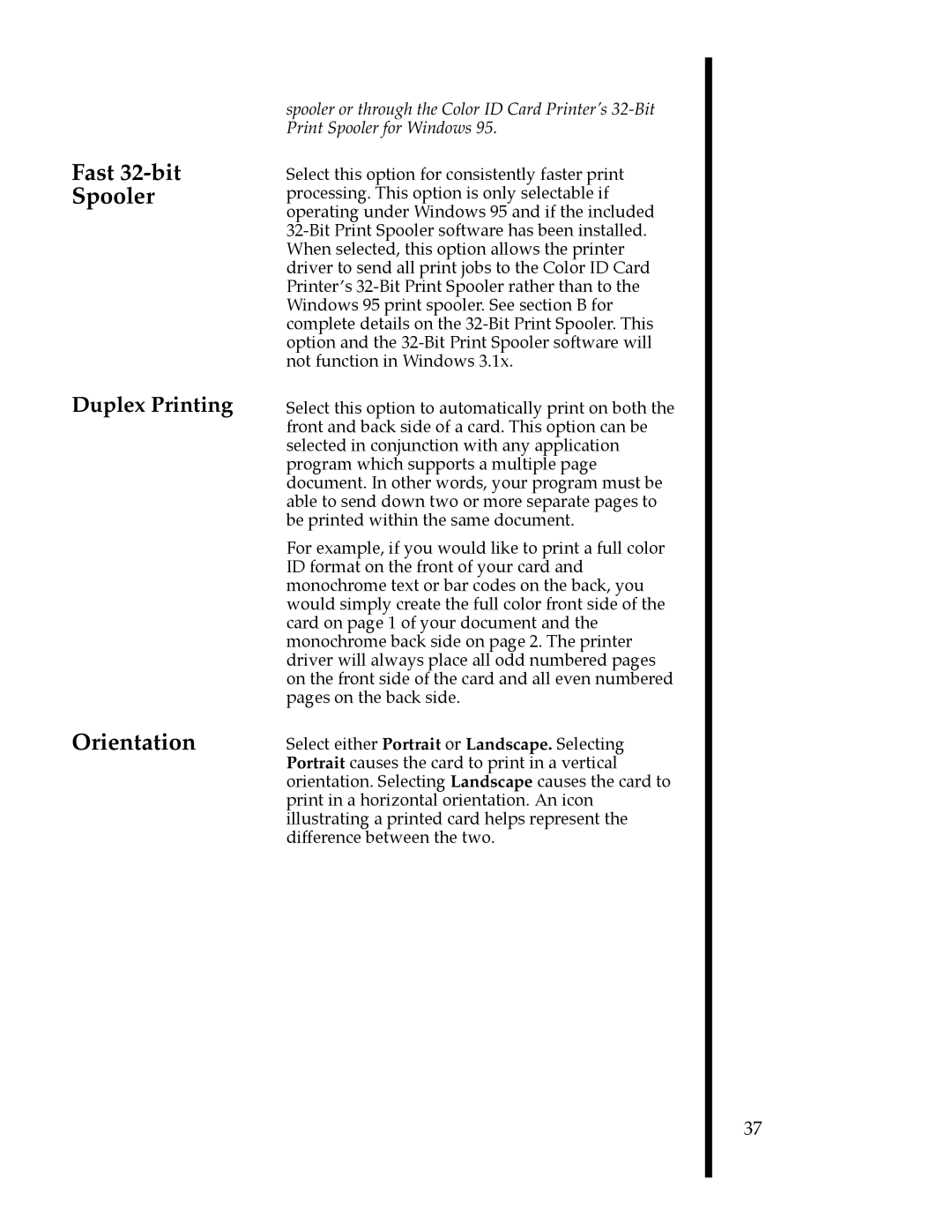Fast 32-bit
Spooler
Duplex Printing
Orientation
spooler or through the Color ID Card Printer’s
Select this option for consistently faster print processing. This option is only selectable if operating under Windows 95 and if the included
Select this option to automatically print on both the front and back side of a card. This option can be selected in conjunction with any application program which supports a multiple page document. In other words, your program must be able to send down two or more separate pages to be printed within the same document.
For example, if you would like to print a full color ID format on the front of your card and monochrome text or bar codes on the back, you would simply create the full color front side of the card on page 1 of your document and the monochrome back side on page 2. The printer driver will always place all odd numbered pages on the front side of the card and all even numbered pages on the back side.
Select either Portrait or Landscape. Selecting Portrait causes the card to print in a vertical orientation. Selecting Landscape causes the card to print in a horizontal orientation. An icon illustrating a printed card helps represent the difference between the two.
37