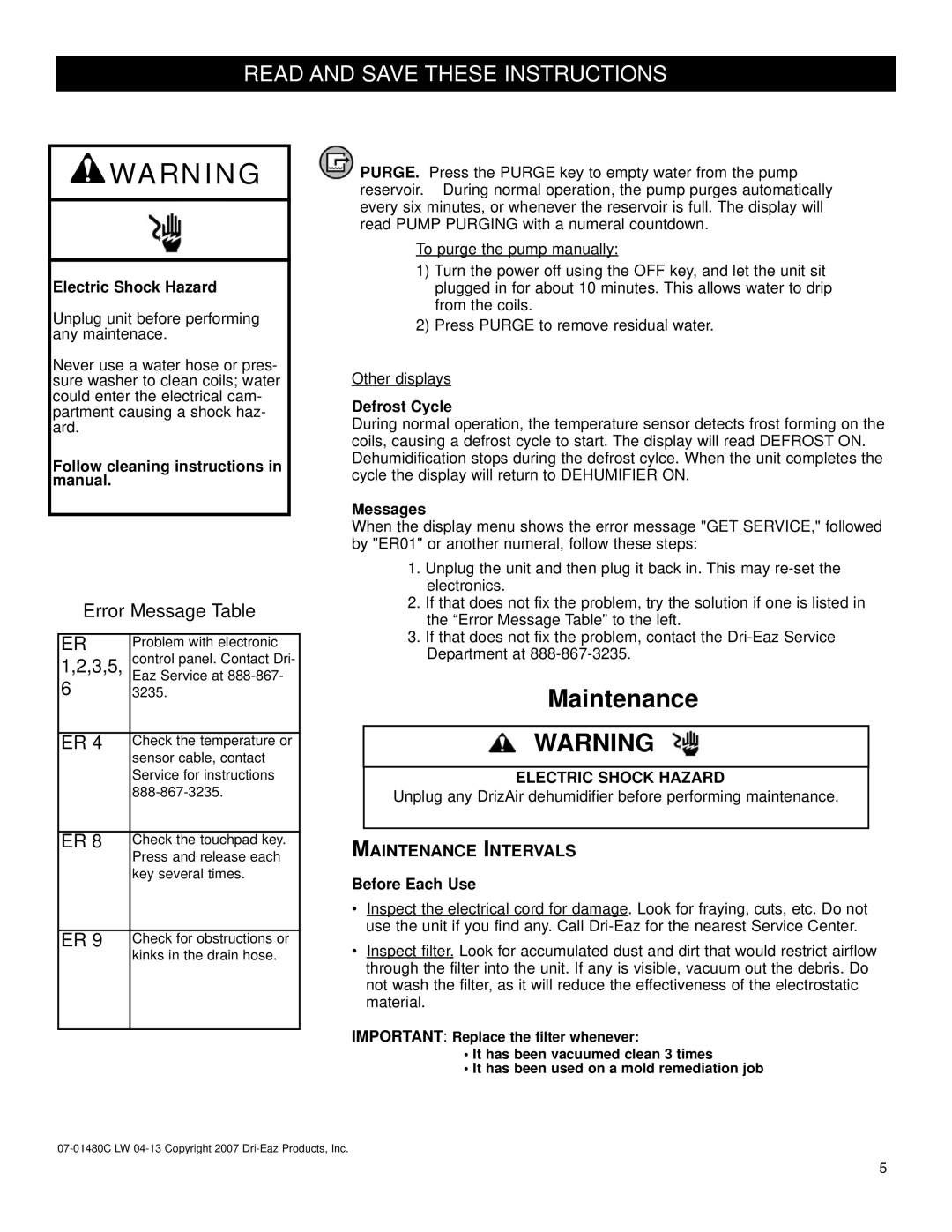READ AND SAVE THESE INSTRUCTIONS
![]() WARNING
WARNING
Electric Shock Hazard
Unplug unit before performing any maintenace.
Never use a water hose or pres- sure washer to clean coils; water could enter the electrical cam- partment causing a shock haz- ard.
Follow cleaning instructions in manual.
Error Message Table
ER | Problem with electronic |
1,2,3,5, | control panel. Contact Dri- |
6 | Eaz Service at |
3235. | |
|
|
ER 4 | Check the temperature or |
| sensor cable, contact |
| Service for instructions |
| |
|
|
ER 8 | Check the touchpad key. |
| Press and release each |
| key several times. |
|
|
ER 9 | Check for obstructions or |
| kinks in the drain hose. |
|
|
![]() PURGE. Press the PURGE key to empty water from the pump reservoir. During normal operation, the pump purges automatically every six minutes, or whenever the reservoir is full. The display will read PUMP PURGING with a numeral countdown.
PURGE. Press the PURGE key to empty water from the pump reservoir. During normal operation, the pump purges automatically every six minutes, or whenever the reservoir is full. The display will read PUMP PURGING with a numeral countdown.
To purge the pump manually:
1)Turn the power off using the OFF key, and let the unit sit plugged in for about 10 minutes. This allows water to drip from the coils.
2)Press PURGE to remove residual water.
Other displays
Defrost Cycle
During normal operation, the temperature sensor detects frost forming on the coils, causing a defrost cycle to start. The display will read DEFROST ON. Dehumidification stops during the defrost cylce. When the unit completes the cycle the display will return to DEHUMIFIER ON.
Messages
When the display menu shows the error message "GET SERVICE," followed by "ER01" or another numeral, follow these steps:
1.Unplug the unit and then plug it back in. This may
2.If that does not fix the problem, try the solution if one is listed in the “Error Message Table” to the left.
3.If that does not fix the problem, contact the
Maintenance
WARNING
ELECTRIC SHOCK HAZARD
Unplug any DrizAir dehumidifier before performing maintenance.
MAINTENANCE INTERVALS
Before Each Use
•Inspect the electrical cord for damage. Look for fraying, cuts, etc. Do not use the unit if you find any. Call
•Inspect filter. Look for accumulated dust and dirt that would restrict airflow through the filter into the unit. If any is visible, vacuum out the debris. Do not wash the filter, as it will reduce the effectiveness of the electrostatic material.
IMPORTANT: Replace the filter whenever:
•It has been vacuumed clean 3 times
•It has been used on a mold remediation job
5