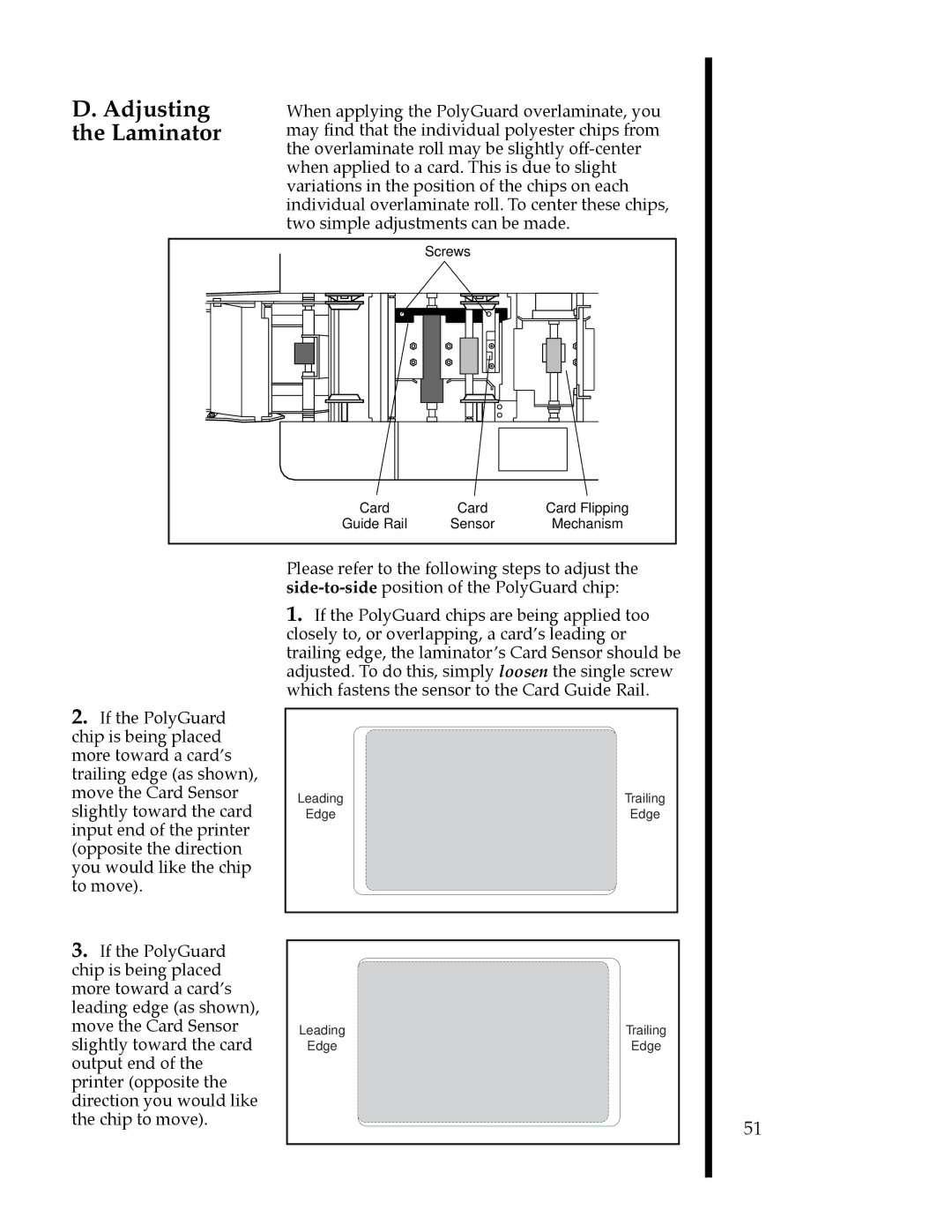D.Adjusting the Laminator
When applying the PolyGuard overlaminate, you may find that the individual polyester chips from the overlaminate roll may be slightly
| Screws |
|
Card | Card | Card Flipping |
Guide Rail | Sensor | Mechanism |
2.If the PolyGuard chip is being placed more toward a cardÕs trailing edge (as shown), move the Card Sensor slightly toward the card input end of the printer (opposite the direction you would like the chip to move).
3.If the PolyGuard chip is being placed more toward a cardÕs leading edge (as shown), move the Card Sensor slightly toward the card output end of the printer (opposite the direction you would like the chip to move).
Please refer to the following steps to adjust the
1.If the PolyGuard chips are being applied too closely to, or overlapping, a cardÕs leading or trailing edge, the laminatorÕs Card Sensor should be adjusted. To do this, simply loosen the single screw which fastens the sensor to the Card Guide Rail.
Leading | Trailing |
Edge | Edge |
|
|
Leading | Trailing |
Edge | Edge |
51