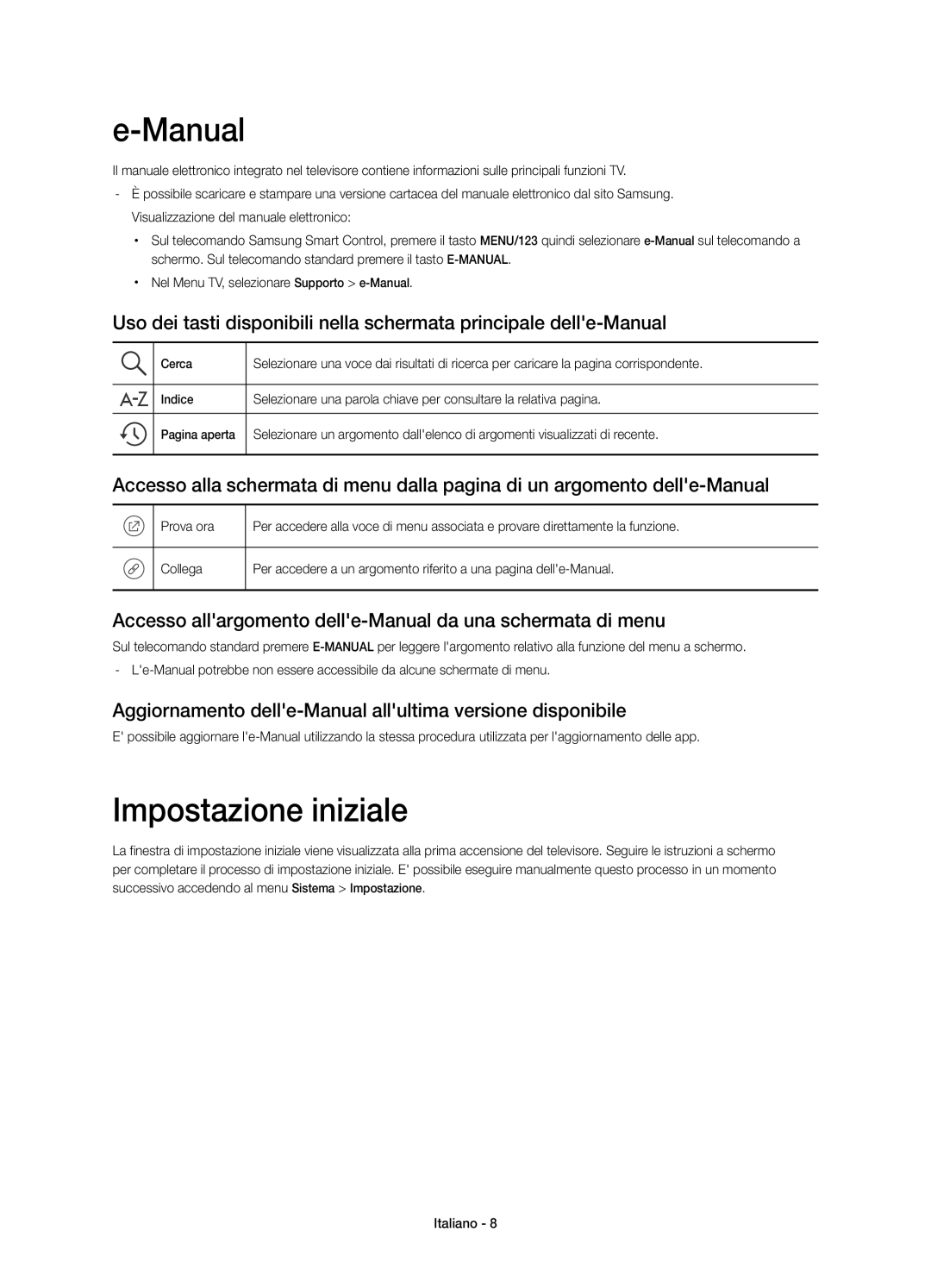UE88JS9590QXZG, UE78JS9580QXZG, UE78JS9590QXZG, UE65JS9580QXZG, UE88JS9580QXZG specifications
The Samsung UE78JS9500TXZF, UE65JS9505QXXE, UE65JS9500LXXH, UE88JS9580QXZG, and UE78JS9500TXZT are part of Samsung's premium Ultra HD 4K line of televisions that epitomize cutting-edge display technologies and user-friendly features. Each model caters to distinct viewing preferences while offering exceptional quality and performance.These televisions leverage Samsung's proprietary Quantum Dot technology, delivering vibrant and accurate colors that enhance the viewing experience. This technology allows for a broader color spectrum and improves color volume, ensuring that colors remain true-to-life regardless of the brightness level. With 4K Ultra HD resolution at 3840 x 2160 pixels, viewers can enjoy detailed imagery with stunning clarity.
The models also feature Samsung’s Precision Black technology, which deepens the blacks and increases contrast, producing deeper shadows without sacrificing details. Coupled with SUHD Re-mastering Engine, this technology ensures that even non-4K content looks stunning, as it upscales lower resolution images to nearly 4K quality.
Smart functionality is another highlight across these models, powered by Samsung's Tizen operating system. Users can easily navigate through various apps, streaming services, and smart home integrations, elevating the convenience of modern television watching using the intuitive Smart Hub interface.
In terms of design, these televisions feature a sleek and modern aesthetic, with ultra-slim bezels that maximize screen space and create an immersive viewing experience. Additional functionalities include the One Connect box, which provides simplified connections for all devices, supporting a clutter-free home entertainment setup.
Audio quality is not overlooked, with built-in Dolby Digital Plus and DTS codecs providing rich and immersive sound to complement the stunning visuals. Many of these models support object-based audio formats, further enhancing the cinematic experience.
Additionally, features such as Auto Depth Enhancer and Peak Illuminator enhance the viewing experience by optimizing image detail dynamically, refining depth, and improving the brightness of key areas on the screen.
Overall, the Samsung UE78JS9500TXZF, UE65JS9505QXXE, UE65JS9500LXXH, UE88JS9580QXZG, and UE78JS9500TXZT represent a blend of form and function, merging state-of-the-art technology with superior design to create an unparalleled viewing experience, making them prime choices for any home theater enthusiast.