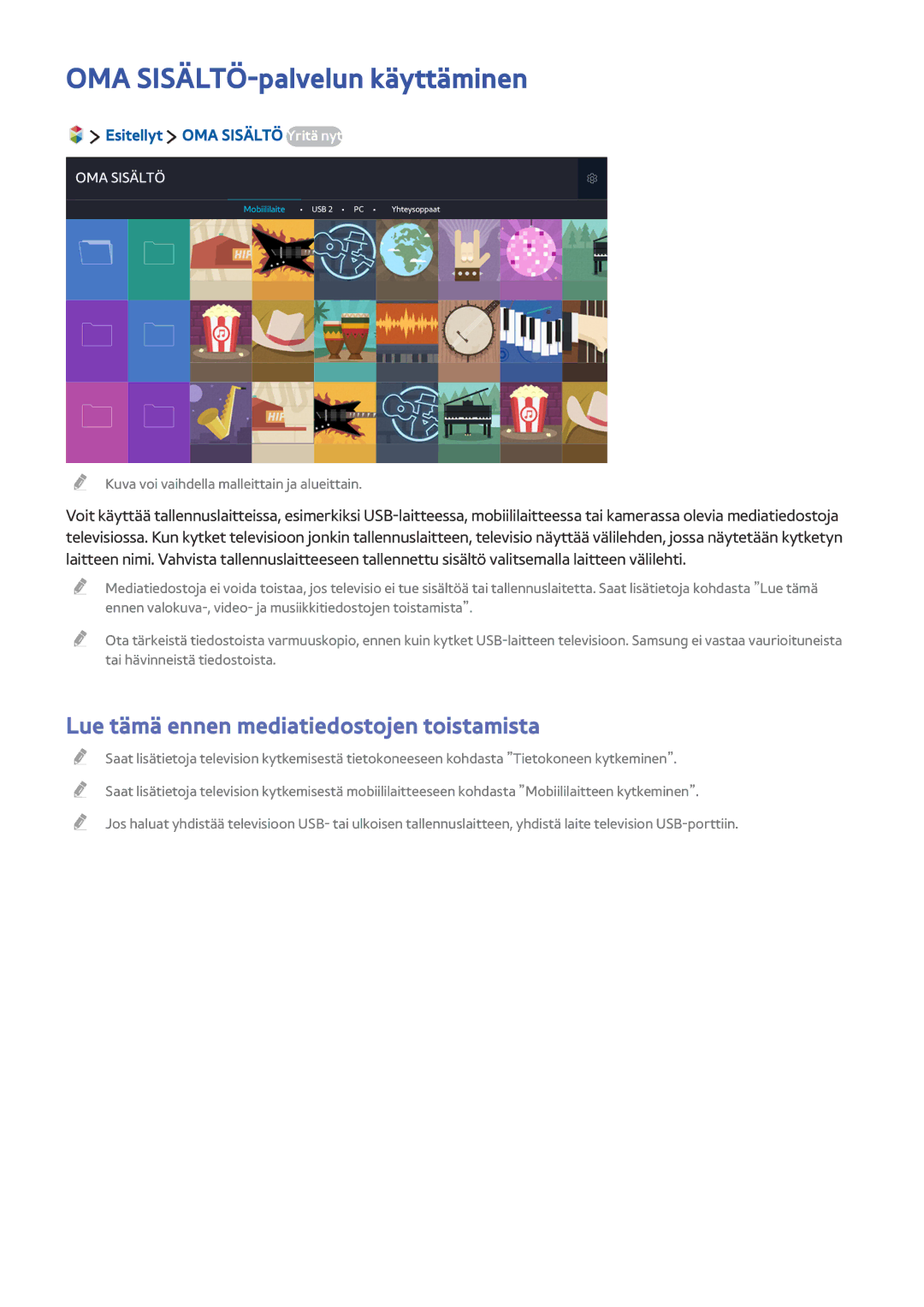Manual
Sisältö
Smart-ominaisuudet
Television katselu
Järjestelmä ja tuki
Turvaohjeita ja huomautuksia
Smart Hub -sovelluksen käyttäminen
Internet-yhteyden muodostaminen
Smart Hub -asetukset
Smart Hub -sovelluksen käyttäminen
Puheentunnistus -asetukset
Television hallinta puheella
MENU/123 Menu Järjestelmä Puheentunnistus
Television hallinta puheella
Liikeohjaus -asetukset
Television hallinta liikeohjauksella
MENU/123 Menu Järjestelmä Liikeohjaus
Television hallinta liikeohjauksella
MENU/123 Menu Järjestelmä Liikeohjaus Liikeohjaus
Samsung Smart Control-toiminnon käyttäminen
Television käyttäminen POINTER-painikkeella
MENU/123 Menu Järjestelmä Smart Controlin asetukset
Samsung Smart Control -säätimen asetukset
Määritä Samsung Smart Control -säätimen perusasetukset
Aktivoi Urheilutila
Urheilutapahtumien katselukokemuksen parantaminen
MENU/123 Menu Järjestelmä Urheilutila
Kanavien muokkaaminen
Kanavien muokkaustoiminnon käynnistäminen
Kanavien uudelleenjärjestäminen ja poistaminen
MENU/123 Menu Lähetys Muokkaa kanavaa
Useiden näyttöjen näyttäminen
Antennin kytkeminen Antenni
Valita Kaksi oskillaattoria
Internet-yhteyden muodostaminen
Kiinteän Internet-yhteyden muodostaminen
Lähiverkkokaapelien käyttäminen
Ulkoinen modeemi
Langattoman Internet-yhteyden muodostaminen
Kiinteään Internet-verkkoon yhdistäminen automaattisesti
Langattomaan Internet-verkkoon yhdistäminen automaattisesti
MENU/123 Menu Verkko Verkkoasetukset Yritä nyt
Langattomaan Internet-verkkoon yhdistäminen WPSllä
Internet-yhteyden tilan tarkistaminen
Verkossa näytettävän television nimen muuttaminen
MENU/123 Menu Verkko Verkon tila Yritä nyt
Page
Internet-yhteysongelmien vianmääritys
Kiinteän Internet-yhteyden ongelmien vianmääritys Yritä nyt
Langattoman verkon yhteysvirhe
Langattoman Internet-yhteyden ongelmien vianmääritys
Langattomaan reitittimeen ei saada yhteyttä
Videolaitteiden kytkeminen
Kytkeminen HDMI-kaapelilla
Kytkeminen komponenttikaapelilla
Kytkeminen komposiittikaapelilla A/V
Äänen tulo- ja lähtöliitännät
Kytkeminen Hdmi ARC -kaapelilla
Kytkeminen digitaalisen äänen optisella kaapelilla
Kuulokkeiden kytkeminen
Tietokoneen kytkeminen
Kytkeminen HDMI-portin kautta
Alla on lueteltu eri kytkentämahdollisuudet
Yhdistä kotiverkon kautta
Kytkeminen HDMI-DVI-kaapelilla
Yhdistäminen kotiverkon kautta
Mobiililaitteen kytkeminen
Kytkeminen MHL-HDMI-kaapelilla
Näytön peilaus -sovelluksen käyttäminen
Yhteyden muodostaminen mobiililaitteen kautta
Yhdistäminen sallimalla yhteys automaattisesti
MENU/123 Menu Verkko Näytön peilaus Yritä nyt
MENU/123 Menu Verkko Wi-Fi Direct Wi-Fi Direct Yritä nyt
Page
Ulkoisten laitteiden tulosignaalin vaihtaminen
Valinnat
Kytkemistä koskevia huomautuksia
Huomioitavaa HDMI-kytkennöissä
Äänilaitteiden kytkemistä koskevia huomautuksia
Tietokoneiden kytkemistä koskevia huomautuksia
Mobiililaitteiden kytkemistä koskevia huomautuksia
Samsung Smart Control tietoja
Extra
Liikeherkkyys. Yritä nyt
Näyttösäätimen näyttäminen ja käyttäminen
Dual
Audiokuvaus/tekstitys
Äänen kieli
Uniajastin
MENU/123 Menu Järjestelmä Yleiskaukos. määritys Yritä nyt
Yleiskaukosäätimen käyttöönotto
Valitse Yleiskaukos. määritys
Bluetooth-näppäimistön kytkeminen
Television hallinta näppäimistöllä
Näppäimistön kytkeminen
USB-näppäimistön kytkeminen
Näppäimistön käyttäminen
Näppäimistön asetusten muuttaminen
Näppäimistön kieli
Näppäimistön tyyppi
Bluetooth-hiiren kytkeminen
Television hallinta hiirellä
USB-hiiren kytkeminen
Hiiren käyttäminen
Bluetooth-peliohjaimen kytkeminen
Tekstinsyöttö QWERTY-näyttönäppäimistöllä
Lisätoimintojen käyttäminen
Hiiren painikkeiden ja osoittimen nopeuden muuttaminen
Perustoimintojen opetteleminen
Multi-Link Screen -toiminnon käyttäminen
MENU/123 Menu Kuva Avaa Multi-Link Screen
Lue tämä, ennen kuin käytät Multi-Link Screen -toimintoa
Smart Hub
MENU/123 Menu Smart Hub Avaa Smart Hub Yritä nyt
Smart Hubin yhteyksien testaaminen
Smart Hubin käynnistäminen automaattisesti
Avaa Multi-Link Screen
Smart Hubin opetusohjelman käyttäminen
Smart Hubin nollaus
MENU/123 Menu Tuki Smart Hubin opetusohjelma
MENU/123 Menu Smart Hub Palauta Smart Hub Yritä nyt
Smart Hub ja Samsung-tili
Samsung-tilin luominen
Samsung-tilin luominen
Samsung-tilin luominen Facebook-tiliä käyttämällä
Kirjautuminen Samsung-tilille
Samsung-tilin tallentaminen televisioon
Televisioon tallennetulle Samsung-tilille kirjautuminen
Palvelutilin yhdistäminen ja yhteyden katkaiseminen
Samsung-tilin tietojen muuttaminen ja täydentäminen
Samsung-tilin poistaminen televisiosta
MENU/123 Menu Smart Hub Samsung-tili Muokkaa profiilia
Tallennettua kasvokuvaa käytetään kohdassa
GAMES-palvelun käyttäminen
Pelien hallinta Asetukset-ponnahdusvalikon kautta
Tietoikkunan näyttäminen
Esitellyt Games
Pelien asentaminen ja käynnistäminen
Ladattujen ja ostettujen pelien hallinta
Pelien automaattisten päivitysten ottaminen käyttöön
Pelin poistaminen
Pelien arviointi
Tarjouskupongin lunastaminen
Sovellukset-palvelun käyttäminen
Ladattujen sovellusten hallinta Valinnat-valikosta
Esitellyt Sovellukset
Poista Siirrä Yksityiskohdat As. uudelleen
Sovelluksen asentaminen
Sovellusten automaattisten päivitysten ottaminen käyttöön
Sovelluksen poistaminen televisiosta
Sovelluksen nopea asentaminen
Sovellusten siirtäminen
Sovellusten lukitseminen ja avaaminen
Sovellusten päivittäminen
Sovellusten järjestäminen uudelleen
Manual-toiminnon käyttäminen
Manual-toiminnon käynnistäminen
Painikkeiden käyttäminen e-Manualissa
Manualin aihesivua vastaavaan valikkoon siirtyminen
Verkkoselaimen käyttäminen
Selausasetukset
Lue tämä ennen mediatiedostojen toistamista
OMA SISÄLTÖ-palvelun käyttäminen
Esitellyt OMA Sisältö Yritä nyt
USB-laitteeseen tallennettujen mediatiedostojen toistaminen
Esitellyt OMA Sisältö
USB-laitteen turvallinen poistaminen
Tauko / Toista
Edell. / Seuraava
Keskeytä taustamusiikin toisto / Toista taustamusiikkia
Diaesityksen nopeus
Kuvaesitystehoste
Zoomaa ja kierrä
Taustamusiikki
Pikak. taaksepäin / Pikak. eteenpäin
Toisto
Tekstitys
Käännä
Kaiutinluettelo
Sekoita
Kuva pois
HD-laatuisen musiikin kuunteleminen
Mediatiedostoluettelon toiminnot
NewsON-palvelun käyttäminen
Uutiset
Sää
Esitellyt NewsON
MENU/123 Puheentunnistus
Lue tämä ennen puheentunnistuksen käyttämistä
Puheentunnistuksen perusteiden opetteleminen
Television puheen ottaminen käyttöön tai pois käytöstä
Television äänen sukupuolen valitseminen
Interaktiivisen äänentunnistuksen käyttö lähietäisyydeltä
Puheentunnistuksen käyttäminen
Puheentunnistuksen opetusohjelman käyttäminen
Television hallinta liikeohjauksella Liikeohjaus
Ympäristön valaistuksen testaaminen television kameralla
Aktivoi liikeohjaus
Taustamelun ja -valaistuksen tarkistaminen
Liikeohjauksen opetusohjelman käyttäminen
MENU/123 Menu Järjestelmä Liikeohjaus Liikeohjaus Yritä nyt
Käytettävissä ovat seuraavat toiminnot
Liikeohjauksen perusteiden opetteleminen
Liikuta kättäsi, ja osoitin siirtyy liikkeiden mukaisesti
Animoidun liikeoppaan näyttäminen ja piilottaminen
Osoittimen nopeuden säätäminen
Animoitu opas näytetään, kun liikeohjaus otetaan käyttöön
Valitse osoitin ja säädä sen nopeutta
Liikeohjausikkunan ulkoasun muuttaminen
Suunnanohjaustila
Page
Kasvojentunnistuksen käyttäminen
Kasvokuvan tallentaminen Samsung-tilille
Kirjautumistavan muuttaminen kasvojentunnistukseksi
Samsung-tilille kirjautuminen kasvojentunnistuksella
Digitaalisten lähetysten lyhyiden tietojen näyttäminen
Oppaan käyttäminen
Näyttää aikataulun hallinnan
Voit asettaa haluamasi kanavan suosikiksi Opas-valikossa
Lähetyssignaalin vaihtaminen
Parhaillaan esitettävän ohjelman tietojen näyttäminen
MENU/123 Menu Lähetys Antenni Yritä nyt
Ohjelmien tallentaminen
Ohjelmien tallentaminen
Pikatallennus
Voit tallentaa nykyisiä ja tulevia ohjelmia
Tallenn. kesto
Lisätietoja
Pys. tallennus / Siirry suoraan TV-läh
Tallennettujen ohjelmien katseleminen
Ajastetun tallennuksen luettelon hallinta
MENU/123 Menu Lähetys Aikataulun hallinta
Näyttää nykyisen tallenteen kohokohdat
Kohokohtasoitin
Tekstitysasetukset
Tallenteiden hallinta
Suodatin
Näyttää vain tiedostot, jotka vastaavat valittua suodatinta
Järjestää tiedostot valitun katselutilan mukaan
Ajoita katselu-asetukset
Kanavan ajastetun katselun asettaminen
Digitaalisen kanavan ajastetun katselun asettaminen
Analogisen kanavan ajastetun katselun asettaminen
Timeshift -sovelluksen käyttäminen
Ajastetun katselun muokkaaminen
Ajastetun katselun peruminen
Tallenna
Kanavaluettelo-toiminnon käyttäminen
MENU/123 Menu Lähetys Kanavaluettelo Yritä nyt
Lisää uusi luettelo
Historia
Kaikki
Kanavien tallentaminen, poistaminen ja muokkaus
Kanavien tallentaminen ja poistaminen
Tallennettujen kanavien poistaminen
MENU/123 Menu Lähetys Muokkaa kanavaa Yritä nyt Yritä nyt
Tallennettujen kanavien muokkaaminen
Kanavien lukitseminen ja lukituksen poistaminen
Kanavanumeroiden vaihtaminen
MENU/123 Menu Lähetys Muokkaa kanavanum
Kanavalukitus asetuksena on Käytössä
Oman suosikkiluettelon luominen
Kanavien tallentaminen suosikeiksi
MENU/123 Menu Lähetys Muokkaa suos
MENU/123 Menu Lähetys Kanavaluettelo
Suosikkiluettelon muokkaaminen
Muokkaa suos. -näytön valikkojen käyttäminen
Tallennettujen kanavien poistaminen suosikkiluettelosta
Suosikkiluettelon järjestäminen uudelleen
Suosikkiluettelon nimeäminen uudelleen
Kanavien kopioiminen suosikkiluettelosta toiseen
Urheilutilan ottaminen käyttöön
Urheilulajin valitseminen
MENU/123 Menu Järjestelmä Urheilutila Yritä nyt
MENU/123 Menu Järjestelmä Urheilutila Urheilutila
Ilmoitus ottelun alkamisesta
Kohokohtien automaattinen poiminta
Zoom
Manuaaliset kohokohdat
Keskeyttää videon toiston tai jatkaa sitä
Katso suoraa TV-lähetystä samaan aikaan
MENU/123 Menu Järjestelmä African Cinema Mode
Urheilutilassa tallennetun ottelun katseleminen
Televisio-ohjelmien katseleminen tekstityksen kanssa
Television katselua tukevat toiminnot
Lähetyksen tekstityskielen valinta
Digitaalisen tekstin lukeminen
Saatavilla olevien kanavien hakeminen
Antenniliitännän tyypin valitseminen
MENU/123 Menu Lähetys Kanava-asetukset Digitaalinen teksti
Lähetysäänen valitseminen
Audiokuvaus
Tyylilajin valinta
Aikuisille tarkoitettujen palvelujen käyttäminen
Kanava-asetusten käyttäminen
Maan alueen asettaminen
Lähetyssignaalien manuaalinen virittäminen Yritä nyt
Digitaalisten kanavien virittäminen
Kuvan hienosäätö Yritä nyt
Kanavaluettelon siirtäminen
CAM-operaattorin profiilin poistaminen
Analogisten kanavien virittäminen
Tekstitelevision kielen vaihtaminen
Satelliittijärjestelmän asettaminen
Yhteisten liittymien valikon näyttäminen
Kuvanlaadun säätäminen
Kuvatilan valitseminen
Kuvanlaadun säätäminen
Nykyisten kuva-asetusten käyttäminen muille kuvalähteille
Lisäasetusten säätäminen
Kuva-asetusten säätäminen
Hdmi UHD Color
Elokuvatila Yritä nyt
Optimoi kuvanlaadun elokuville sopivaksi
Auto Motion Plus
Analoginen selkeä kuva
Television katseleminen 3D-tilassa
LED Selkeä liike
Smart LED
3D-tilan käynnistäminen
MENU/123 Menu Kuva 3D 3D-tila
3D-tehosteiden säätäminen
Kuvan tukitoiminnot
Kuva kuvassa -toiminnolla katseleminen PIP
Kuvan koon muuttaminen
Kuvan koon ja paikan muuttaminen
Kuvan koon muuttaminen automaattisesti
Pelkän äänen kuunteleminen Kuva pois
Kuvatila-asetusten palauttaminen
Kuvan koon muuttaminen 43- tai Mukautettu ruutu -tilassa
Kuvan sovittaminen kuvaruutuun
Äänenlaadun säätäminen
Äänitilan valitseminen
Äänitehosteiden käyttäminen
Äänen toistaminen Samsungin Bluetooth-äänilaitteesta
Äänen tukitoimintojen käyttäminen
Kaiuttimien valitseminen
Television asennustyypin asettaminen
Television äänen toistaminen Bluetooth-kuulokkeista
Äänenvoimakkuus
Säätää luettelosta valittujen kaiuttimien äänenvoimakkuutta
Kaiutintesti
Nimen muokkaus
Digitaalisen äänilähdön ottaminen käyttöön
3D-äänen käyttäminen 3D-tilassa
Kaikkien ääniasetusten palauttaminen
HD-ääni
Aut. voimak. Yritä nyt
Kellonajan asettaminen ja ajastimen käyttäminen
Nykyisen kellonajan asettaminen
Kellon asettaminen digitaalisten lähetysten tietojen avulla
MENU/123 Menu Järjestelmä Aika Kello Kellon tila Yritä nyt
Kellon asettaminen manuaalisesti
Kellon asettaminen automaattisesti
Jos kellonaika on väärä automaattitilassa
MENU/123 Menu Järjestelmä Aika Kello Aikavyöhyke
Uniajastimen käyttäminen
Ajastinten käyttäminen
Television käynnistäminen käynnistysajastimella
Television sammuttaminen sammutusajastimella
Musiikki / Valokuva
MENU/123 Menu Järjestelmä Aika Sammutusajastin Yritä nyt
Asettaa television automaattisen sammutusajankohdan
Kuvan palamisen estäminen
Palamisenesto- ja energiansäästöominaisuuksien käyttäminen
Television virrankulutuksen vähentäminen
Anynet+ HDMI-CEC -sovelluksen käyttäminen
Anynet+ HDMI-CEC -asetukset
Anynet+ HDMI-CEC -sovelluksen käyttäminen
Ulkoisen laitteen valitseminen
Lue, ennen kuin kytket Anynet+ HDMI-CEC -laitteen
Anynet+ HDMI-CEC
Television ohjelmiston päivittäminen
Television päivittäminen automaattisesti
MENU/123 Menu Tuki Ohjelmistopäivitys Yritä nyt
MENU/123 Menu Tuki Ohjelmistopäivitys Päivitä nyt Yritä nyt
Television suojaaminen hakkeroinnilta ja haittakoodeilta
Television päivittäminen manuaalisesti
MENU/123 Menu Järjestelmä Älykäs suojaus Yritä nyt
MENU/123 Menu Järjestelmä Älykäs suojaus Skannaus Yritä nyt
Lisätoimintojen asettaminen
Jos haittakoodia löytyy
Muiden toimintojen käyttö
Helppokäyttötoimintojen nopea käyttäminen
Sävelkorkeus
Nopeus
Valikkojen läpinäkyvyyden säätäminen
Valkoinen teksti mustalla taustalla suuri kontrasti
Kirjasinkoon suurentaminen näkövammaisille
Lisätietoa kaukosäätimestä näkövammaisille
Salasanan asettaminen
Valikkojen kielen vaihtaminen
Ilmoitusten tarkistaminen
Pelitilan ottaminen käyttöön
Ohjelmaluok. lukitus
Vivahteikkaammat värit ja parempi kuvanlaatu BD Wise
Äänipalautteen ottaminen käyttöön tai pois käytöstä
Ohjaimen lukitseminen tai lukituksen poistaminen
Television nopeampi käynnistäminen
Välkkymisen poistaminen
Television palauttaminen oletusasetuksiin
Television käyttäminen esittelylaitteena myymälöissä
MENU/123 Menu Järjestelmä DivX-tilausvideo
MENU/123 Menu Tuki Itsediagnoosi Palauta Yritä nyt
HbbTV
Datapalvelujen käynnistäminen automaattisesti
MENU/123 Menu Lähetys Kanava-asetukset Autom. tietopalvelu
Television katselukortin CI- tai CI+-kortin käyttäminen
CI- tai CI+-kortin kytkeminen
CI- tai CI+-kortin käyttäminen
Tekstitelevisio-ominaisuus
Tyypillinen tekstitelevision sivu
Tuki
Tuki Etähallinta -palvelun kautta
Mitä etätuki tekee?
MENU/123 Menu Tuki Etähallinta Yritä nyt
Palvelun yhteystietojen etsiminen
Miten se toimii?
Samsungin teknikon antaman etätuen pyytäminen on helppoa
MENU/123 Menu Tuki Samsung-yhteystiedot
Kuvan testaaminen
Kuvan kanssa on ongelmia
MENU/123 Menu Tuki Itsediagnoosi Kuvatesti Yritä nyt
Energiansäästö käytössä
Ääni ei kuulu selkeästi
Äänen testaaminen
MENU/123 Menu Tuki Itsediagnoosi Äänitesti Yritä nyt
Kaiutin
3D-toiminnon kuva ei ole selkeä
Televisiolähetyksen kanssa on ongelmia
3D-toiminnon kuvanlaadun testaaminen
MENU/123 Menu Tuki Itsediagnoosi 3D-kuvatesti
Tietokoneen yhdistäminen ei onnistu
Internet-yhteys ei toimi
Datapalvelu
Ajoita tallennus- tai Timeshift-toiminto ei toimi
Autom. tietopalvelu pois käytöstä
Ajoita tallennus -toiminto ei ole
Menu Järjestelmä Anynet+
Anynet+ HDMI-CEC ei toimi
Siirry kohtaan Anynet+ HDMI-CEC MENU/123
Tiedoston toistaminen ei onnistu
Sovellusten käynnistämisessä tai käytössä on ongelmia
Haluan palauttaa television oletusasetukset
Kohdan Signaalitiedot
Muut ongelmat
Itsediagnoosi-toiminto ei
Menu Tuki Käyttötila tilaksi Kotikäyttö
Ennen tallennus- ja Timeshift-toimintojen käyttämistä
Ennen tallennuksen ja ajastetun tallennuksen käyttämistä
Ennen Timeshift-toiminnon käyttämistä
Lue tämä ennen 3D-tilan käyttämistä
3D-toimintoa koskevia varotoimenpiteitä
Huomio
Varotoimenpiteet
Page
Recommendation ja interaktiivinen puhetoiminto
Recommendation vastuuvapauslauseke
Recommendation
3D-tilojen tukemat resoluutiot
Komponentti
Digitaalinen kanava
Videot/valokuvat
UHD-tulosignaalien tukemat resoluutiot
Jos Hdmi UHD Color on tilassa Pois
Jos Hdmi UHD Color on tilassa Käytössä
Resoluutio 3840 x 2160p, 4096 x 2160p
Television kameran käyttäminen
Kasvojentunnistus
Liikeohjaus
Puheentunnistus
Puheentunnistuksen käyttöedellytykset
Liikkeentunnistuksen käyttöedellytykset
Kasvojentunnistuksen käyttöedellytykset
Lue tämä, ennen kuin käytät Sovellukset -palveluita
Lue tämä, ennen kuin käytät Web Browser -sovellusta
Page
Page
Tuetut ulkoiset tekstitykset
Tuetut sisäiset tekstitykset
Tuetut kuvatiedostotyypit ja resoluutiot
Tuetut musiikkitiedostotyypit ja koodekit
Tuetut videokoodekit
Videodekooderit
Muita rajoituksia
Äänidekooderit
Rajoitukset
PIP-toiminnon kuva kuvassa rajoituksia
Joustava CI
Ei tuettu 2 salattua kanavaa
Lue tämä television asennuksen jälkeen
Kuvakoot ja tulosignaalit
Varkaudenestolukon asentaminen
169, Zoom, Muunneltu
Langatonta Internet-yhteyttä koskevia varotoimenpiteitä
Lue tämä ennen langattoman Internet-yhteyden asettamista
Langattoman verkon suojausprotokollat
IBM
Vesa DMT
Videosignaalien tukemat resoluutiot
CEA-861
Lue tämä ennen Bluetooth-laitteiden käyttämistä
Bluetoothin käyttörajoituksia
Lisenssi
Open Source License Notice
Sanasto
480i/480p/720p/1080i/1080p
Hdmi High Definition Multimedia Interface