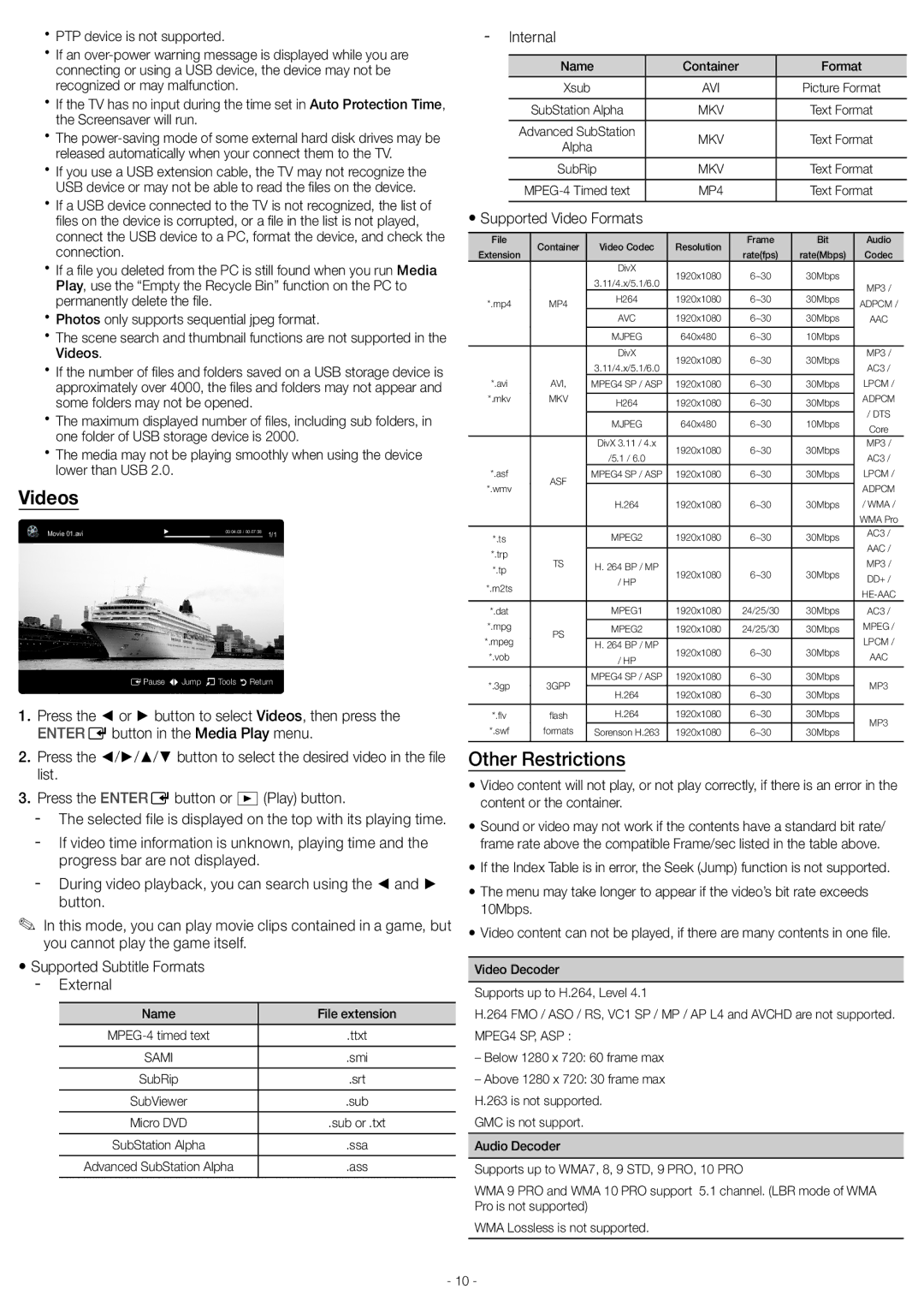xxPTP device is not supported.
xxIf an
xxIf the TV has no input during the time set in Auto Protection Time, the Screensaver will run.
xxThe
xxIf you use a USB extension cable, the TV may not recognize the USB device or may not be able to read the files on the device.
xxIf a USB device connected to the TV is not recognized, the list of files on the device is corrupted, or a file in the list is not played, connect the USB device to a PC, format the device, and check the connection.
xxIf a file you deleted from the PC is still found when you runMedia Play, use the “Empty the Recycle Bin” function on the PC to permanently delete the file.
xxPhotos only supports sequential jpeg format.
xxThe scene search and thumbnail functions are not supported in the Videos.
xxIf the number of files and folders saved on a USB storage device is approximately over 4000, the files and folders may not appear and some folders may not be opened.
xxThe maximum displayed number of files, including sub folders, in one folder of USB storage device is 2000.
xxThe media may not be playing smoothly when using the device lower than USB 2.0.
Videos
Movie 01.avi | ► | 00:04:03 / 00:07:38 | 1/1 |
|
|
|
|
EPause L Jump T Tools R Return
1.Press the ◄ or ► button to select Videos, then press the ENTERE button in the Media Play menu.
2.Press the ◄/►/▲/▼ button to select the desired video in the file list.
3.Press the ENTEREbutton or � (Play) button.
✎✎ In this mode, you can play movie clips contained in a game, but you cannot play the game itself.
yySupported Subtitle Formats
Name | File extension |
|
|
.ttxt | |
|
|
SAMI | .smi |
|
|
SubRip | .srt |
|
|
SubViewer | .sub |
|
|
Micro DVD | .sub or .txt |
SubStation Alpha | .ssa |
|
|
Advanced SubStation Alpha | .ass |
|
|
-- Internal
Name | Container | Format | |
|
|
| |
Xsub | AVI | Picture Format | |
|
|
| |
SubStation Alpha | MKV | Text Format | |
|
|
| |
Advanced SubStation | MKV | Text Format | |
Alpha | |||
|
| ||
|
|
| |
SubRip | MKV | Text Format | |
|
|
| |
MP4 | Text Format |
yySupported Video Formats
File | Container | Video Codec | Resolution | Frame | Bit | Audio | |
Extension | rate(fps) | rate(Mbps) | Codec | ||||
|
|
| |||||
|
| DivX | 1920x1080 | 6~30 | 30Mbps |
| |
|
| 3.11/4.x/5.1/6.0 |
| ||||
|
|
|
|
| MP3 / | ||
|
| H264 | 1920x1080 | 6~30 | 30Mbps | ||
*.mp4 | MP4 | ADPCM / | |||||
|
|
|
| ||||
|
| AVC | 1920x1080 | 6~30 | 30Mbps | AAC | |
|
|
|
|
|
|
| |
|
| MJPEG | 640x480 | 6~30 | 10Mbps |
| |
|
|
|
|
|
|
| |
|
| DivX | 1920x1080 | 6~30 | 30Mbps | MP3 / | |
|
| 3.11/4.x/5.1/6.0 | AC3 / | ||||
|
|
|
|
| |||
*.avi | AVI, | MPEG4 SP / ASP | 1920x1080 | 6~30 | 30Mbps | LPCM / | |
*.mkv | MKV |
|
|
|
| ADPCM | |
H264 | 1920x1080 | 6~30 | 30Mbps | ||||
|
| / DTS | |||||
|
|
|
|
|
| ||
|
| MJPEG | 640x480 | 6~30 | 10Mbps | ||
|
| Core | |||||
|
|
|
|
|
| ||
|
| DivX 3.11 / 4.x | 1920x1080 | 6~30 | 30Mbps | MP3 / | |
|
| /5.1 / 6.0 | AC3 / | ||||
|
|
|
|
| |||
*.asf | ASF | MPEG4 SP / ASP | 1920x1080 | 6~30 | 30Mbps | LPCM / | |
*.wmv |
|
|
|
| ADPCM | ||
|
|
|
|
| |||
|
| H.264 | 1920x1080 | 6~30 | 30Mbps | / WMA / | |
|
|
|
|
|
| WMA Pro | |
*.ts |
| MPEG2 | 1920x1080 | 6~30 | 30Mbps | AC3 / | |
| AAC / | ||||||
*.trp |
|
|
|
|
| ||
|
|
|
|
| |||
TS |
|
|
|
| MP3 / | ||
*.tp | H. 264 BP / MP | 1920x1080 | 6~30 | 30Mbps | |||
|
| ||||||
|
| DD+ / | |||||
|
| / HP | |||||
*.m2ts |
|
|
|
| |||
|
|
|
|
| |||
|
|
|
|
| |||
|
|
|
|
|
| ||
*.dat |
| MPEG1 | 1920x1080 | 24/25/30 | 30Mbps | AC3 / | |
*.mpg | PS | MPEG2 | 1920x1080 | 24/25/30 | 30Mbps | MPEG / | |
*.mpeg |
|
|
|
| LPCM / | ||
| H. 264 BP / MP | 1920x1080 | 6~30 | 30Mbps | |||
|
|
| |||||
*.vob |
| / HP | AAC | ||||
|
|
|
| ||||
|
|
|
|
|
| ||
*.3gp | 3GPP | MPEG4 SP / ASP | 1920x1080 | 6~30 | 30Mbps | MP3 | |
|
|
|
| ||||
H.264 | 1920x1080 | 6~30 | 30Mbps | ||||
|
|
| |||||
|
|
|
|
|
|
| |
*.flv | flash | H.264 | 1920x1080 | 6~30 | 30Mbps | MP3 | |
*.swf | formats | Sorenson H.263 | 1920x1080 | 6~30 | 30Mbps | ||
| |||||||
|
|
|
|
|
|
|
Other Restrictions
yyVideo content will not play, or not play correctly, if there is an error in the content or the container.
yySound or video may not work if the contents have a standard bit rate/ frame rate above the compatible Frame/sec listed in the table above.
yyIf the Index Table is in error, the Seek (Jump) function is not supported.
yyThe menu may take longer to appear if the video’s bit rate exceeds 10Mbps.
yyVideo content can not be played, if there are many contents in one file.
Video Decoder
Supports up to H.264, Level 4.1
H.264 FMO / ASO / RS, VC1 SP / MP / AP L4 and AVCHD are not supported. MPEG4 SP, ASP :
–Below 1280 x 720: 60 frame max
–Above 1280 x 720: 30 frame max H.263 is not supported.
GMC is not support. Audio Decoder
Supports up to WMA7, 8, 9 STD, 9 PRO, 10 PRO
WMA 9 PRO and WMA 10 PRO support 5.1 channel. (LBR mode of WMA Pro is not supported)
WMA Lossless is not supported.
- 10 -