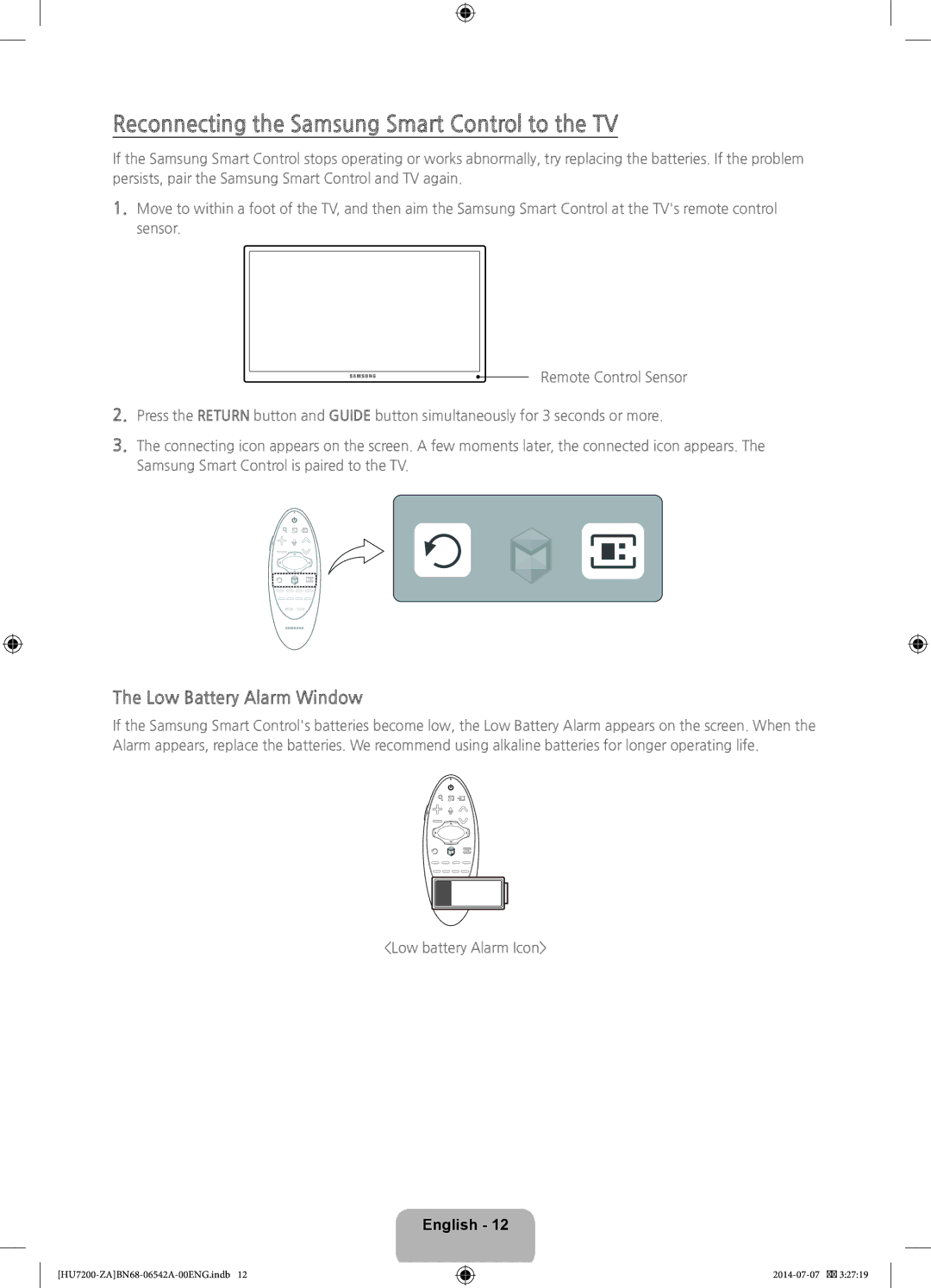UN65HU7250 specifications
The Samsung UN65HU7250 is a cutting-edge 65-inch Ultra HD television that redefines home entertainment with its remarkable features and advanced technology. As part of Samsung's esteemed HU7250 series, this TV combines stunning visuals with intelligent performance, making it a prime choice for discerning viewers.One of the standout features of the UN65HU7250 is its 4K resolution, which delivers an impressive 3840 x 2160 pixel count. This Ultra HD resolution provides four times the pixel density of traditional Full HD TVs, resulting in breathtaking detail and clarity. Every scene comes to life with vibrant colors and sharp images, making it ideal for watching movies, sports, and playing video games. The Ultra Clear Panel technology further enhances this experience by minimizing reflections and providing deep blacks, allowing viewers to enjoy content with minimal distraction from ambient light.
The UN65HU7250 is equipped with Samsung's proprietary Smart TV platform, offering an intuitive and user-friendly interface. This platform provides access to an extensive range of apps and streaming services, including popular options like Netflix, YouTube, and Hulu. The Smart Hub feature categorizes content neatly, allowing users to navigate effortlessly between live TV, apps, and connected devices.
Performance-wise, the UN65HU7250 boasts a powerful Quad-Core processor that ensures smooth multitasking and quick load times. Coupled with Samsung’s PurColor technology, it delivers a wider color palette, resulting in more realistic and vivid images. Furthermore, the UHD Upscaling feature enhances lower-resolution content, transforming it to near 4K quality, ensuring that all your favorite shows and movies look their best, regardless of their original resolution.
In terms of design, the UN65HU7250 features a sleek and modern aesthetic with ultra-slim bezels that maximize the screen area for a more immersive viewing experience. The TV is also equipped with multiple connectivity options, including HDMI and USB ports, enabling easy connection to external devices such as gaming consoles, Blu-ray players, and sound systems.
In summary, the Samsung UN65HU7250 is a feature-rich Ultra HD television that merges stunning visuals with intelligent technology. Its powerful performance, vast smart capabilities, and stylish design make it an excellent choice for those seeking a premium viewing experience in their living rooms. Whether for cinematic entertainment or everyday viewing, the UN65HU7250 is built to impress.