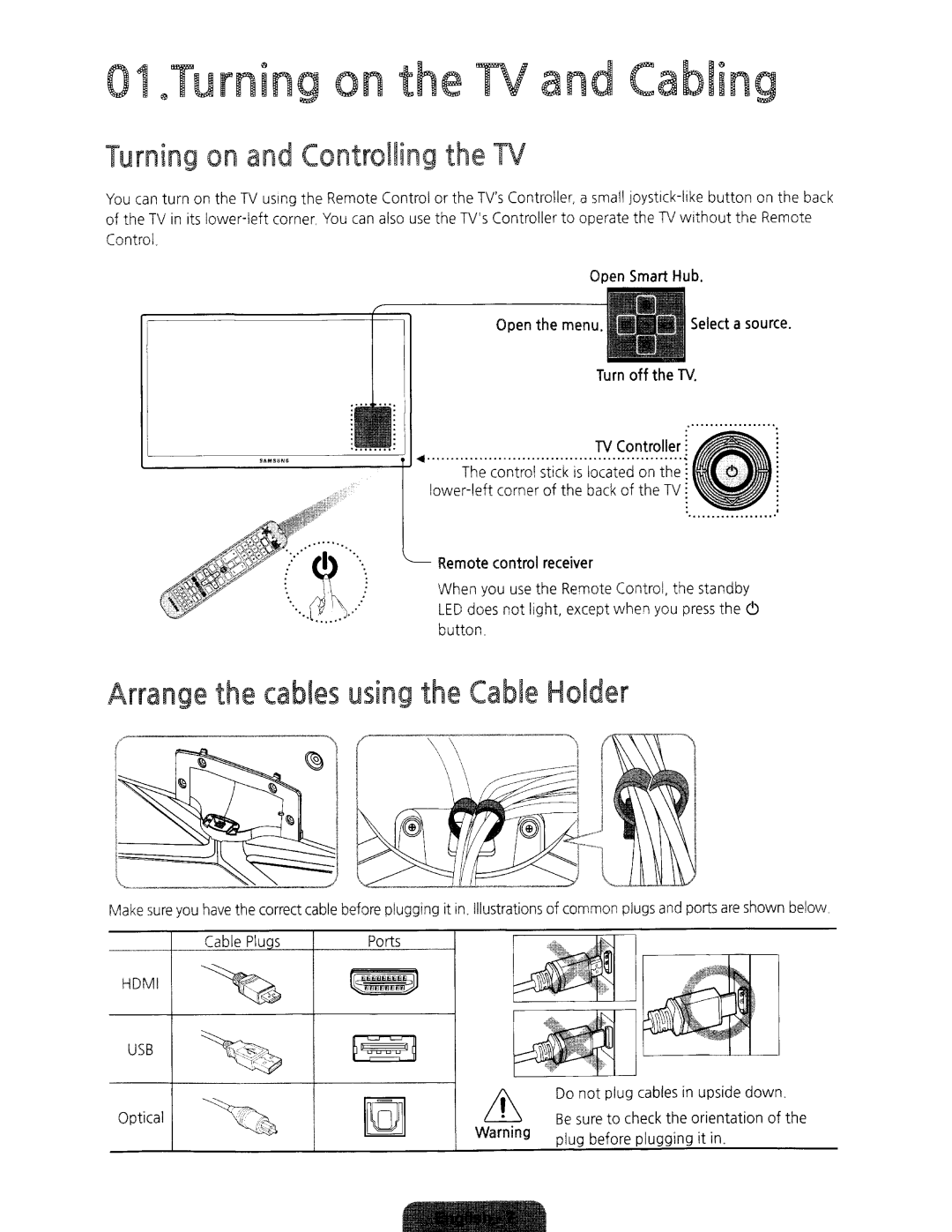UN65H6350, UN48H6350, UN75H6350, UN60H6350 specifications
The Samsung H6350 series of LED televisions showcases an impressive range of features and technologies that cater to the modern viewer's needs, making them a popular choice among home entertainment enthusiasts. This series includes various sizes, such as the UN60H6350, UN75H6350, UN48H6350, and UN65H6350, ensuring that there's a model suitable for different room sizes and viewing preferences.One of the standout characteristics of the H6350 series is its Full HD 1080p resolution, which provides stunning picture clarity and detail. This resolution is vital for delivering an engaging viewing experience, allowing viewers to see every detail in their favorite movies, shows, and video games. Coupled with Samsung's Clear Motion Rate technology, these televisions effectively reduce motion blur, ensuring smooth and crisp imagery, particularly during fast-paced scenes or action sequences.
The H6350 series also incorporates Samsung’s Micro Dimming technology. This feature enhances contrast by individually adjusting the brightness and darkness of different areas on the screen, resulting in deeper blacks and brighter whites. This capability elevates the overall picture quality, providing a more immersive experience, particularly in dark environments.
Smart TV functionality is another significant highlight of the H6350 series. With built-in Wi-Fi and access to Samsung Smart Hub, viewers can easily stream their favorite content from popular platforms such as Netflix, Hulu, and YouTube. The user-friendly interface allows for seamless navigation and customization, enabling viewers to access a wide range of apps and services effortlessly.
The televisions in this series are also equipped with ConnectShare Movie, allowing users to connect USB devices to view photos, videos, and music directly on the TV screen. This feature enhances the versatility of the entertainment experience, making it easy to share content with family and friends.
Moreover, the design of the H6350 series televisions is sleek and modern, featuring a slim bezel that maximizes the screen space for a more immersive viewing experience. This aesthetic appeal ensures that the TVs not only perform well but also complement contemporary home décor.
Overall, the Samsung H6350 series, with models like the UN60H6350, UN75H6350, UN48H6350, and UN65H6350, combines advanced technology with user-friendly features, making them an excellent addition to any living space. With stunning picture quality, Smart TV capabilities, and an aesthetically pleasing design, these televisions are well-suited for delivering an exceptional home entertainment experience.