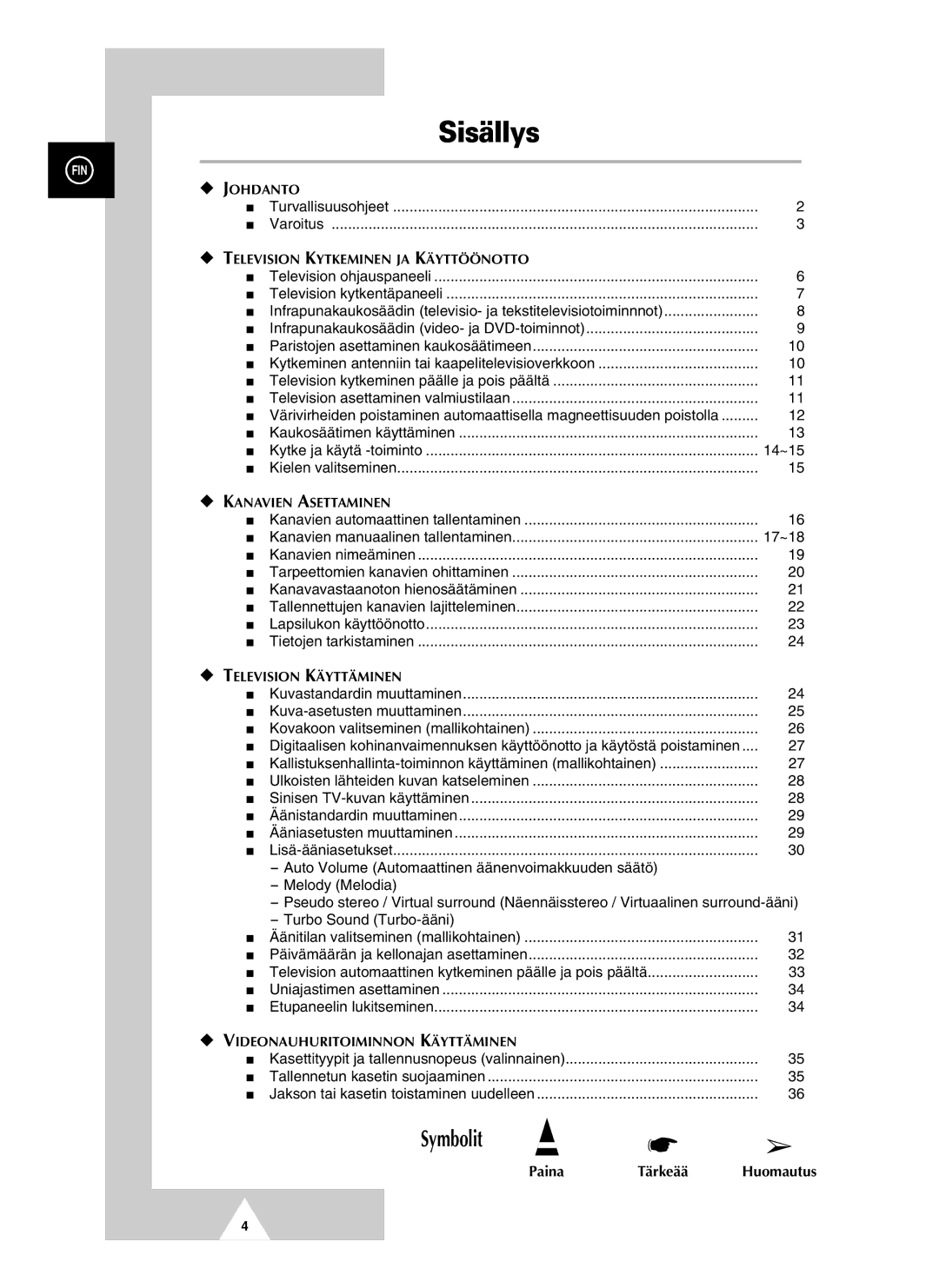UW21J10VD5XXEC, UW28J10VD5XXEC specifications
Samsung has long been a reputable name in the world of technology, particularly in the realm of display technology. The Samsung UW28J10VD5XXEC, UW28J10VD5XXEG, UW21J10VD5XXEG, and UW21J10VD5XXEC are notable models that showcase the company’s commitment to delivering high-quality display solutions.These monitor models are recognized for their exceptional visual clarity, vibrant colors, and adaptability to a range of applications, from everyday office tasks to more demanding graphic and media use. An impressive feature of these units is their utilization of advanced display technologies that ensure accurate color reproduction and wide viewing angles. This makes them suitable for both individual users and collaborative environments where multiple people may view the screen simultaneously.
One of the main highlights of these monitors is their resolution. The models boast an impressive UHD (Ultra High Definition) display, providing a stunning visual experience. The high pixel density allows for more detail in images and videos, making it ideal for content creators and media professionals. Additionally, these monitors generally come equipped with HDR technology, which enhances the dynamic range of colors and brightness levels, ensuring that images appear realistic and vibrant.
Another significant characteristic is the variety of connectivity options available. These monitors typically include HDMI, DisplayPort, and USB ports, enabling them to connect seamlessly with a wide range of devices, including laptops, desktops, and gaming consoles. The inclusion of features such as Picture-in-Picture and Picture-by-Picture also allows users to multitask effectively, enhancing productivity for both professional and personal use.
Moreover, ergonomics and user comfort have been prioritized in the design of these models. They often come with height-adjustable stands and options for tilting and pivoting, ensuring that users can find their optimal viewing position. This is particularly beneficial for those who may spend extended periods in front of the screen, reducing the risk of eye strain and discomfort.
In conclusion, the Samsung UW28J10VD5XXEC, UW28J10VD5XXEG, UW21J10VD5XXEG, and UW21J10VD5XXEC demonstrate a blend of technological advancement, ergonomic design, and versatile functionality. With their impressive display quality, connectivity features, and user-friendly design, they stand out as strong contenders in the market for high-performance monitors, appealing to both casual users and professionals alike.