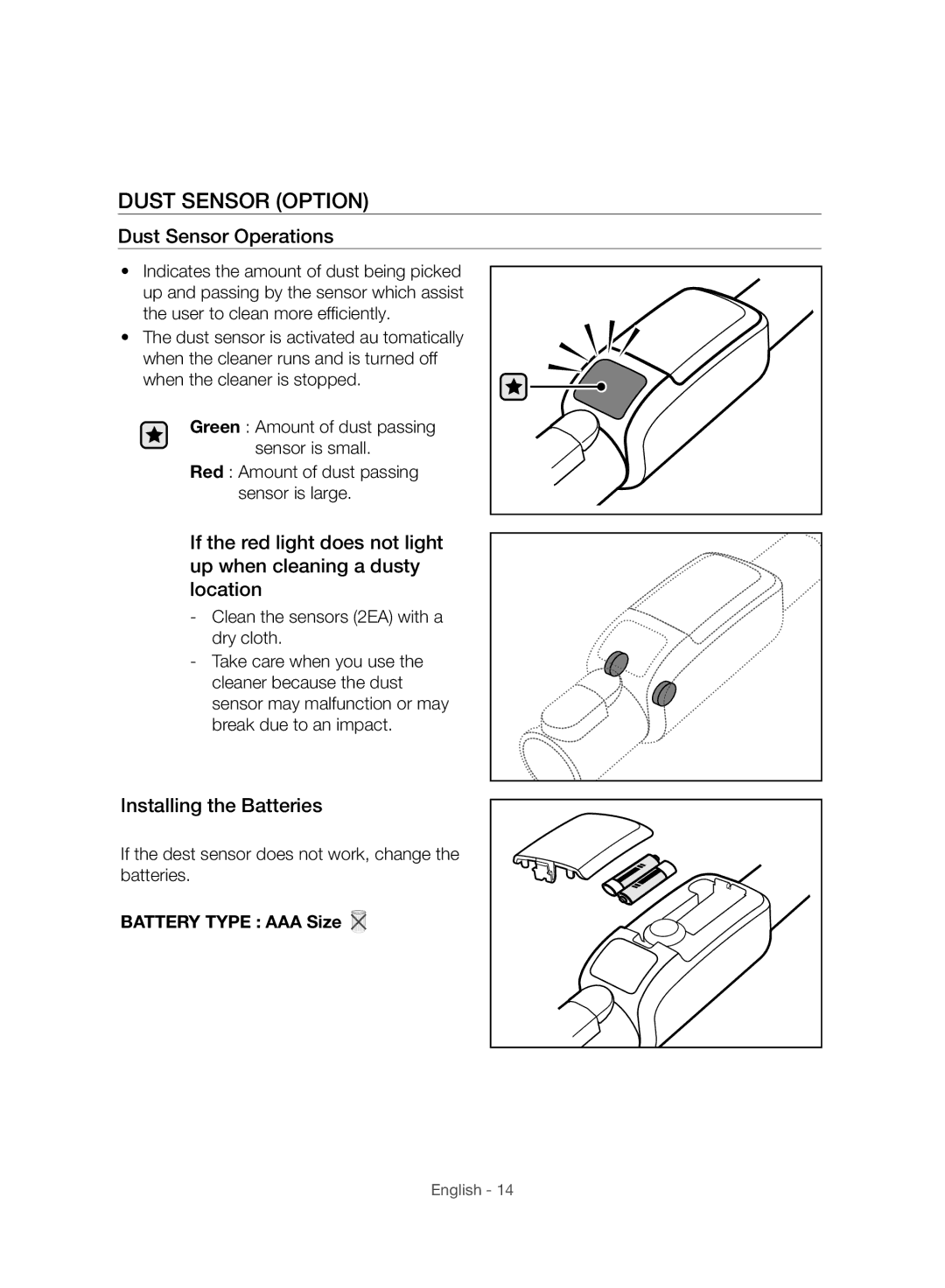DUST SENSOR (OPTION)
Dust Sensor Operations
•Indicates the amount of dust being picked up and passing by the sensor which assist the user to clean more efficiently.
•The dust sensor is activated au tomatically when the cleaner runs and is turned off when the cleaner is stopped.
Green : Amount of dust passing
sensor is small.
Red : Amount of dust passing sensor is large.
If the red light does not light up when cleaning a dusty location
Installing the Batteries
If the dest sensor does not work, change the batteries.
BATTERY TYPE : AAA Size ![]()