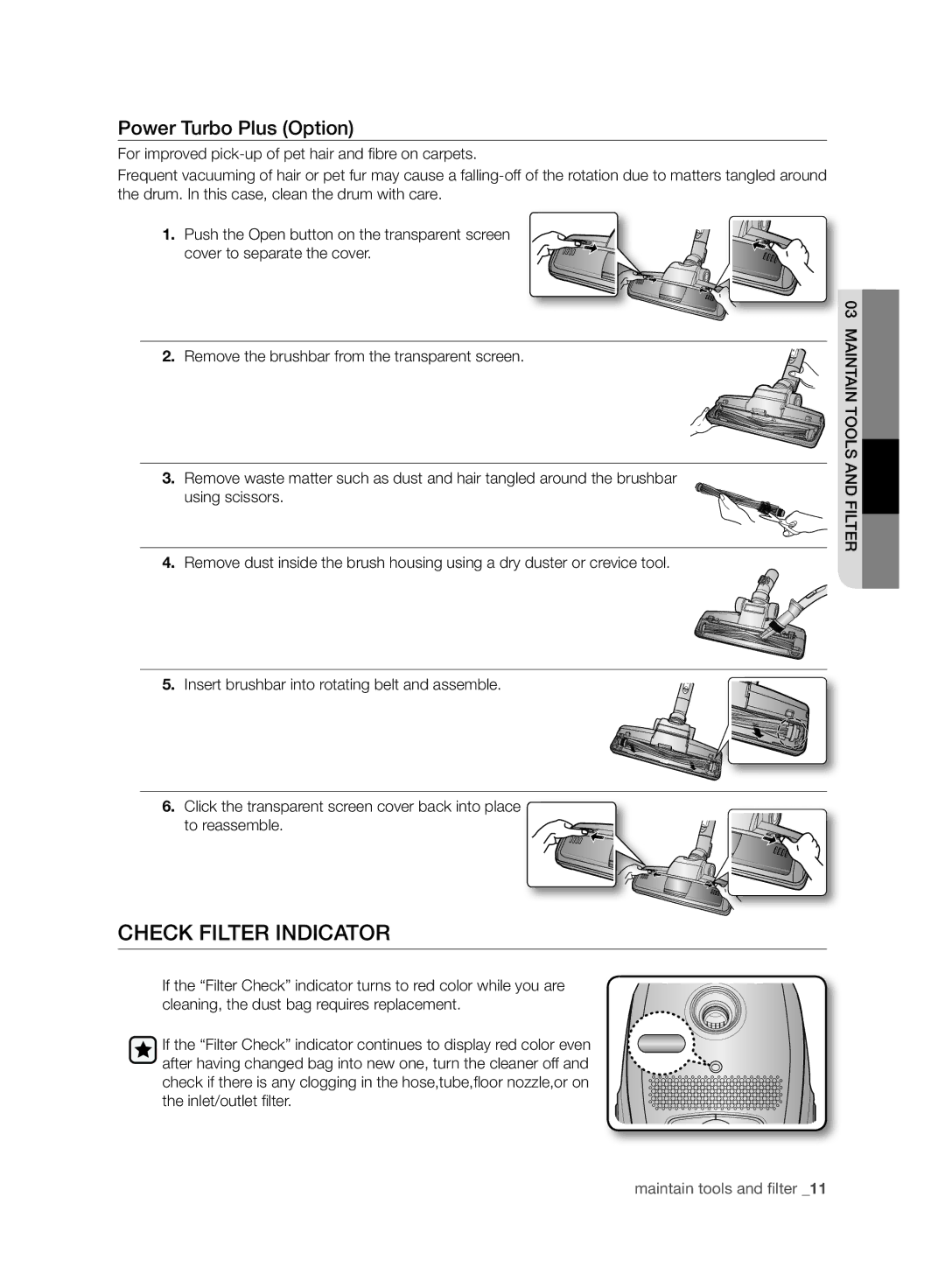Power Turbo Plus (Option)
For improved
Frequent vacuuming of hair or pet fur may cause a
1. Push the Open button on the transparent screen cover to separate the cover.
2.Remove the brushbar from the transparent screen.
3.Remove waste matter such as dust and hair tangled around the brushbar
using scissors.
4. Remove dust inside the brush housing using a dry duster or crevice tool.
5. Insert brushbar into rotating belt and assemble.
6. Click the transparent screen cover back into place to reassemble.
filterand tools 03maintain
CHECK FILTER INDICATOR
If the “Filter Check” indicator turns to red color while you are cleaning, the dust bag requires replacement.
If the “Filter Check” indicator continues to display red color even after having changed bag into new one, turn the cleaner off and check if there is any clogging in the hose,tube,floor nozzle,or on the inlet/outlet filter.
maintain tools and filter _11