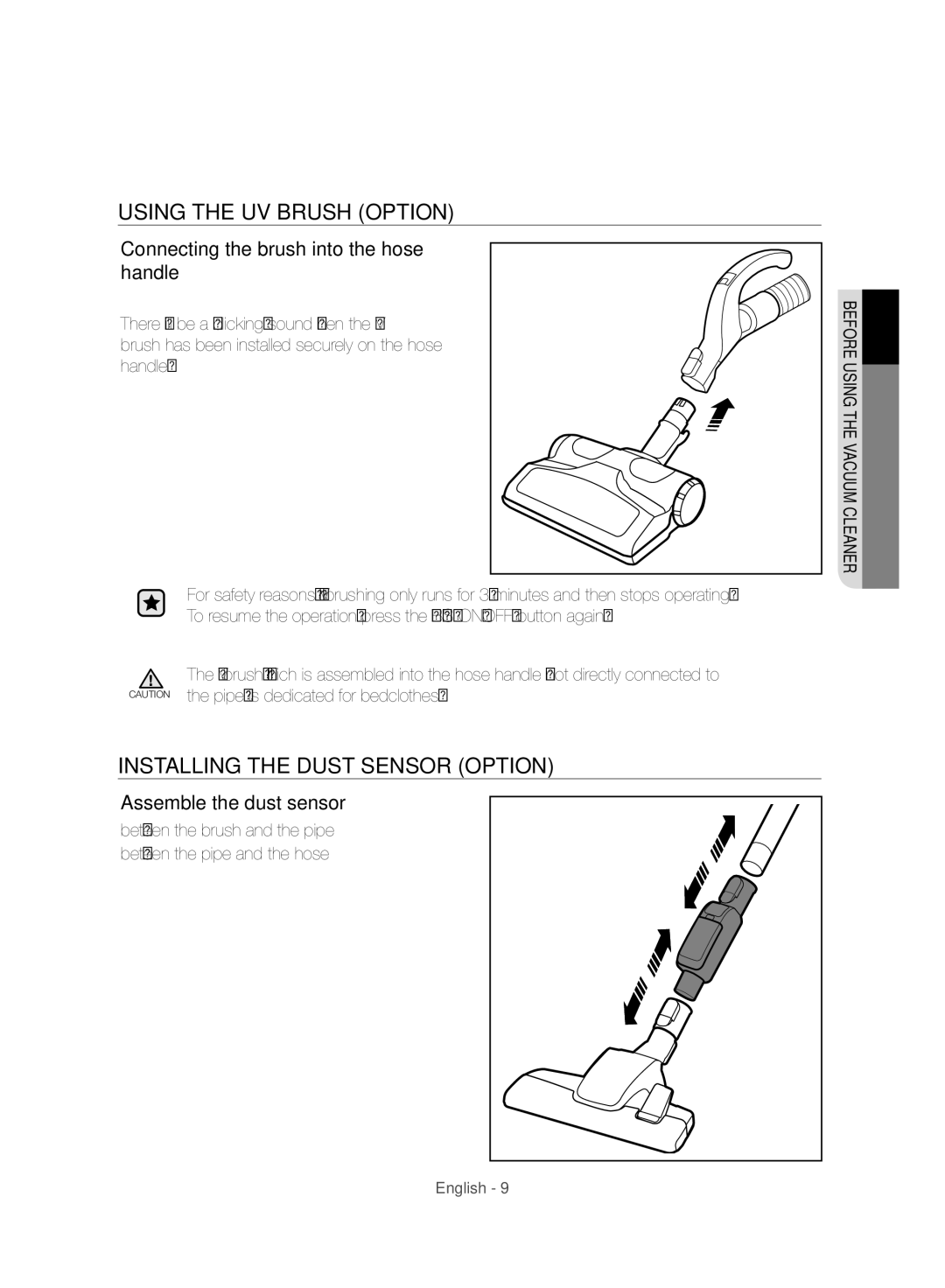USING THE UV BRUSH (OPTION)
Connecting the brush into the hose handle
There will be a “clicking” sound when the UV brush has been installed securely on the hose handle.
cleaner thevacuum
using Before |
For safety reasons, UV brushing only runs for 30 minutes and then stops operating. To resume the operation, press the [BRUSH ON/OFF] button again.
The UV brush, which is assembled into the hose handle (not directly connected to CAUTION the pipe), is dedicated for bedclothes.
INSTALLING THE DUST SENSOR (OPTION)
Assemble the dust sensor
between the brush and the pipe between the pipe and the hose