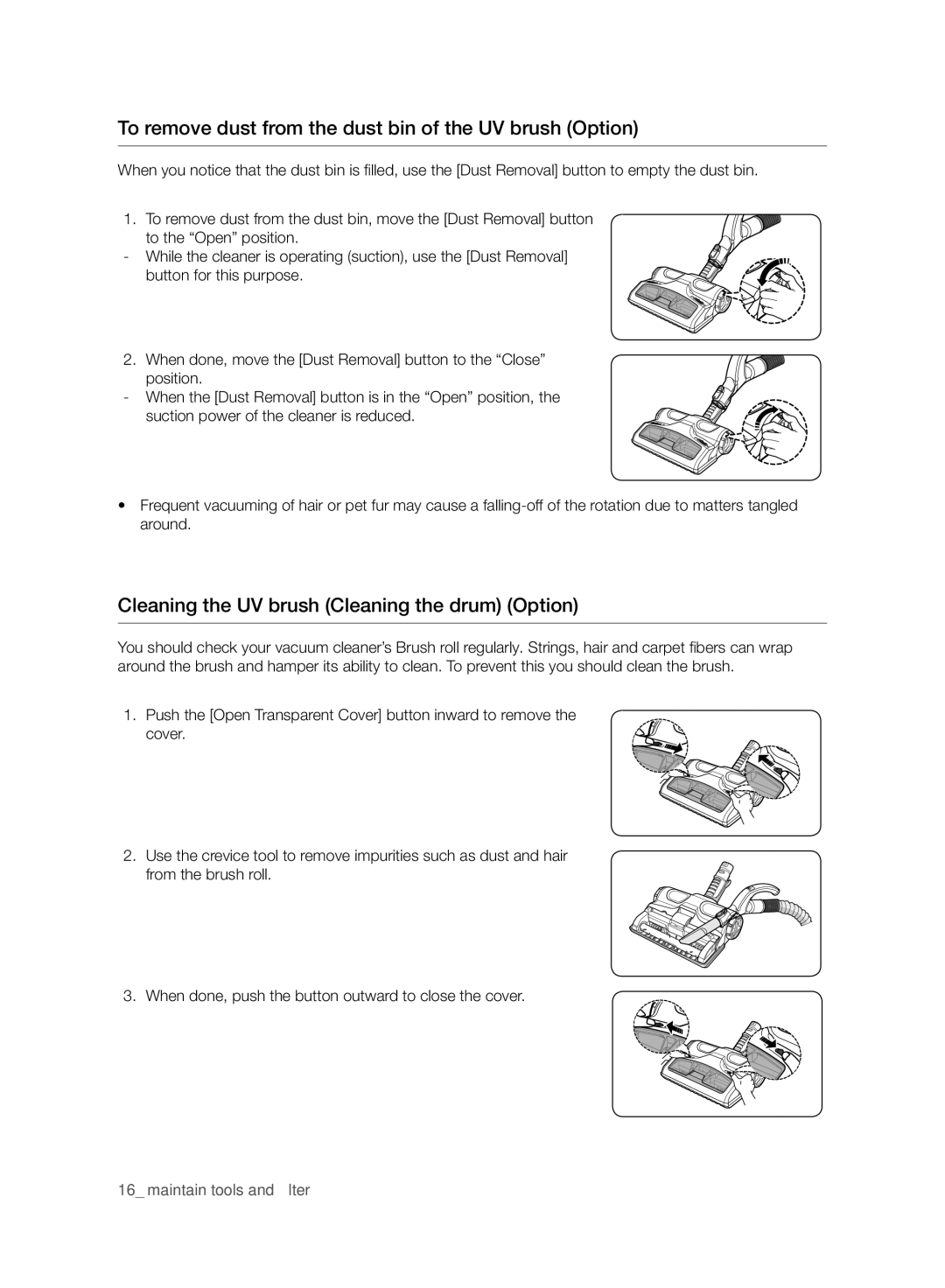Vacuum Cleaner
Safety information
Safety Information
Important Safeguards General
UV Brush
Safety information
Contents
Assembling the cleaner
Power Cord
Operating the cleaner
ON/OFF Switch
Power Control
Hose SC07F60J, SC08F60J, SC21F60J Series
Body
Body-control type SC07F60W, SC08F60W, SC21F60W Series
Using the UV Brush Option
Using Accessory
Accessory
Maintain tools and fi lter
Pipe
Maintain Tools and Filter
Power Pet Plus Brush Option
Maintain Floor Tools
Step Brush
Parquet Master Brush Option
Mini turbo brush Option To replace brushroll
To replace belt
Cleaning the UV brush Cleaning the drum Option
To remove dust from the dust bin of the UV brush Option
Cleaning Inlet Filter
Dust Full Indicator
Changing the Dust BAG
Cleaning Outlet Filter
Change the Battery REMOTE-CONTROL Type
Troubleshooting
Problem Solution
Product fi che
SC07F60WU SC07F60JV SC08F60WU SC08F60JV
Memo
Country Contact Center WEB Site
Пылесос
Меры Предосторожности
Меры предосторожности
Замечания относительно класса энергоэффективности
Важные Меры Безопасности Общие
УФ-ЩЕТКА
Меры предосторожности
Содержание
Сборка Пылесоса Использование Пылесоса
Сборка пылесоса
Кабель Питания
Использование пылесоса
Выключатель
Регулировка Мощности
Шланг серии SC07F60J, SC08F60J, SC21F60J
Корпус
Регулятор на корпусе серии SC07F60W, SC08F60W, SC21F60W
Использование УФ-ЩЕТКИ Опция
Трубка
Использование Вспомогательных Насадок
Вспомогательные насадки
Использование насадок и фильтра, уход за ними
Использование Насадок И Уход ЗА Ними
Двухпозиционная щетка
Дополнительная турбо щетка для уборки шерсти животных опция
Щетка для чистки паркета опция
Мини-турбощетка опция
Замена Чистящего Ролика
Удаление пыли из контейнера для пыли УФ-щетки опция
Очистка УФ-щетки очистка барабана опция
Замена Мешка ДЛЯ Сбора Пыли
Индикатор Заполнения Мешка ДЛЯ Сбора Пыли
Очистка Входного Фильтра
Очистка Выпускного Фильтра
Замена Батареи Дистанционного Регулятора
Поиск и устранение неисправностей
Характеристики продукта
Тип Пылесос общего назначения
Заметки
Page
Tolmuimeja
Ohutusalane Teave
Ohutusalane teave
Märkused energiamärgisel
Olulised Ettevaatusabinõud Üldine
UV-HARI
Hoidke UV-harja sisetingimustes
Sisukord
Tolmuimeja Kokkupanek Tolmuimeja Kasutamine
Tolmuimeja kokkupanek
Toitejuhe
Tolmuimeja kasutamine
SISSE/VÄLJA Lüliti
Võimsuse Reguleerimine
Voolik SC07F60J, SC08F60J, SC21F60J seeria
Korpus
Korpusjuhitav tüüp SC07F60W, SC08F60W, SC21F60W seeria
UV-HARJA Kasutamine Valikuline
Tarvikute ja fi ltri hooldus
Lisatarvikute Kasutamine
Toru
Lisatarvikud
Tarvikute JA Filtri Hooldus
Põrandatarvikute Hooldus
Kaheastmeline hari
Võimas loomakarvade lisahari valikuline
Parketi põhihari valikuline
Miniturbohari valikuline Harjarulli vahetamiseks
Rihma vahetamiseks
UV-harja tolmukambris oleva tolmu eemaldamine valikuline
UV-harja puhastamine trumli puhastamine valikuline
Tolmukoti Vahetamine
Tolmukambri Täitumise Näidik
Imemisfiltri Puhastamine
Väljalaskefiltri Puhastamine
Patarei Vahetamine Kaugjuhtimistüüp
Tõrkeotsing
Probleem Lahendus
Tootekaart
650 750 Tüüp Üldotstarbeline tolmuimeja
Märkmed
Page
Putekļu sūcējs
Drošības Informācija
Drošības informācija
Piezīmes par enerģijas patēriņu
Svarīgi Drošības Pasākumi Vispārīgi
Rūpīgi izlasiet visas instrukcijas
UV Birste
Par nepieciešamo remontu
Saturs
Bojājumu Izlabošana
Putekļsūcēja montāža
Strāvas Kabelis
Putekļsūcēja ekspluatācija
ON/OFF IESLĒGŠANAS/IZSLĒGŠANAS Slēdzis
Jaudas Regulēšana
Caurule SC07F60J, SC08F60J, SC21F60J Sērijas
Korpuss
Korpusa kontroles tipa SC07F60W, SC08F60W, SC21F60W Sērijas
UV Birstes PĒC Izvēles Izmantošana
Apkopes instrumenti un fi ltrs
Piederumu Izmantošana
Caurule
Piederumi
Apkopesinstrumentiunfiltrs
Birste matu un spalvu savākšanai Power Pet Plus Pēc izvēles
Grīdas Uzkopšanas Rīki
Divu līmeņu birste
Parketa birste Pēc izvēles
Mini turbo birste Pēc izvēles Lai nomainītu birstes rullīti
Lai nomainītu siksnu
UV birstes tīrīšana tvertnes tīrīšana Pēc izvēles
Putekļu Maisiņa Nomaiņa
INDIKATORS, KAS Liecina PAR Pilnu Putekļu Tvertni
Ieplūdes Filtra Tīrīšana
Izplūdes Filtra Tīrīšana
Baterijas Nomaiņa Tālvadības Tipa Ierīcēm
Bojājumu izlabošana
Problēma Risinājums
Ražojuma datu lapa
Piezīmēm
Page
Dulkių siurblys
Saugos Informacija
Saugos informacija
Pastabos apie energijos informacijos etiketę
Svarbios Saugos Priemonės Bendroji Informacija
UV Šepetėlis
Saugos informacija
Turinys
Trikčių Šalinimas
Siurblio surinkimas
Maitinimo Laidas
Siurblio naudojimas
Įjungimo IR Išjungimo Jungiklis
Galios Valdymas
Žarna serija SC07F60J, SC08F60J, SC21F60J
Korpusas
Valdymas nuo korpuso serija SC07F60W, SC08F60W, SC21F60W
UV Šepetėlio Naudojimas Pasirinktinis
Priežiūros reikmenys ir fi ltras
Priedų Naudojimas
Vamzdis
Priedai
Priežiūrosreikmenysirfiltras
Šepetys „Power Pet Plus pasirinktinis
Grindų Valymo Antgaliai
Pakopų šepetys
Pagrindinis parketo šepetėlis pasirinktinis
Kaip pakeisti dirželį
UV šepetėlio valymas būgno valymas pasirinktinis
Dulkių Maišelio Keitimas
Pilno Dulkių Maišelio Indikatorius
Įsiurbimo Filtro Valymas
Išleidimo Filtro Valymas
Maitinimo Elementų Keitimas Nuotolinio Valdymo Tipas
Trikčių šalinimas
Gedimas Sprendimas
Gaminio vardiniai parametrai
Atmintinė
Atmintinė
Atmintinė
DJ68-00698G-02