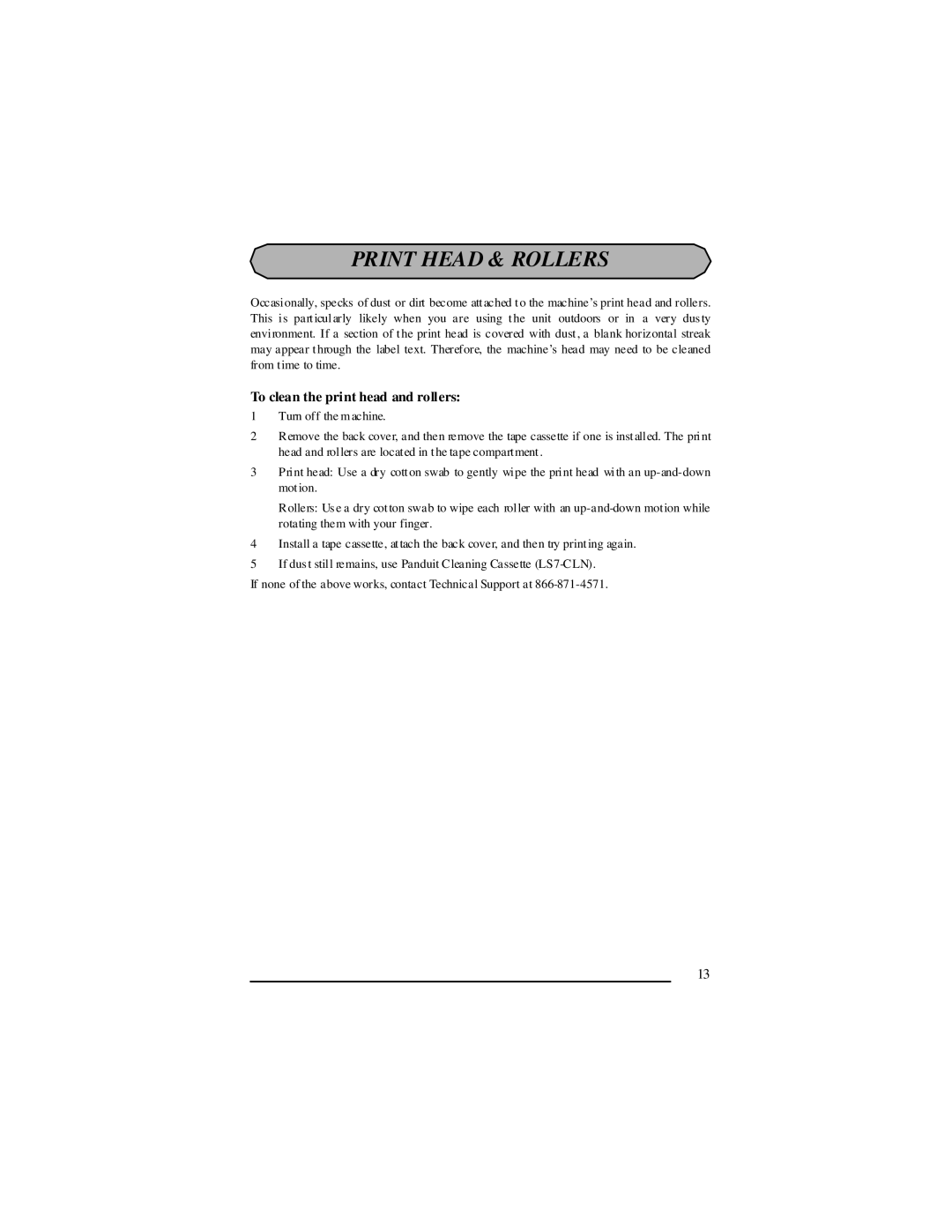PRINT HEAD & ROLLERS
Occasionally, specks of dust or dirt become attached to the machine’s print head and rollers. This is particularly likely when you are using the unit outdoors or in a very dus ty environment. If a section of the print head is covered with dust, a blank horizontal streak may appear through the label text. Therefore, the machine’s head may need to be cleaned from time to time.
To clean the print head and rollers:
1Turn off the machine.
2Remove the back cover, and then remove the tape cassette if one is installed. The print head and rollers are located in the tape compartment .
3Print head: Use a dry cotton swab to gently wipe the print head with an
Rollers: Us e a dry cotton swab to wipe each roller with an
4Install a tape cassette, attach the back cover, and then try printing again.
5If dus t still remains, use Panduit Cleaning Cassette
If none of the above works, contact Technical Support at
13