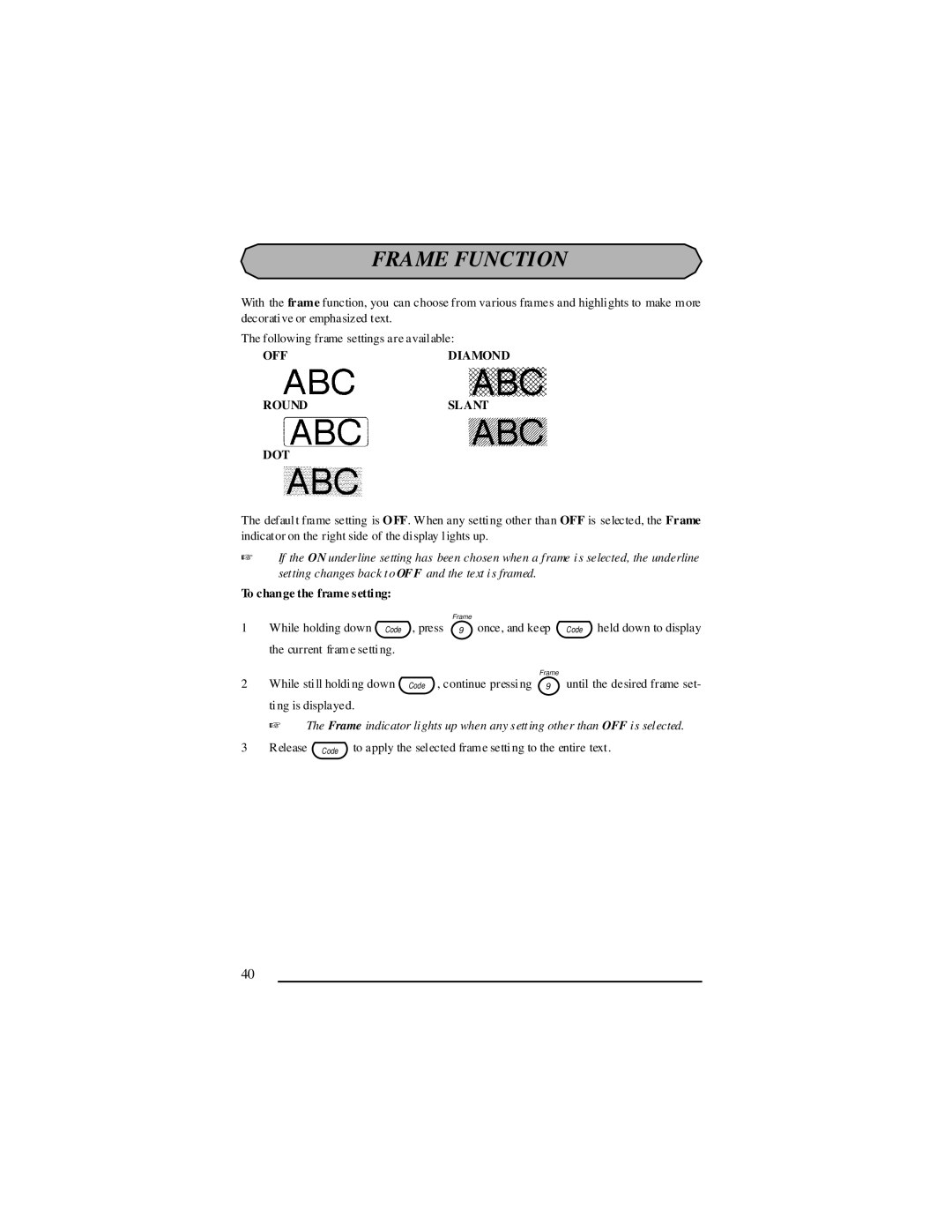FRAME FUNCTION
With the frame function, you can choose from various frames and highlights to make more decorative or emphasized text.
The following frame settings are available:
OFF | DIAMOND |
ROUND | SLANT |
DOT |
|
The default frame setting is O FF. When any setting other than OFF is selected, the Frame indicator on the right side of the display lights up.
☞If the ON under line setting has been chosen when a frame is selected, the underline setting changes back to OF F and the text is framed.
To change the frame s etting:
|
| Frame |
|
1 | While holding down Code | , press 9 once, and keep | Code held down to display |
| the current frame setting. |
|
|
|
| Frame |
|
2 | While still holding down | Code , continue pressing 9 | until the desired frame set- |
ting is displayed.
☞The Frame indicator lights up when any s etting other than OFF is selected.
3 | Release Code to apply the selected frame setting to the entire text . |
40