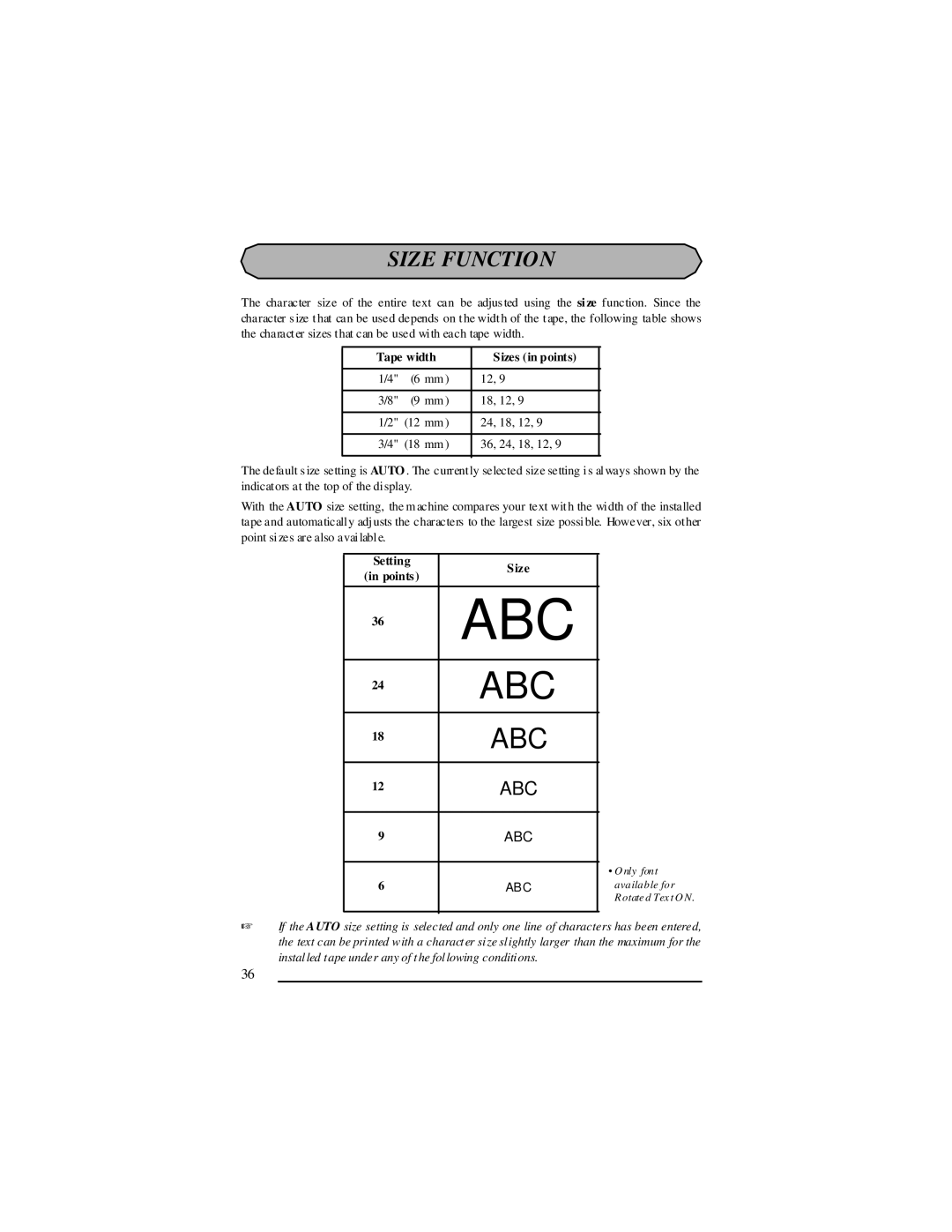SIZE FUNCTION
The character size of the entire text can be adjus ted using the si ze function. Since the character s ize that can be used depends on the width of the tape, the following table shows the character sizes that can be used with each tape width.
| Tape width | Sizes (in points) |
| ||
|
| ||||
|
|
|
|
| |
| 1/4" | (6 mm) | 12, 9 |
| |
|
|
|
|
| |
| 3/8" | (9 mm) | 18, 12, 9 |
| |
|
|
|
|
| |
| 1/2" (12 | mm) | 24, 18, 12, 9 |
| |
|
|
|
|
| |
| 3/4" (18 | mm) | 36, 24, 18, 12, 9 |
| |
|
|
|
|
|
|
The default s ize setting is AUTO . The currently selected size setting is always shown by the indicators at the top of the display.
With the AUTO size setting, the machine compares your text with the width of the installed tape and automatically adjusts the characters to the largest size possible. However, six other point sizes are also available.
Setting
Size
(in points )
36ABC
24 | ABC |
| |
|
|
18 | ABC |
| |
|
|
12 | ABC |
|
|
9 | ABC |
|
|
6 | ABC |
•O nly font available for
R otate d Tex t O N.
☞If the A UTO size setting is selected and only one line of characters has been entered, the text can be printed with a character size slightly larger than the maximum for the installed tape under any of the following conditions.
36