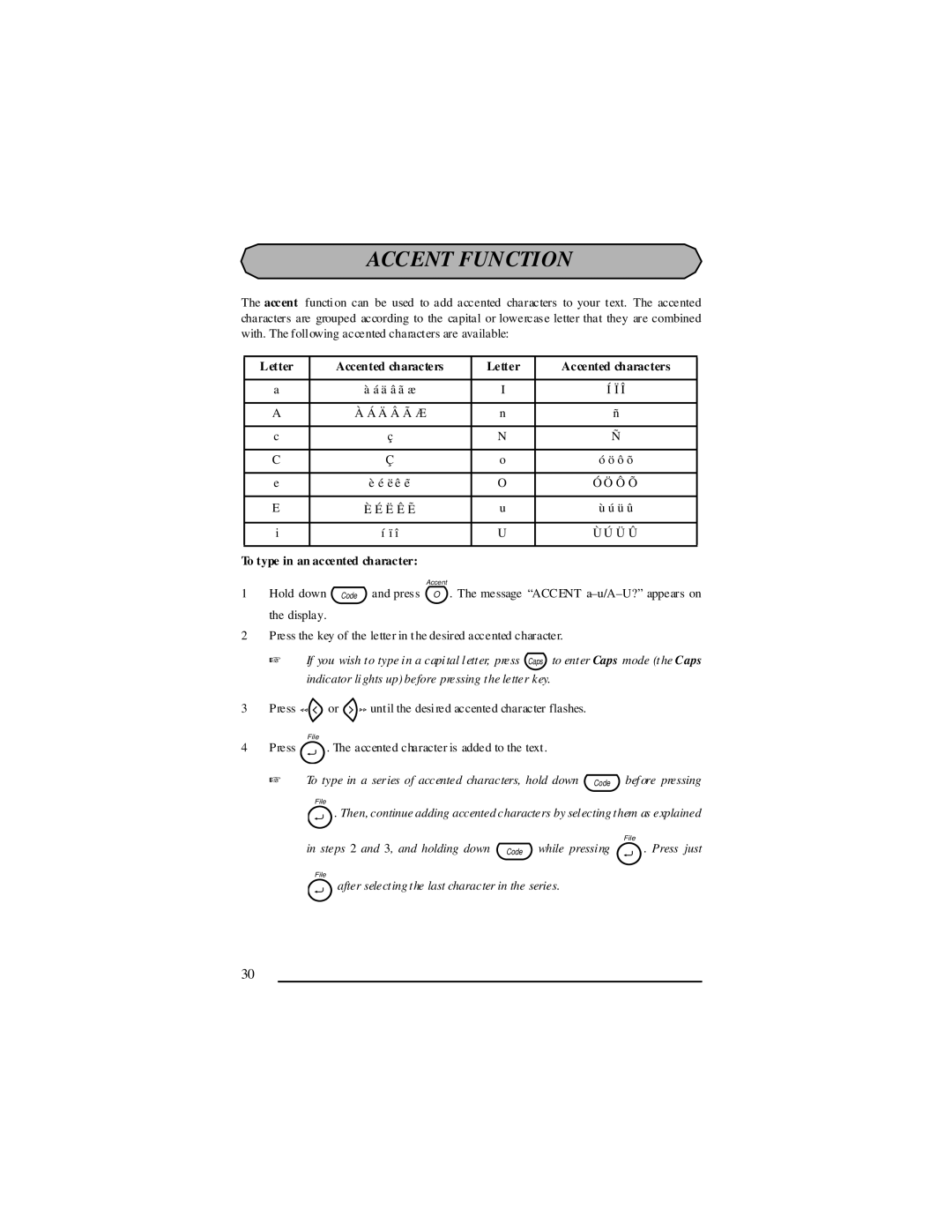ACCENT FUNCTION
The accent function can be used to add accented characters to your text. The accented characters are grouped according to the capital or lowercas e letter that they are combined with. The following accented characters are available:
|
| Letter |
| Accented characters |
| Letter |
| Accented characters |
| ||
|
|
|
|
|
| ||||||
|
|
|
|
|
|
|
|
|
|
| |
|
| a |
|
| à á ä â ã æ |
| I |
| Í Ï Î |
| |
|
|
|
|
|
|
|
|
|
|
|
|
|
| A |
| À | Á Ä Â Ã Æ |
| n |
|
| ñ |
|
|
|
|
|
|
|
|
|
|
|
|
|
|
| c |
|
| ç |
| N |
|
| Ñ |
|
|
|
|
|
|
|
|
|
|
|
| |
|
| C |
|
| Ç |
| o |
| ó ö ô õ |
| |
|
|
|
|
|
|
|
|
|
|
| |
|
| e |
|
| è é ë ê e˜ |
| O |
| Ó Ö Ô Õ |
| |
|
|
|
|
|
|
|
|
|
|
|
|
|
| E |
|
| ˜ |
| u |
| ù ú ü û |
| |
|
|
|
| È É Ë Ê E |
|
|
| ||||
|
| i |
|
| í ï î |
| U |
| Ù Ú | Ü Û |
|
|
|
|
|
|
|
|
|
| |||
To type in an accented character: |
|
|
|
|
|
| |||||
|
|
|
|
| Accent |
|
|
|
|
|
|
1 | Hold down Code | and pres s O | . The message “ACCENT | ||||||||
|
| the display. |
|
|
|
|
|
|
| ||
2 | Press the key of the letter in the desired accented character. |
|
| ||||||||
|
| ☞ | If you wish to type in a capital letter, press | Caps to enter Caps mode (the C aps | |||||||
|
|
| indicator lights up) before pressing the letter key. |
|
| ||||||
3 | Press |
| or | until the desired accented character flashes. |
|
| |||||
|
|
| File |
|
|
|
|
|
|
| |
4 | Press |
| . The accented character is added to the text . |
|
| ||||||
|
| ☞ | To type in a ser ies of accented characters, hold down Code | before pressing | |||||||
|
|
|
| File |
|
|
|
|
|
|
|
|
|
|
| . Then, continue adding accented characters by selecting them as explained | |||||||
|
|
| in steps 2 and 3, and holding down Code |
|
| File | |||||
|
|
|
| while pressing | . Press just | ||||||
File
after selecting the last character in the series.
30