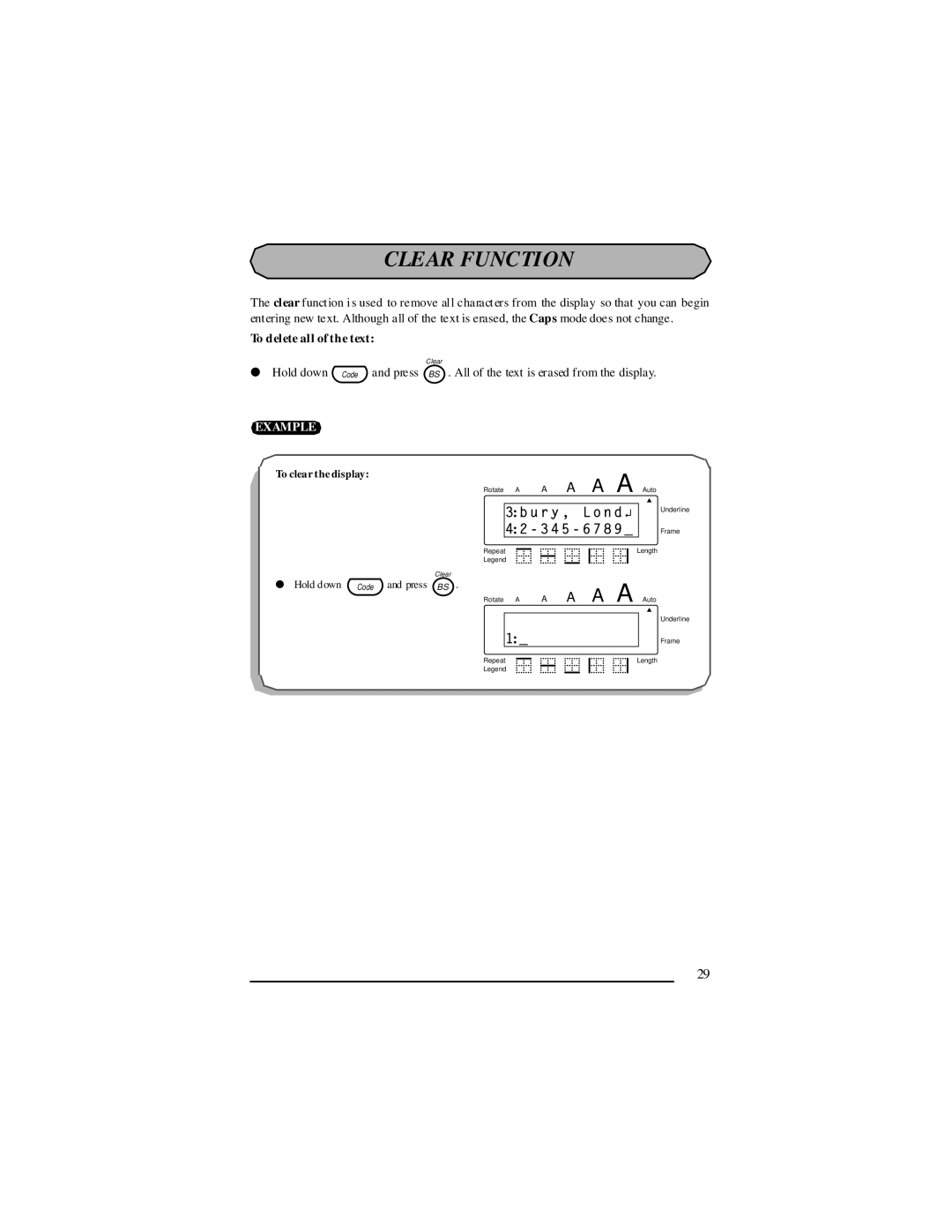CLEAR FUNCTION
The cl ear function is used to remove all characters from the display so that you can begin entering new text. Although all of the text is erased, the Caps mode does not change.
To delete all of the text:
Clear
● Hold down Code and press BS . All of the text is erased from the display.
EXAMPLE
To clear the display:
Rotate | A |
| A | |||
Caps |
|
|
|
|
|
|
Repeat |
|
|
|
|
|
|
|
|
|
|
|
| |
Legend |
|
|
|
|
|
|
Clear |
|
|
|
|
|
|
● Hold down Code and press BS . |
|
|
|
|
|
|
Rotate | A |
| A | |||
Caps |
|
|
|
|
|
|
Repeat |
|
|
|
|
|
|
|
|
|
|
|
| |
Legend |
|
|
|
|
|
|
AA A Auto
Underline
Frame
Length
A A A Auto
Underline
Frame
Length
29