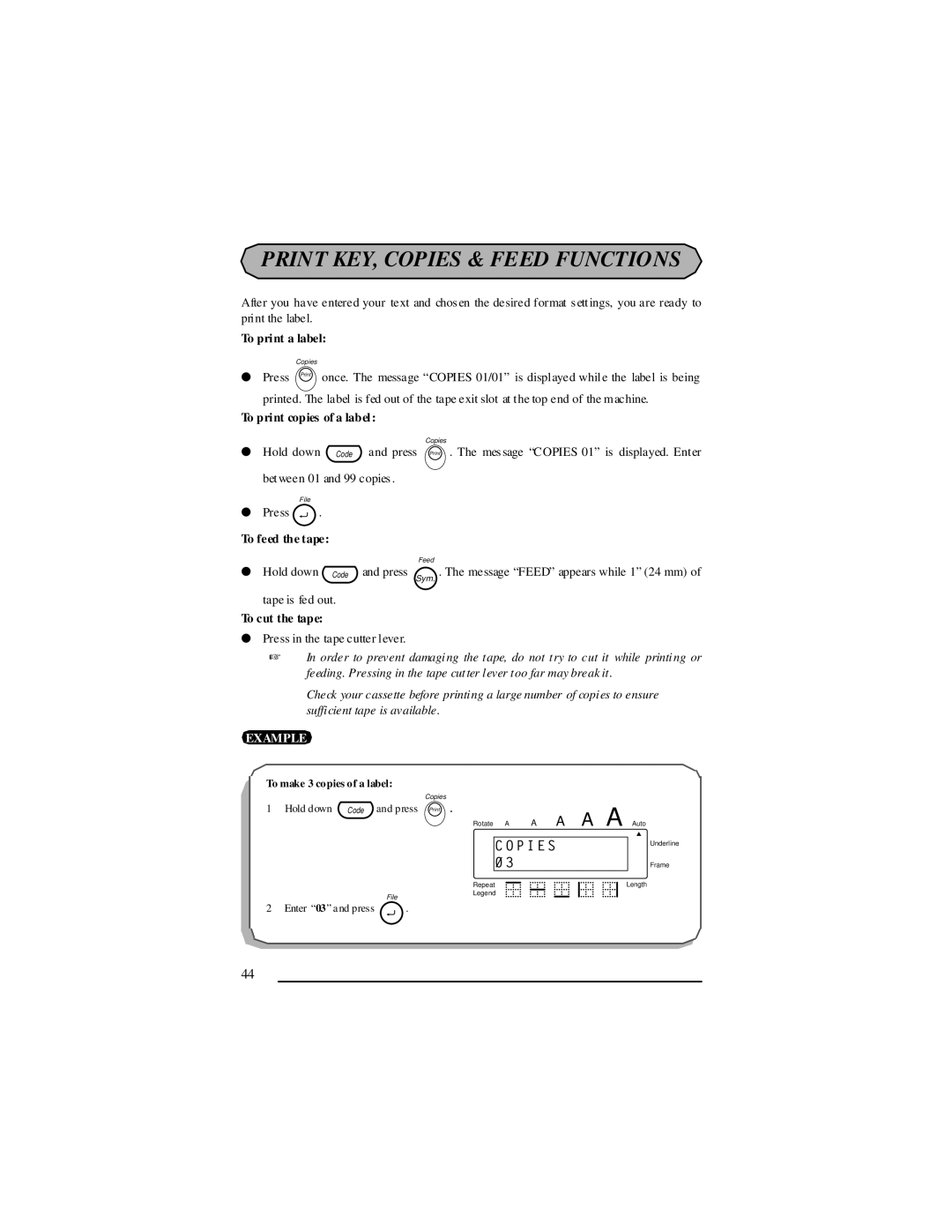PRINT KEY, COPIES & FEED FUNCTIONS
After you have entered your text and chos en the desired format s ettings, you are ready to print the label.
To print a label:
● Press | Copies | once. The message “COPIES 01/01” is displayed while the label is being |
printed. The label is fed out of the tape exit slot at the top end of the machine.
To print copies of a label:
Copies
● Hold down Code and press Print . The mes sage “COPIES 01” is displayed. Enter
between 01 and 99 copies .
File
●Press  .
.
To feed the tape:
Feed
● Hold down Code and press Sym. . The message “FEED” appears while 1” (24 mm) of
tape is fed out.
To cut the tape:
●Press in the tape cutter lever.
☞In order to prevent damaging the tape, do not try to cut it while printing or feeding. Pressing in the tape cutter lever too far may break it .
Check your cassette before printing a large number of copies to ensure sufficient tape is available.
EXAMPLE
To make 3 copies of a label:
Copies
1 Hold down Code and press Print .
Rotate A A A
COPIES
Caps 03
|
| Repeat |
| File | Legend |
|
| |
2 Enter “03” a nd press |
| . |
A A Auto
Underline
Frame
Length
44