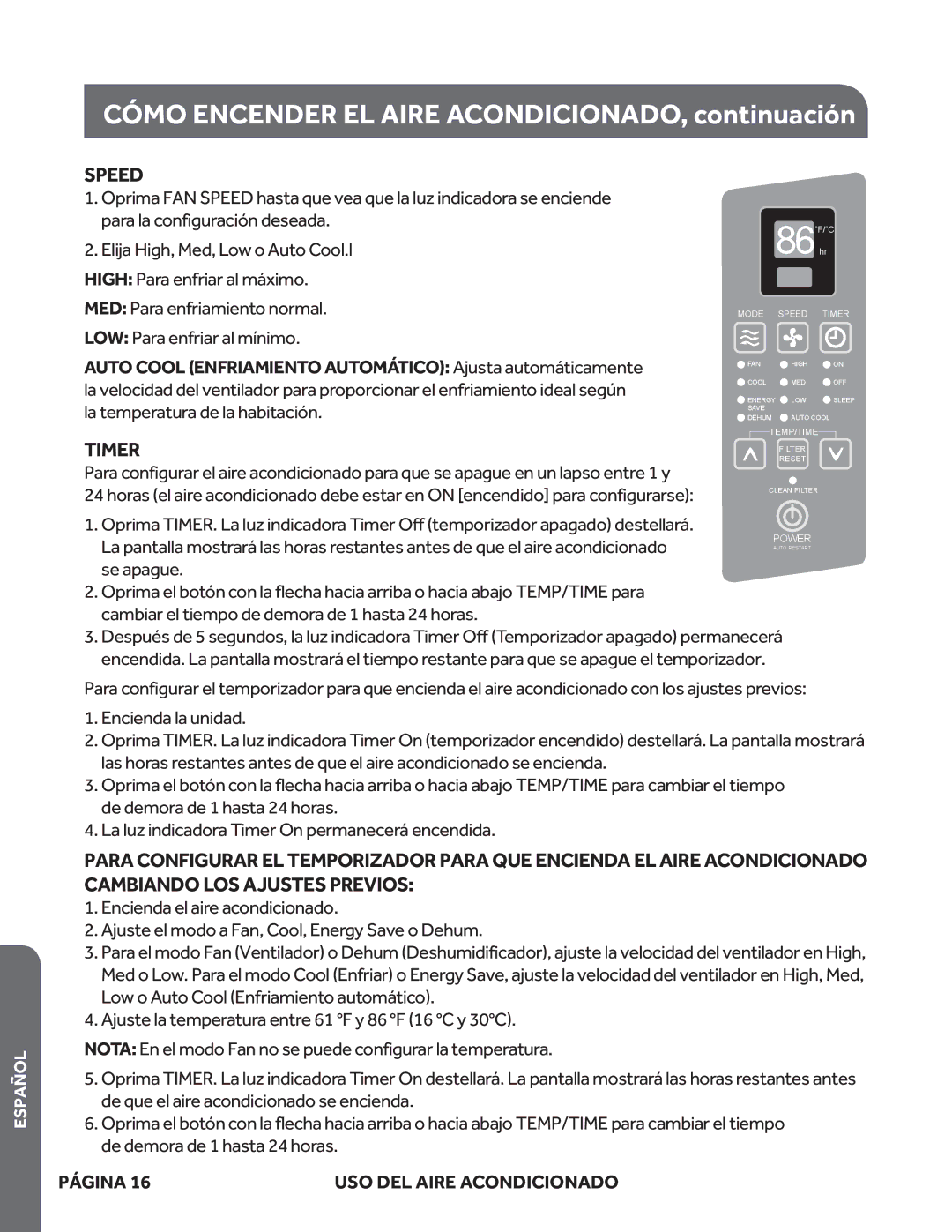ESA412M, ESA408M, ESA410M, ESA406M, HWR05XCM specifications
Haier is a well-known brand in the home appliance sector, and its air conditioners have gained popularity for their advanced features and high efficiency. Among their notable models are the Haier ESA405M, HWR05XCM, ESA406M, ESA410M, and ESA408M. Each of these units has unique characteristics designed to enhance comfort and convenience.The Haier ESA405M is a window air conditioning unit with a sleek design, making it a fitting addition to various spaces. It boasts a cooling capacity of 5,000 BTUs, making it suitable for small rooms up to 150 square feet. The unit features an energy-efficient design that ensures lower power consumption while delivering optimal cooling performance. The ESA405M is equipped with adjustable thermostat settings and multiple fan speeds, allowing users to customize their cooling experience according to their needs. The easy-to-use remote control adds to its convenience, while the washable filter ensures easy maintenance.
The HWR05XCM is another excellent window unit offering 5,000 BTUs of cooling power, making it ideal for small rooms. Its compact design is further enhanced with a dehumidification mode, which helps reduce excess moisture in the air, improving air quality. This model combines efficiency with user-friendly features such as an integrated timer and energy-saving modes, making it a popular choice for those looking to manage their energy consumption effectively.
Moving to the Haier ESA406M, this unit stands out with its 6,000 BTU capacity, suitable for slightly larger spaces up to 250 square feet. It shares many of the energy-saving technologies found in the ESA405M while adding more advanced features like a digital control panel for easier temperature adjustments. This model also comes with a quiet operation mode, making it perfect for bedrooms or study rooms where noise levels need to be kept low.
The ESA410M takes it a step further with a robust 10,000 BTU capacity, efficiently cooling rooms up to 450 square feet. It includes smart features such as Wi-Fi connectivity, which allows users to control the unit remotely via their smartphones. The ESA410M also includes a programmable timer and sleep mode, offering unparalleled convenience and energy savings, particularly during the night or when away from home.
Finally, the ESA408M combines power and efficiency with a capacity of 8,000 BTUs, ideal for medium-sized rooms. This model features an easy-clean filter and an intuitive digital interface for simple operation. It also includes multiple cooling and fan speeds, offering users the flexibility to customize their environment accordingly.
In conclusion, Haier’s range of air conditioning units, including the ESA405M, HWR05XCM, ESA406M, ESA410M, and ESA408M, provide consumers with efficient cooling solutions tailored to various room sizes and user needs. With their combination of modern technology, user-friendly features, and energy efficiency, these models are designed to deliver comfort and convenience in any setting.