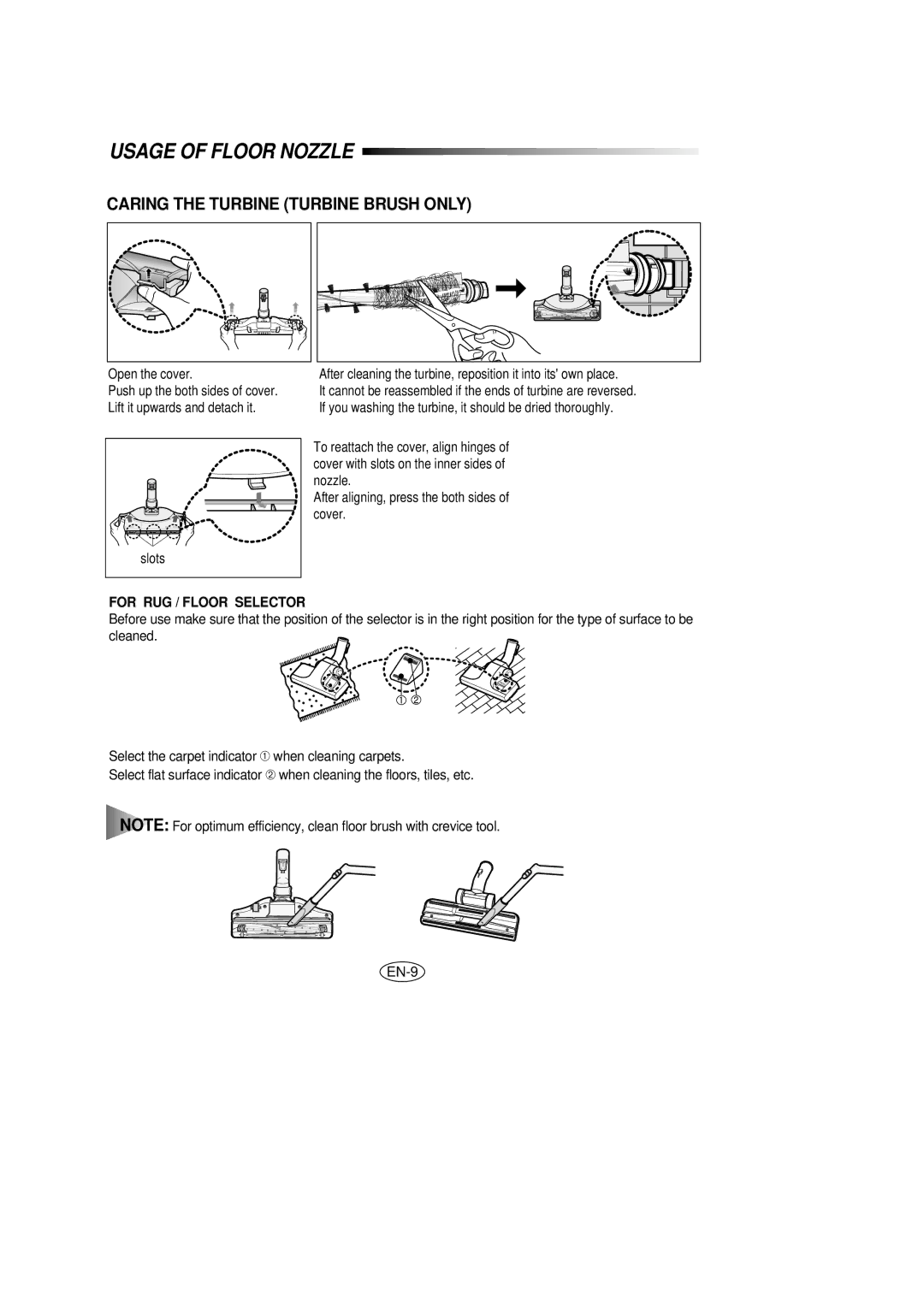VC8928EN3B/XEG, VC8930EN3N/ERP, VC8930ET3D/XEV, VC8928EN3B/XEN, VC8930ET3D/SBW specifications
The Samsung VC8930ET3S/XEN, VC8930EN3S/XET, VC8926ET3B/SBW, VC-8930E, and VC8930EN3S/XEG are a series of cutting-edge vacuum cleaners designed to enhance your cleaning experience with advanced technologies and sleek designs. These models combine powerful suction, innovative features, and user-friendly designs to provide comprehensive cleaning solutions for various surfaces.One of the standout features of the Samsung VC8930 series is the powerful cyclonic technology that ensures efficient dust separation. This technology prevents clogging and maintains strong suction power, ensuring optimal performance even as the dust container fills up. The bagless design is another highlight, eliminating the need for replacement bags and making waste disposal simple and convenient. With easy-to-empty dust containers, users can dispose of dirt and debris without any mess.
The design of these vacuum cleaners emphasizes versatility, equipped with a range of attachments that make it easy to clean different surfaces and areas. A turbo brush, crevice nozzle, and upholstery brush are typically included, allowing users to tackle carpets, hard floors, and even delicate fabrics with ease. The adjustable suction power further enhances their performance, allowing you to control the level of suction needed for various tasks.
Another significant characteristic of the Samsung VC8930 series is its ergonomic and lightweight design. These vacuum cleaners are designed for ease of use, featuring comfortable grips and an easy-to-maneuver body that reduces strain during cleaning. The compact size makes storage convenient, and their stylish appearance adds an aesthetic touch to any home environment.
Additional technologies, such as multi-cyclonic filtration, effectively capture allergens and fine dust particles, promoting a healthier living space. This feature is particularly beneficial for allergy sufferers or households with pets, as it reduces the amount of dust and pet dander released back into the air.
Overall, the Samsung VC8930ET3S/XEN, VC8930EN3S/XET, VC8926ET3B/SBW, VC-8930E, and VC8930EN3S/XEG are exemplary models that showcase Samsung's commitment to innovation in home cleaning appliances. With their powerful suction, advanced filtration systems, and user-friendly features, these vacuum cleaners represent a blend of efficiency and convenience, making them ideal choices for any cleaning task.