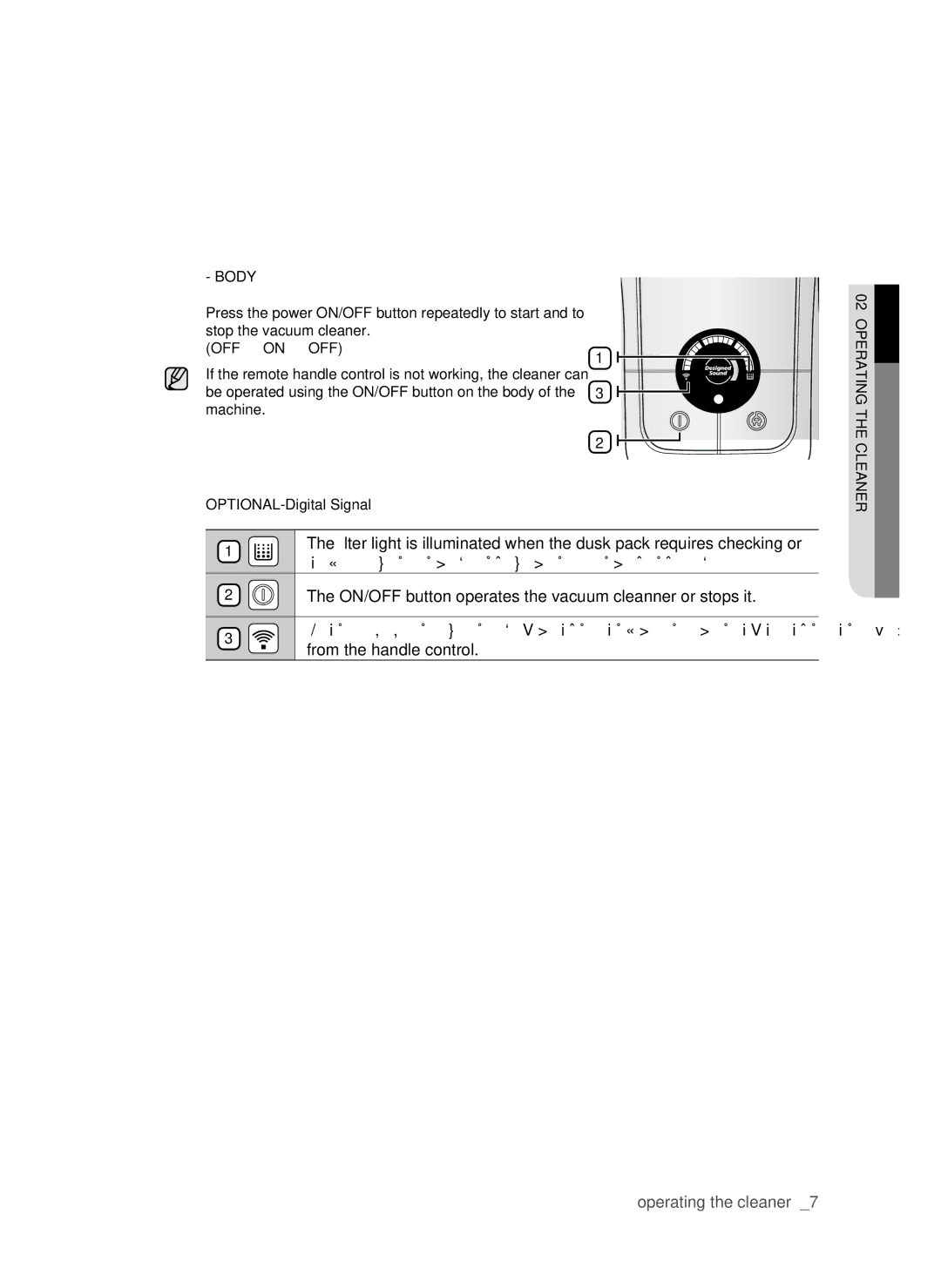- BODY |
|
| |
Press the power ON/OFF button repeatedly to start and to |
| ||
stop the vacuum cleaner. |
| ||
(OFF → ON → OFF) | 1 | ||
If the remote handle control is not working, the cleaner can | |||
| |||
be operated using the ON/OFF button on the body of the | 3 | ||
machine. |
|
| |
|
| 2 | |
| |||
1 | The filter light is illuminated when the dusk pack requires checking or | ||
emptying. An audio signal will also sound. | |||
| |||
2 | The ON/OFF button operates the vacuum cleanner or stops it. | ||
3 | The INFRARED light indicates the part that receives the | ||
from the handle control. |
| ||
|
| ||
cleanerht
02operating![]()