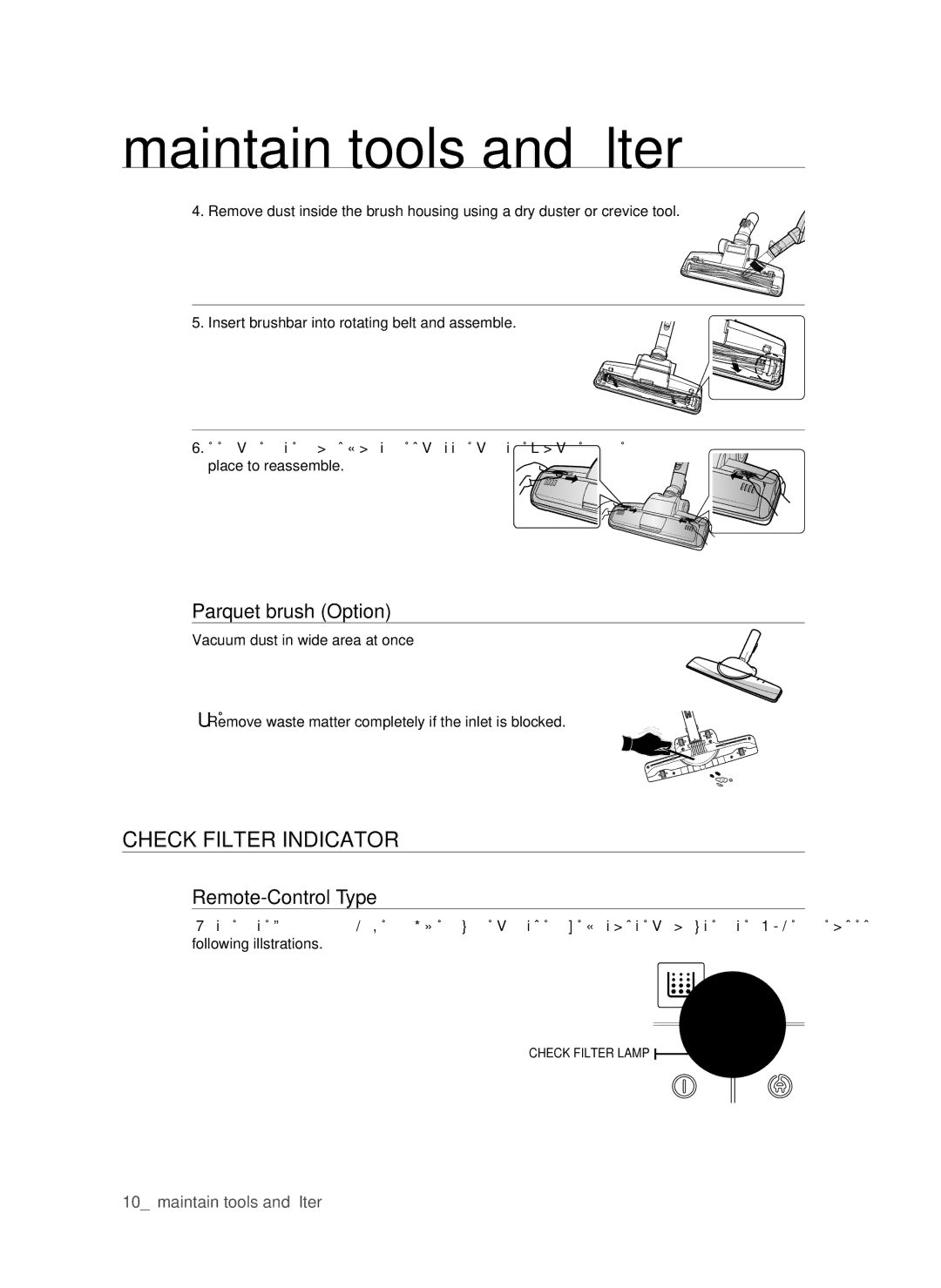maintain tools and filter 
4. Remove dust inside the brush housing using a dry duster or crevice tool.
5. Insert brushbar into rotating belt and assemble.
6. Click the transparent screen cover back into place to reassemble.
Parquet brush (Option)
Vacuum dust in wide area at once
•Remove waste matter completely if the inlet is blocked.
check filter indicator
Remote-Control Type
When the
Check Filter Lamp
10_ maintain tools and filter