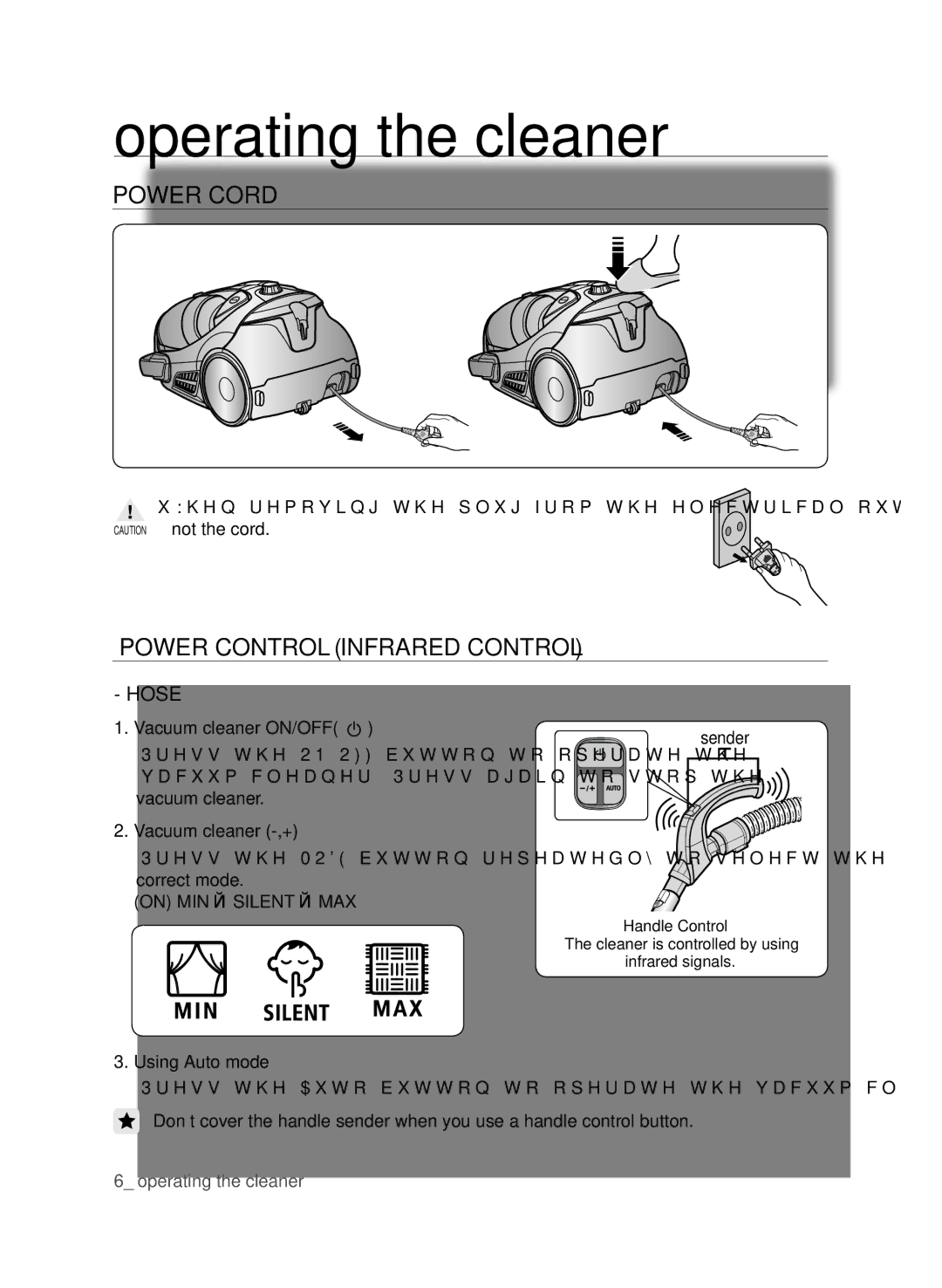operating the cleaner
POWER CORD
•When removing the plug from the electrical outlet, grasp the plug,
CAUTION not the cord.
power control (Infrared control)
- HOSE
1. Vacuum cleaner ON/OFF( ![]() )
)
Press the ON/OFF button to operate the vacuum cleaner. Press again to stop the vacuum cleaner.
2. Vacuum cleaner
Press the MODE button repeatedly to select the correct mode.
(ON) MIN → SILENT → MAX
3. Using Auto mode
sender
Handle Control
The cleaner is controlled by using
infrared signals.
Press the Auto button to operate the vacuum cleaner automatically.
Don’t cover the handle sender when you use a handle control button.
6_ operating the cleaner