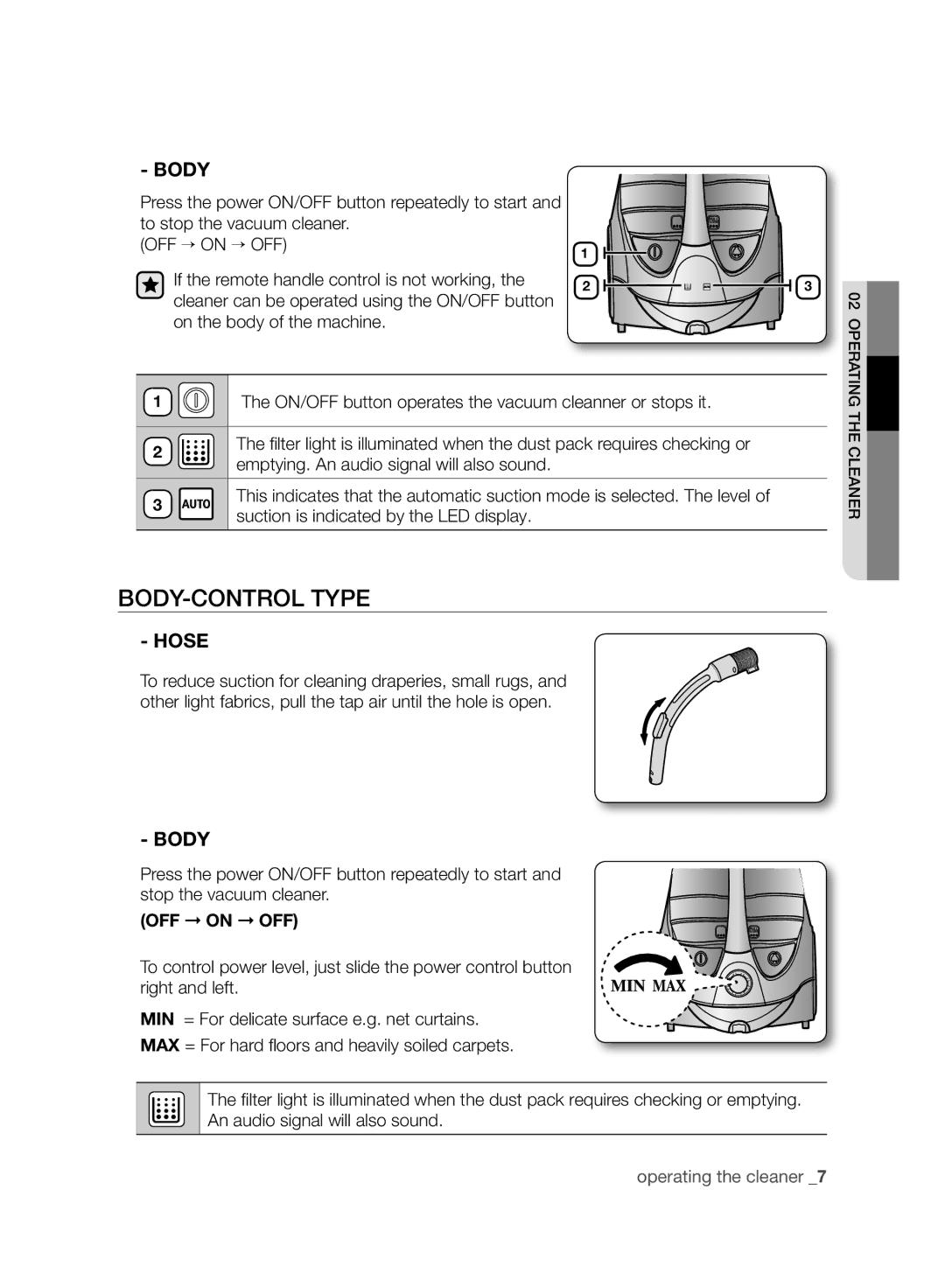- BODY
Press the power ON/OFF button repeatedly to start and to stop the vacuum cleaner.
(OFF → ON → OFF)
If the remote handle control is not working, the cleaner can be operated using the ON/OFF button on the body of the machine.
1
2
3
02 OPERATING
1 | The ON/OFF button operates the vacuum cleanner or stops it. | |
2 | The fi lter light is illuminated when the dust pack requires checking or | |
emptying. An audio signal will also sound. | ||
| ||
3 | This indicates that the automatic suction mode is selected. The level of | |
suction is indicated by the LED display. | ||
|
BODY-CONTROL TYPE
- HOSE
To reduce suction for cleaning draperies, small rugs, and other light fabrics, pull the tap air until the hole is open.
- BODY
Press the power ON/OFF button repeatedly to start and stop the vacuum cleaner.
(OFF ➞ ON ➞ OFF)
To control power level, just slide the power control button right and left.
MIN = For delicate surface e.g. net curtains.
MAX = For hard fl oors and heavily soiled carpets.
The fi lter light is illuminated when the dust pack requires checking or emptying. An audio signal will also sound.
THE CLEANER
operating the cleaner _7