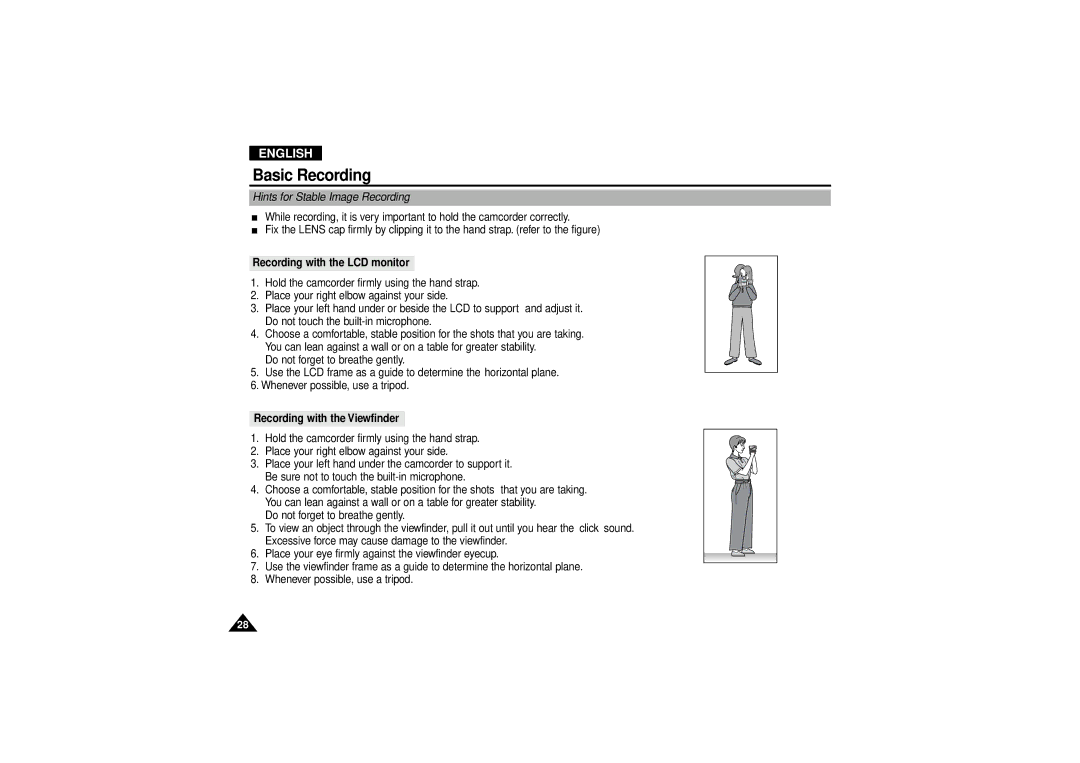VP-D190MSI, VP-D190MS specifications
The Samsung VP-D190MS and VP-D190MSI are compact and versatile digital camcorders designed to cater to the needs of both amateur and aspiring videographers. Renowned for their ease of use and rich feature set, these camcorders stand out in an era where portability and functionality are paramount. Both models share a strikingly similar design but offer unique features that make them appealing to different users.One of the main features of the VP-D190MS and VP-D190MSI is their ability to capture high-quality video in diverse environments. The camcorders boast a 680,000-pixel CCD sensor, which ensures vibrant colors and sharp details in every frame. The 34x optical zoom lens allows users to get remarkably close to their subjects without sacrificing quality, making it suitable for various shooting scenarios, from family gatherings to outdoor events.
In terms of technology, both camcorders come equipped with Digital Image Stabilization (DIS). This feature minimizes the effects of shaky hands and movement, resulting in smoother and more professional-looking footage. The VP-D190MS and VP-D190MSI also offer various shooting modes and scene selections, allowing users to optimize their settings for different lighting conditions and subjects, enhancing the overall shooting experience.
Another notable characteristic is the user-friendly interface. The camcorders are designed with intuitive controls, making them accessible to novices and experienced users alike. The LCD display not only allows users to frame their shots but also provides easy navigation through settings, menu options, and playback.
For those who want to capture still images alongside video, these camcorders feature a 1.7-megapixel JPEG still image capture capability. This dual functionality eliminates the need for an additional camera for important still memories, further increasing the value of the VP-D190MS and VP-D190MSI.
From a connectivity standpoint, both models come with USB ports for easy file transfer to computers and sharing on digital platforms. They also boast an AV output, enabling users to connect directly to TVs for larger-than-life viewing of their captured moments.
In conclusion, the Samsung VP-D190MS and VP-D190MSI are compact camcorders that combine quality, functionality, and user-friendliness. They are perfect choices for anyone wanting to document life’s moments in high definition while enjoying innovative features designed to enhance the creative process.