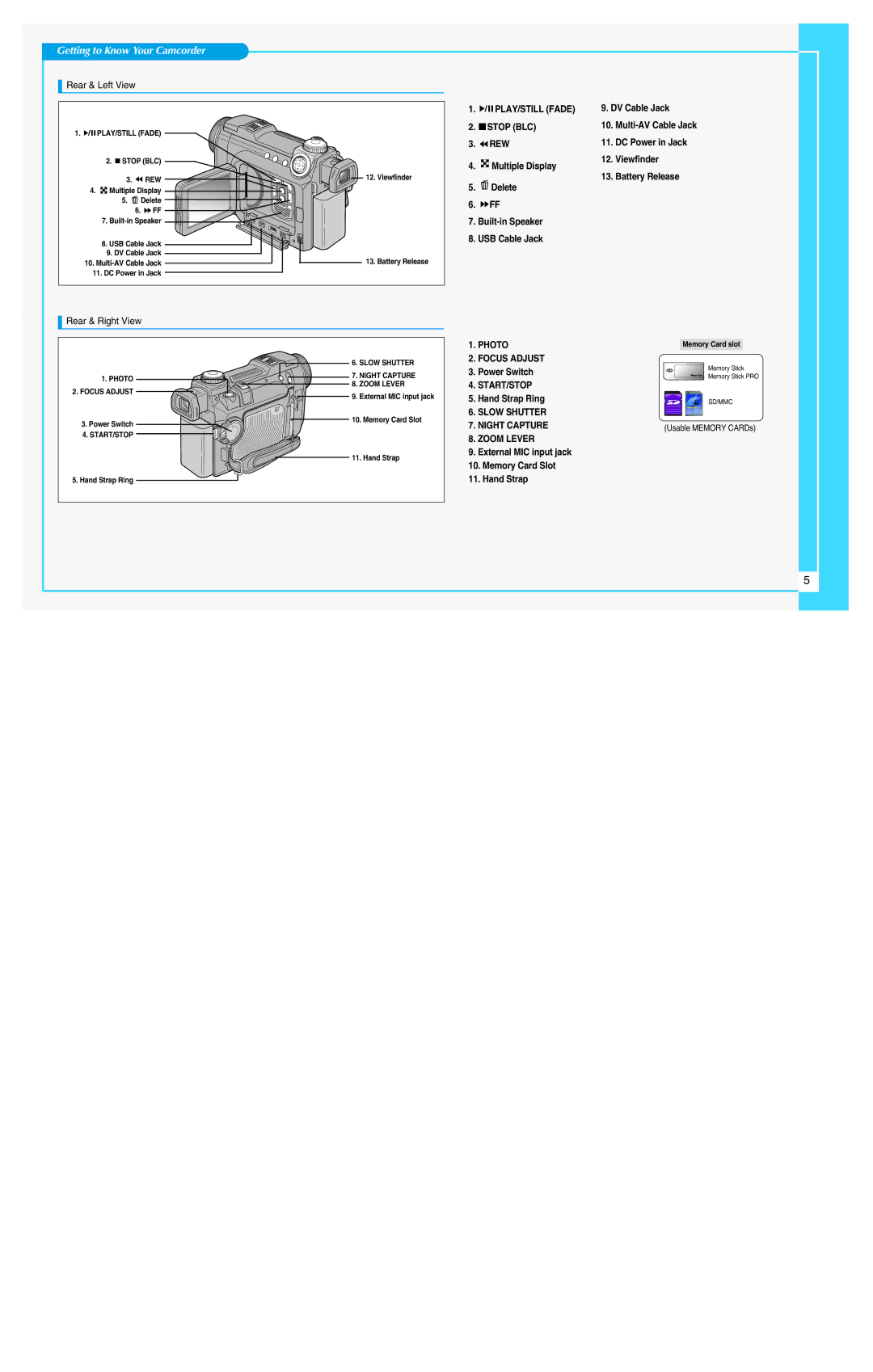Getting to Know Your Camcorder
Rear & Left View
1. PLAY/STILL (FADE)
PLAY/STILL (FADE)
2.![]() STOP (BLC)
STOP (BLC)
3.![]() REW
REW
4.![]() Multiple Display
Multiple Display
5.![]() Delete
Delete
6. ![]() FF
FF
7.
8.USB Cable Jack
9.DV Cable Jack
10.
11.DC Power in Jack
12. Viewfinder
13. Battery Release
1.

 PLAY/STILL (FADE)
PLAY/STILL (FADE)
2.![]()
![]() STOP (BLC)
STOP (BLC)
3.![]() REW
REW
4.![]()
![]()
![]()
![]() Multiple Display
Multiple Display
5.![]() Delete
Delete
6.![]() FF
FF
7.
8.USB Cable Jack
9.DV Cable Jack
10.
11.DC Power in Jack
12.Viewfinder
13.Battery Release
Rear & Right View
| 6. SLOW SHUTTER | |
1. PHOTO | 7. NIGHT CAPTURE | |
8. ZOOM LEVER | ||
2. FOCUS ADJUST | ||
9. External MIC input jack | ||
| ||
3. Power Switch | 10. Memory Card Slot | |
| ||
4. START/STOP |
| |
| 11. Hand Strap | |
5. Hand Strap Ring |
|
1.PHOTO
2.FOCUS ADJUST
3.Power Switch
4.START/STOP
5.Hand Strap Ring
6.SLOW SHUTTER
7.NIGHT CAPTURE
8.ZOOM LEVER
9.External MIC input jack
10.Memory Card Slot
11.Hand Strap
Memory Card slot
Memory Stick
Memory Stick PRO
SD/MMC
(Usable MEMORY CARDs)
5