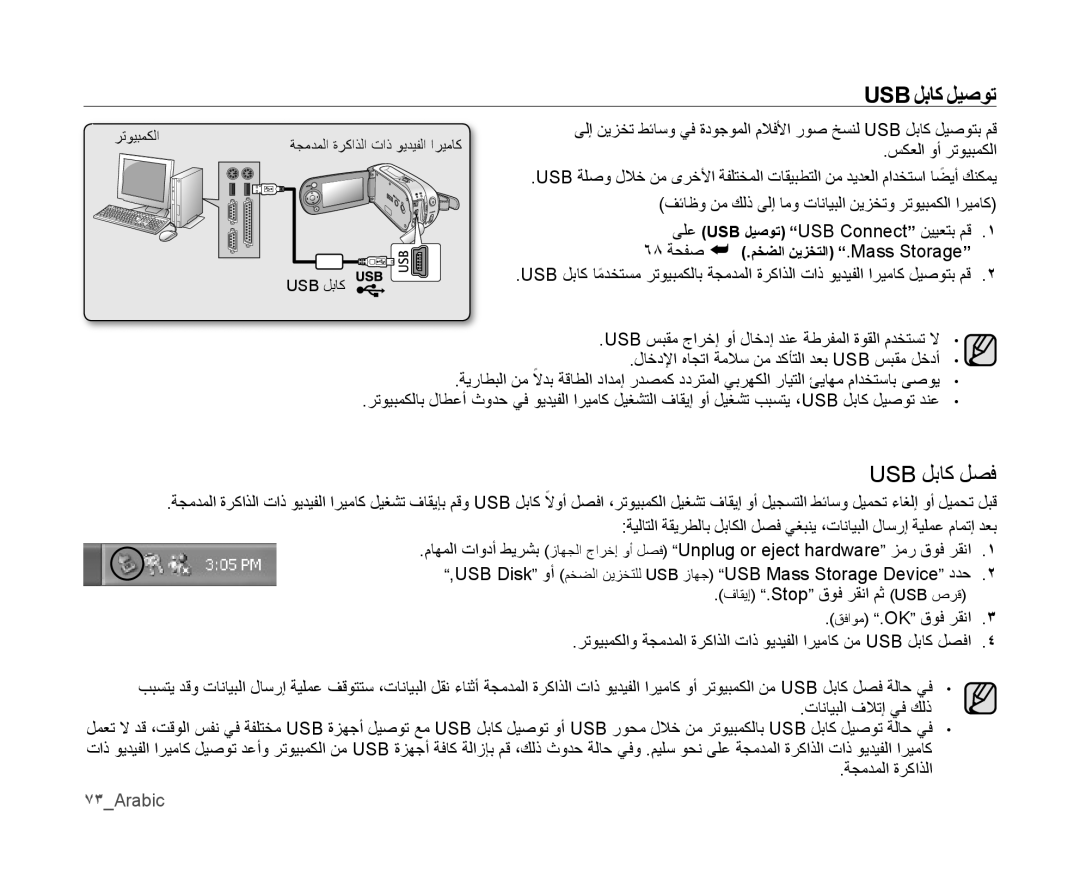VP-MX10AH/HAC, VP-MX10/AND, VP-MX10H/HAC, VP-MX10AU/HAC, VP-MX10/MEA specifications
The Samsung VP-MX10 series camcorders, including models like VP-MX10A/AND, VP-MX10/KNT, VP-MX10A/KNT, VP-MX10P/AND, and VP-MX10AU/CAN, are designed to cater to the needs of both amateur videographers and seasoned professionals. These camcorders are recognized for their user-friendly interface, exceptional video quality, and robust features, making them a popular choice in the compact camcorder market.One of the defining characteristics of the VP-MX10 series is the high-quality video recording capability. These devices feature a 34x optical zoom lens, enabling the user to capture detailed footage, even from a distance. This zoom functionality is complemented by a digital stabilizer that minimizes blurring and provides smoother video during handheld shooting.
The camcorders employ a 1/6-inch CCD sensor, which helps in capturing clear images with vibrant colors in various lighting conditions. The incorporation of a Multi Codec technology allows for flexible video compression options, supporting various formats such as MPEG-2, MPEG-4, and more. This feature enhances the devices' versatility, catering to different editing and distribution needs.
One of the user-friendly features is the bright and intuitive 2.7-inch LCD screen that facilitates easy framing and playback of video footage. The screen is designed for increased visibility under different lighting conditions, allowing users to shoot in a variety of environments without compromising on quality.
Furthermore, the VP-MX10 series comes equipped with built-in memory as well as the capacity for SD/SDHC memory cards, giving users ample storage options for their recordings. The camcorders support various resolutions, including standard and high definition, ensuring users can choose the appropriate quality for their needs.
In addition to video capabilities, these models offer features such as face detection for enhanced portrait shooting and a variety of manual controls that allow for fine-tuning according to specific conditions. This combination of advanced technologies and thoughtful design makes the Samsung VP-MX10 series a dependable choice for capturing unforgettable moments in high-quality footage. The series stands out not just for its technical specifications but also for its overall ease of use, making it an excellent camera for anyone looking to explore the world of videography.