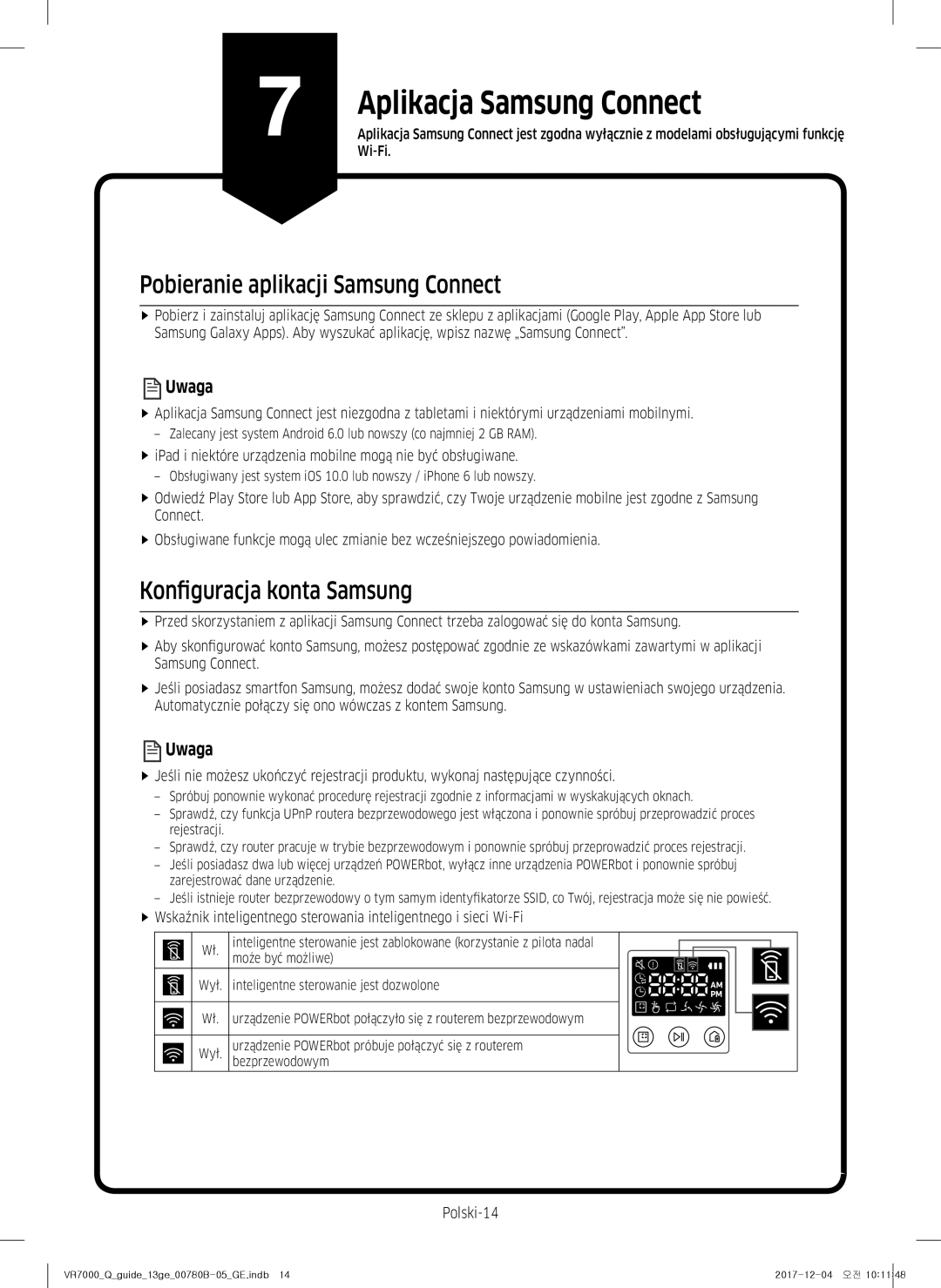POWERbot
SR1M70, SR2M70 Series
Parts list
Power cord Battery Charger Virtual guard Optional
English-2
1Safety information
English-3
2Safety information
English-4
3Safety information
English-5
4Safety information
English-6
How to turn on the emergency switch
Charging
English-7
1Using the robot vacuum cleaner
Auto Clean Spot Clean Repeat clean Manual Clean
English-8
2Using the robot vacuum cleaner
English-9
1Setting time/schedule
Setting the time
Setting the schedule
English-10
2Setting time/schedule
Cancelling during setup
Cancelling One-time/Daily schedule
Cancelling daily schedule
Cleaning and maintaining
Dustbin
English-12
Click
Remove Clean the brush
Brush and Auto shutter tool
English-13
SR1M701 series Information codes animation
FfSmart control and Wi-Fi indicator
Samsung Connect App
FfiPad and some mobile devices may not be supported
English-14
Brzi referentni vodič
Serije SR1M70, SR2M70
Lista delova
Srpski-2
Kabl za napajanje Punjač za bateriju Virtual guard Opciono
1Bezbednosne informacije
Ukazuje na tekst koji sadrži dodatne važne informacije
Srpski-3
2Bezbednosne informacije
Srpski-4
3Bezbednosne informacije
Srpski-5
4Bezbednosne informacije
Srpski-6
Punjenje
Uključivanje prekidača za hitne slučajeve
Srpski-7
1Korišćenje robot usisivača
Srpski-8
2Korišćenje robot usisivača
Srpski-9
1Podešavanje vremena/rasporeda
Podešavanje vremena
Zakazivanje čišćenja
Srpski-10
2Podešavanje vremena/rasporeda
Otkazivanje tokom podešavanja
Otkazivanje rasporeda jednokratnog/dnevnog čišćenja
Serija SR10M701
Čišćenje i održavanje
Posuda za prašinu
Srpski-12
Zaustavljanje
Četka i uređaj za automatsko zatvaranje
Informacioni kodovi
Srpski-13
FfIndikator pametne kontrole i statusa Wi-Fi mreže
Funkciju Wi-Fi
Aplikacija Samsung Connect
Napomena
Kratke upute
Serija SR1M70, SR2M70
Popis dijelova
Hrvatski-2
Kabel napajanja Punjač baterije Virtualni štitnik Opcija
1Informacije o sigurnosti
Označava da postoji rizik od smrti ili teških ozljeda
Hrvatski-3
2Informacije o sigurnosti
Hrvatski-4
3Informacije o sigurnosti
Hrvatski-5
4Informacije o sigurnosti
Može prouzročiti kvar
Hrvatski-6
Uključivanje prekidača u slučaju nužde
Hrvatski-7
1Korištenje robota usisivača
Hrvatski-8
Pokretanje automatskog Načina čišćenja
Pokretanje čišćenja mjesta Ponovno punjenje
2Korištenje robota usisivača
Hrvatski-9
1Postavljanje vremena/rasporeda
Postavljanje vremena
Postavljanje rasporeda
Hrvatski-10
2Postavljanje vremena/rasporeda
Poništavanje tijekom podešavanja
Poništavanje rasporeda Jednom/Dnevno
Hrvatski-11
Spremnik za prašinu
Hrvatski-12
Nužde
Klik
Četke i automatske zaklopke
Četke Uklonite četku Očistite četku
Zaklopku
Vratite četku Vratite poklopac četke
FfSmart control i indikator za Wi-Fi
Za Wi-Fi
Hrvatski-14
Краток референтен водич
Серии SR1M70, SR2M70
Листа со делови
Македонски-2
1Безбедносни информации
Симболи кои се користат за внимание/ предупредување
Други симболи кои се користат
Општо
POWERbot
2Безбедносни информации
Полнач / приклучна станица
Македонски-4
3Безбедносни информации
Во врска со напојувањето
Пред употреба
При употреба
4Безбедносни информации
Секогаш вклучувајте го напојувањето на приклучната станица
Македонски-6
Полнење
Македонски-7
Правосмукалка
Македонски-8
Македонски-9
Автоматско чистење
Поставување на времето
Македонски-10
Откажување за време на
Серија SR10M701
Прекинување на распоредот за секојдневно чистење
Македонски-11
Чистење и одржување
Вратете ја кантичката
Прав За прав на своето место
Во главното куќиште
Извадете го Отстранете ја Исчистете ја Чистење на
Четката Алатката за
Повторно склопување на четката
Кодови за информации
Апликација Samsung Connect
Забелешка
Udhëzues referimi të shpejtë
Seritë SR1M70, SR2M70
Lista e pjesëve
Shqip-2
1Informacione për sigurinë
Tregon se ka rrezik vdekjeje ose lëndimi të rëndë
Shqip-3
2Informacione për sigurinë
Shqip-4
3Informacione për sigurinë
Shqip-5
4Informacione për sigurinë
Shqip-6
Karikimi
Ndezja e çelësit të emergjencës
Shqip-7
1Përdorimikorrent i fshesës robotike me
Shqip-8
Nisja e modalitetit të pastrimit Rikarikimi Automatik Zonal
2Përdorimikorrent i fshesës robotike me
Shqip-9
Vendosja e orës/programit
Vendosja e orës
Vendosja e programit
Shqip-10
Anulimi gjatë konfigurimit
Anulimi i programit Një herë/Ditor
Seritë SR10M701
Anulimi i programit ditor
Pastrimi dhe mirëmbajtja
Koshi i pluhurit
Shqip-12
Furça dhe koka automatike shtesë
Hiqni kapakun e Hiqni furçën Pastroni furçën
Kodet e informacionit
Shqip-13
FfKomandimi inteligjent dhe treguesi i Wi-Fi
Shënim
FfiPad dhe disa pajisje celulare mund të mos mbështeten
Shqip-14
Ghid rapid de referințe
Seria SR1M70, SR2M70
Listă de piese
Română-2
1Informaţii privind siguranţa
Română-3
2Informaţii privind siguranţa
Română-4
3Informaţii privind siguranţa
Română-5
4Informaţii privind siguranţa
Reîncărcarea este îngreunată
Română-6
Încărcarea
Cum să activaţi întrerupătorul de urgenţă
Română-7
1Utilizarea aspiratorului robotizat
Română-8
Pornirea modului Curăţare Reîncărcare Automată Pete
2Utilizarea aspiratorului robotizat
Română-9
1Setarea orei/programării
Setarea orei
Setarea programărilor
Română-10
2Setarea orei/programării
Anularea în timpul setării
Anularea programării individuale/zilnice
Seria SR10M701
POWERbot
Curăţarea şi întreţinerea
Recipientul pentru praf
Română-12
Instrument de blocare automată şi perie
Îndepărtaţi
Capacul periei Peria Curăţaţi peria
Asamblaţi la loc peria Asamblaţi la loc capacul periei
FfControlul inteligent şi indicatorul Wi-Fi
Aplicaţia Samsung Connect
Notă
Română-14
Ръководство за бърза справка
Серия SR1M70, SR2M70
Списък на частите
Български-2
1Информация за безопасност
Използвани символи за внимание/ предупреждение
Други използвани символи
Общи
2Информация за безопасност
Не използвайте навън или върху мокри повърхности
3Информация за безопасност
Относно захранването
Преди да използвате
Използване
4Информация за безопасност
Не монтирайте станцията за поставяне върху тъмен под
Български-6
Зареждане
Как се включва превключвателят при спешност
Български-7
Прахосмукачка
Български-8
Български-9
Включване Нормален режим
Настройка на час/график
Български-10
Отмяна по време на
Настройка
Отмяна на „Еднократен режим/Ежедневен график
Серия SR10M701
Почистване и поддръжка
Български-12
ЧеткатаИзвадете ЧеткатаПочистете
Информационни кодове
Български-13
FfSmart control и Wi-Fi индикатор
Бележка
FfiPad и някои мобилни устройства може да не се поддържат
Български-14
Οδηγός γρήγορης αναφοράς
Σειρά SR1M70, SR2M70
Λίστα εξαρτημάτων
Ελληνικά-2
1Πληροφορίες για την ασφάλεια
Άλλα σύμβολα που χρησιμοποιούνται
Γενικά
Χρησιμοποιείτε μόνο σε στεγνές επιφάνειες εσωτερικών χώρων
2Πληροφορίες για την ασφάλεια
Φορτιστής/σταθμός σύνδεσης
3Πληροφορίες για την ασφάλεια
Σχετικά με την τροφοδοσία
Πριν από τη χρήση
Κατά τη χρήση
4Πληροφορίες για την ασφάλεια
Ελληνικά-6
Φόρτιση
Πώς να ανοίξετε τον διακόπτη ασφαλείας
Ελληνικά-7
1Χρήση της ηλεκτρικής σκούπας ρομπότ
Ελληνικά-8
2Χρήση της ηλεκτρικής σκούπας ρομπότ
Ελληνικά-9
Ρύθμιση της ώρας
Ελληνικά-10
Ρύθμιση ώρας/προγράμματος
Σειρά SR10M701
Ακύρωση ημερήσιου προγράμματος
Ελληνικά-11
Καθαρισμός και συντήρηση
Βούρτσας Κλείστρου Επανασυναρμολογήστε τη βούρτσα
Βούρτσας
Κωδικοί πληροφοριών
Εργαλείο αυτόματου
Εφαρμογή Samsung Connect
Σημείωση
Samsung Connect
Ελληνικά-14
Rövid használati útmutató
SR1M70, SR2M70 sorozat
Alkatrészek listája
Magyar
Tápkábel Akkumulátortöltő Virtual guard Opcionális
1Biztonsági tudnivalók
Vigyázat!/Figyelmeztetés elnevezésű jelzések
Súlyos sérülés vagy életveszély kockázatát jelzi
2Biztonsági tudnivalók
3Biztonsági tudnivalók
Áramellátás
Meghibásodhat
Töltőállomás károsodásának kockázata
4Biztonsági tudnivalók
Használat közben
Töltés
Vészkapcsoló használata
1A robotporszívó használata
Kézi takarítás
2A robotporszívó használata
Az idő beállítása
Az ütemezés beállítása
Csak az Automatikus takarítás üzemmód ütemezhető
Megkezdése Kiválasztása
Megszakítás beállítás közben
Az egyszeri/napi ütemezés kikapcsolása
SR10M701 sorozat
Napi ütemezés kikapcsolása
Tisztítás és karbantartás
Porgyűjtő
Válassza le a Szerelje össze a Tegye vissza
„Katt
Kefe és az automatikus leállítóeszköz
Távolítsakefét. el a
Tájékoztató kódok
FfIntelligens vezérlés és Wi-Fi-visszajelző
Samsung Connect alkalmazás
Megjegyzés
Vysavač POWERbot
Řada SR1M70, SR2M70
Seznam součástí
Čeština
Přívodní kabel Nabíječka baterií Virtuální zeď Volitelný
1Bezpečnostní informace
Označuje nebezpečí závažného nebo smrtelného zranění
2Bezpečnostní informace
3Bezpečnostní informace
4Bezpečnostní informace
Vést k chybné funkci vysavače
Nabíjení
Zapnutí nouzového vypínače
1Používání robotického vysavače
2Používání robotického vysavače
Nastavení času
Nastavení plánování
Naplánovat lze pouze režim Automatického úklidu
Dokončete Zvolte položku „AM/PM Nastavení
Zrušení během nastavování
Rušení jednorázového/denního plánu úklidu
Řada SR10M701
Zrušení denního plán úklidu
Odpadní nádoba
„Klap
Čištění a údržba
Čištění kartáče a automatické clony
FfUkazatele chytrého ovládání a Wi-Fi
Aplikace Samsung Connect
Poznámka
Stručná referenčná príručka
Série SR1M70, SR2M70
Zoznam súčastí
Slovenčina-2
Použité symboly Upozornenie/Varovanie
1Bezpečnostné informácie
Indikuje nebezpečenstvo usmrtenia alebo vážneho zranenia
Používajte len na suchých povrchoch Interiéri
Zariadenie POWERbot nepoužívajte
2Bezpečnostné informácie
Zákazníkov
Informácie o záväzkoch spoločnosti Samsung
3Bezpečnostné informácie
Alebo poruchy napájania Pred používaním
Počas používania
Čistenie a údržba
4Bezpečnostné informácie
Žiadne predmety
Dokovaciu stanicu neinštalujte na miesta s tmavou podlahou
Poškodiť
Nabíjanie
Zapnutie núdzového spínača
Slovenčina-7
1Používanie robotického vysávača
Slovenčina-8
2Používanie robotického vysávača
Slovenčina-9
Nastavenie času
Nastavenie plánu
Slovenčina-10
Zrušenie počas nastavovania
Zrušenie jednorazového/denného plánu
Séria SR10M701
Zrušenie denného plánu
Čistenie a údržba
Nádoba na prach
Odstráňte kryt nádoby na prach
Cyklónovej jednotky
Vyberte kryt kefy Vyberte kefu Očistite kefu
Vložte kefu späť Znova nasaďte kryt kefy
Informačné kódy
Záklopku
FfInteligentné ovládanie a indikátor Wi-Fi
Aplikácia Samsung Connect
Slovenčina-14
Odporúča sa systém Android 6.0 alebo novší aspoň 2 GB RAM
Skrócona instrukcja obsługi
Serie SR1M70, SR2M70
Wykaz części
Polski-2
Symbole przestroga i ostrzeżenie
1Informacje dotyczące bezpieczeństwa
Oznacza zagrożenie śmiercią lub poważnymi obrażeniami ciała
Oznacza dodatkowe ważne informacje
2Informacje dotyczące bezpieczeństwa
Stacja ładowania/dokowania
Urządzenia nie można używać w następujących miejscach
Miejsca ze świeczkami lub lampkami postawionymi na podłodze
3Informacje dotyczące bezpieczeństwa
4Informacje dotyczące bezpieczeństwa
Obsługa
Spowodować awarię
Polski-6
Ładowanie
Polski-7
1Obsługa odkurzacza automatycznego
Polski-8
2Obsługa odkurzacza automatycznego
Polski-9
Ustawianie godziny
Ustawianie harmonogramu
Polski-10
Anulowanie harmonogramu jednorazowego/codziennego
Anulowanie planu dziennego
Polski-11
Czyszczenie i konserwacja
Pojemnik na kurz
Usuń kurz z pojemnika na kurz i jednostki z filtrem cyklonu
Naciśnij przycisk, aby wyjąć pojemnik na kurz
Szczotka i narzędzie Auto Shutter
Zdejmij pokrywę Wyjmij szczotkę
Kody informacyjne
Wyczyść szczotkę Wyczyść narzędzie
Wi-Fi
Aplikacja Samsung Connect
Uwaga
Polski-14
Kratki priročnik
Seriji SR1M70, SR2M70
Seznam delov
Slovenščina-2
Napajalni kabel Polnilnik baterije Navidezno vodilo Izbirno
1Varnostne informacije
Označuje nevarnost smrtnih ali hudih telesnih poškodb
Slovenščina-3
2Varnostne informacije
Slovenščina-4
POWERbot se lahko poškoduje ali okvari
3Varnostne informacije
Napajanje
Slovenščina-5
4Varnostne informacije
Nobenih predmetov
Slovenščina-6
Polnjenje
Vklop stikala za izklop v sili
Slovenščina-7
1Uporaba robotskega sesalnika
Slovenščina-8
Vklop načina samodejnega Sesanja
Vklop načina sesanja območja Polnjenje
2Uporaba robotskega sesalnika
Slovenščina-9
Nastavitev časa/urnika
Nastavitev časa
Nastavitev urnika
Slovenščina-10
Preklic med nastavitvijo
Preklic urnika za enkratno/vsakodnevno sesanje
Preklic urnika za vsakodnevno sesanje
Slovenščina-11
Čiščenje in vzdrževanje
Posoda za prah
Posodo za prah namestite nazaj
Slovenščina-12
Krtača in samodejni zaklopec
Odstranite Očistite krtačo
Informacijske kode
Slovenščina-13
FfIndikatorja pametnega upravljanja in povezave Wi-Fi
Opomba
FfiPad in nekatere mobilne naprave morda niso podprte
Slovenščina-14
Opomba
Slovenščina-15
DJ68-00780B-05