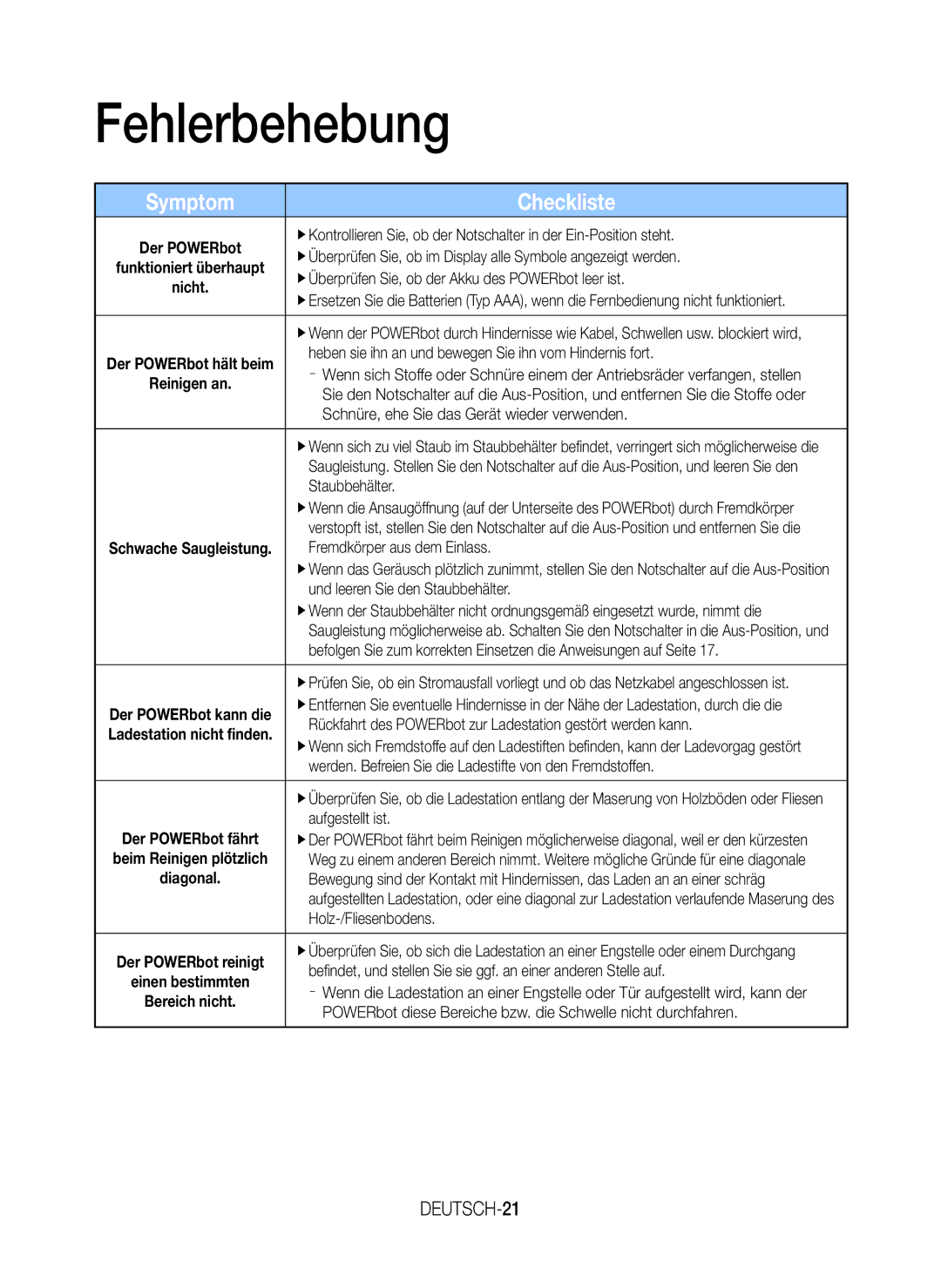VR20J9010UR/EC specifications
The Samsung VR20J9010UR/EC is a cutting-edge robotic vacuum cleaner designed to streamline your cleaning routine while delivering exceptional performance. This advanced device demonstrates Samsung's commitment to innovation in smart home technology, blending powerful suction capabilities with intelligent navigation systems.One of the standout features of the VR20J9010UR/EC is its unique PowerBot technology. This vacuum is equipped with a strong motor that ensures robust suction, effectively capturing dirt, dust, and pet hair from various floor surfaces, including carpets, hardwood, and tiles. Its CycloneForce technology enhances suction power and prevents clogging, maintaining optimal performance even as the dustbin fills up.
A hallmark of this robotic vacuum's design is its Smart Mapping technology. The VR20J9010UR/EC utilizes an advanced camera and multiple sensors to create a detailed map of your home. This allows the vacuum to navigate efficiently, avoiding obstacles and ensuring thorough coverage of every room. The device can even be scheduled to clean specific areas, making it convenient for users to maintain cleanliness on their terms.
The vacuum's Wet Cleaning feature is another innovative aspect, allowing it to tackle spills and messes effectively. With a removable microfiber mop, the VR20J9010UR/EC can easily handle various types of stains, ensuring that your floors remain spotless.
Samsung's integration of smart technology doesn't stop there. The VR20J9010UR/EC is compatible with the SmartThings app, enabling users to control the vacuum remotely. Through the app, you can start, stop, or schedule cleanings, monitor cleaning progress, and adjust settings—all from your smartphone. This level of connectivity adds significant convenience for busy households.
The design of the vacuum also prioritizes user-friendliness. It features a large dustbin capacity, which means less frequent emptying, and its compact form allows it to fit under most furniture, ensuring a deep clean in hard-to-reach areas. The vacuum's HEPA filter captures allergens, contributing to a healthier home environment.
In summary, the Samsung VR20J9010UR/EC is a versatile and feature-rich robotic vacuum cleaner that combines powerful cleaning capabilities with intelligent navigation and smart technology. Its innovative design and user-friendly features make it a valuable addition to any modern home. With its ability to effectively clean various surfaces while offering convenient control options, this vacuum sets a new standard in home cleaning solutions.