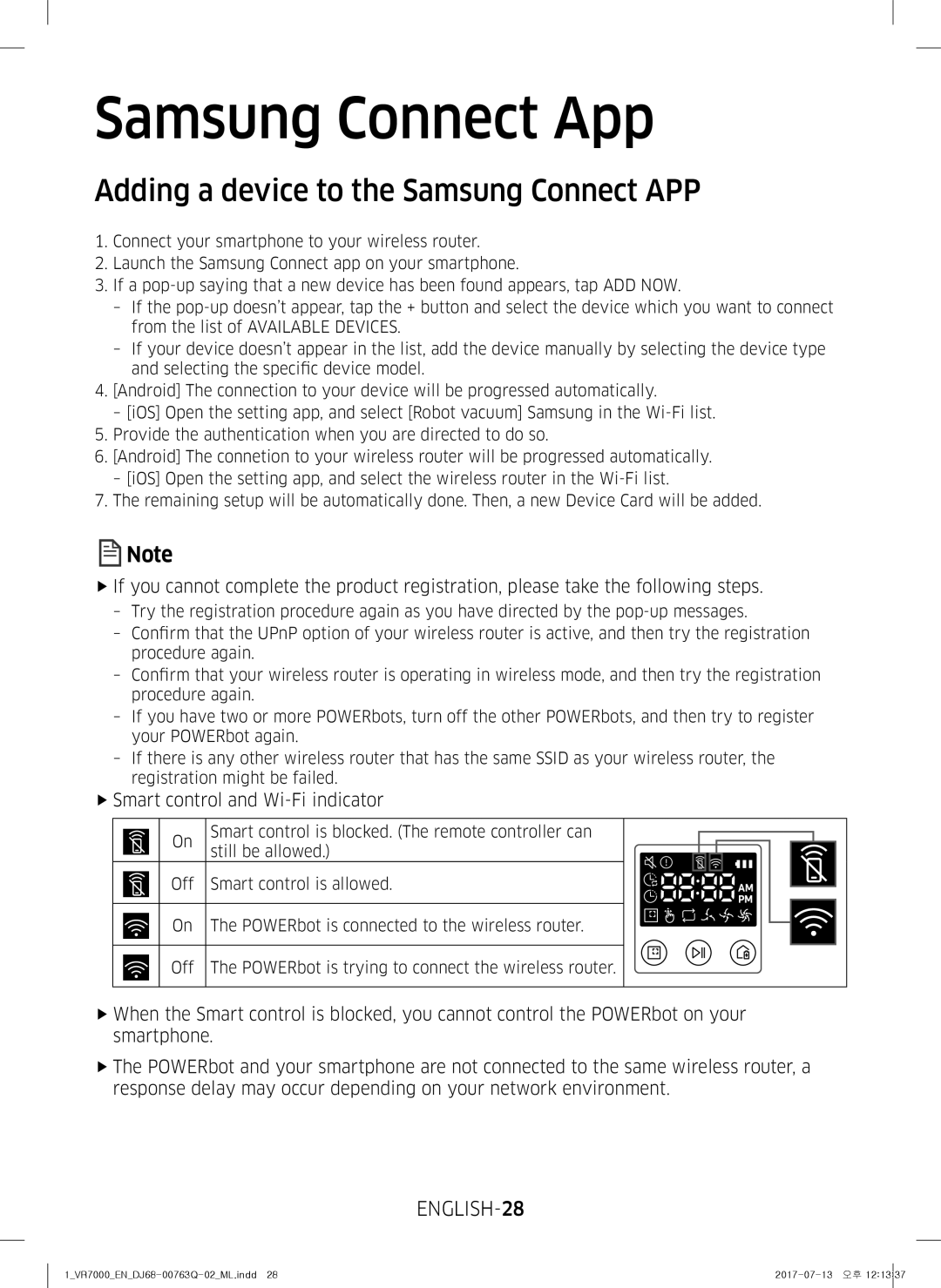POWERbot
SR10M70, SR20M70 Series
Setting time/schedule
Cleaning and maintaining
ENGLISH-02
Name of each part
Other Symbols Used
Safety information
ENGLISH-03
General
Important Safety Instructions
ENGLISH-04
ENGLISH-05
FfPlease prevent any risk of electric shock or fire
ENGLISH-06
FfDo not spill any liquids on the docking station
FfDo not use POWERbot on tables or other high surfaces
ENGLISH-07
Installation
ENGLISH-08
Accessories
ENGLISH-09
Charging
Smart Charging
ENGLISH-10
For SR1M701 Series
Check the installation status of the docking station when
Manually charge the POWERbot when
SR10M701 Series
SR10M70 / SR20M70 Series
Using POWERbot
POWERbot cleans a localized area intensely
Press the button for more than 3 seconds
ENGLISH-12
ENGLISH-13
Repeat clean
Auto clean Spot clean Manual clean
ENGLISH-14
Where a threshold is above 1.5 cm
Where a raised spot is below 5 cm
ENGLISH-15
ENGLISH-16
Using the remote control
Refer to
Auto clean Spot clean Repeat clean
ENGLISH-17
Operating distance of the remote control
Turn right
ENGLISH-18
Height
Name of each part
ENGLISH-19
SR20M70 series
SR10M702 / SR10M703 series
ENGLISH-20
Type, B Type Only Auto clean mode can be scheduled
Setting time/schedule
ENGLISH-21
Type, D Type Only Auto clean mode can be scheduled
ENGLISH-22
When a daily schedule is set
ENGLISH-23
Click
Cleaning and maintaining
ENGLISH-24
ENGLISH-25
Brush design may differ depending on the model
FfSamsung POWERbot supports Ieee 802.11b/g/n and Soft-AP
Samsung Connect App
ENGLISH-26
Ieee 802.11n is recommened
Downloading the Samsung Connect App
ENGLISH-27
FfSmart control and Wi-Fi indicator
ENGLISH-28
Software Update
ENGLISH-29
ENGLISH-30
Please use another cleaning tool to clean them regularly
FfIf you washed the dustbin and filter with water
Infrared signal Priority Smart control Docking station
ENGLISH-31
Information codes
ENGLISH-32
POWERbot is caught, stuck or trapped while
Moving around
Main PCB needs to be checked
ENGLISH-33
POWERbot cannot find
Troubleshooting
ENGLISH-34
Work
ENGLISH-35
Started
AP password
ENGLISH-36
ENGLISH-37
Open Source Announcement
ENGLISH-38
SR10M70 series
Specifications
ENGLISH-39
1VR7000ENDJ68 -00763Q -02ML.indd 2017 -07 -13 오후
Руководство пользователя
РУССКИЙ-02
Меры предосторожности
Опасность получения серьезной или смертельной травмы
Опасность получения травмы или повреждения имущества
РУССКИЙ-03
Зарядное устройство/док-станция
Назначение пылесос для уборки внутри помещений
РУССКИЙ-04
POWERbot
РУССКИЙ-05
Обслуживание
Предупреждение Использование
Предупреждение Чистка и
РУССКИЙ-06
Внимание Использование
Установка
Устройства к док
РУССКИЙ-08
Должна находиться снизу
Примечания по установке
Принадлежности
РУССКИЙ-09
Интеллектуальная зарядка
Зарядка
Включите аварийный
Автоматическая зарядка
Действия в случае, если подзарядка не осуществляется
Включение/выключение питания
Запуск режима уборки «Авто»
Подзарядка
Нажмите и удерживайте кнопку более 3 секунд
Выбор режимов уборки
РУССКИЙ-13
Отображаемый значок
Способ выбора
Использование специальных функций уборки
Методы уборки в каждом из режимов
Уборка в режиме
«Область» «Ручной»
Использование маркеров границ
РУССКИЙ-15
Места, в которых перепад высот превышает 5 см
Также места с повышенной влажностью
РУССКИЙ-16
Использование пульта ДУ
См. стр
Кнопки «Питание» / «Подзарядка» / «Пуск/Стоп»
Режимы уборки
Мощность всасывания
Дополнительные функции
Точечная уборка
Установка батарей
Помощью пульта ДУ
РУССКИЙ-18
Перечень компонентов
Верхняя часть
Нижняя часть
Дисплей
РУССКИЙ-20
Серия SR20M70
Отключение звука Информационный индикатор
Настройка времени
Настройка расписания
Отмена режимов уборки по расписанию «Один раз»/«Ежедневно»
РУССКИЙ-21
РУССКИЙ-22
Переход к предыдущей/следующей Настройке
Отмена режима уборки по расписанию «Ежедневно»
РУССКИЙ-23
Нажмите кнопку для Снимите крышку Удалите пыль из
Пылесборника Пылесборника и
«Щелчок»
Снова соберите
РУССКИЙ-25
POWERbot в перевернутом положении Или неострого стержня
Снимите крышку Извлеките щетку Очистите щетку
Приложение Samsung Connect
Настройка беспроводного маршрутизатора
РУССКИЙ-26
Рекомендуется использование стандарта Ieee 802.11n
Настройка учетной записи Samsung
Загрузка приложения Samsung Connect
РУССКИЙ-27
Ff Индикатор функции «Интеллектуальное управление» и Wi-Fi
РУССКИЙ-28
Использование приложения Samsung Connect
Обновление программного обеспечения
РУССКИЙ-29
Зарядка
Использование
Чистка и обслуживание
РУССКИЙ-30
Аккумулятор
Датчик IrDA
РУССКИЙ-31
Официальный сервисный центр компании Samsung
Серия SR10M701 Мигают три
Аварийный сигнал
Соответствующий
Действия
Серия SR10M702, SR10M703, SR20M70 Отображается
Приведенный ниже Переключатель
Сигнал
Движения
Устранение неисправностей
РУССКИЙ-34
РУССКИЙ-35
РУССКИЙ-36
РУССКИЙ-37
Большом расстоянии от беспроводного маршрутизатора
Подключение еще раз
Зарегистрировать продукт повторно
Уведомление об открытом исходном коде
РУССКИЙ-38
Серия SR10M70
Технические характеристики
РУССКИЙ-39
2VR7000RUDJ68 -00763Q -02ML.indd 2017 -07 -13 오후
3VR7000HEDJ68 -00763Q -02ML.indd 2017 -07 -12 오후
םיטרפמ
SR10M70תרדס
SR20M70תרדס
39-תירבע
חותפ דוק אשונב העדוה
38-תירבע
37-תירבע
Samsung תייצקילפא ןיב רוביחה
הליגרה הלועפה ךלהמב םואתפ
תתבשומ
תויעב ןורתפ
36-תירבע
35-תירבע
34-תירבע
השלח הקיניה תמצוע
הניעטה תדמע תא
תינוסכלא העונתב
העונת ידכ ךות דכלנ וא עקתנ ,ספתנ POWERbot
תשרבמב םיספתנ םירז םירמוח
ילאמשה עינמה לגלגב םיספתנ םירז םירמוח
ינמיה עינמה לגלגב םיספתנ םירז םירמוח
עדימ ידוק
םלעיי האיגשה דוק 3 גתמ תרבעה םע לעופ בצמל םוריחה
SR10M701תרדס
יטמוטואה רגסה ילכב םיספתנ םירז םירמוח
הללוסה תודוא
IrDA ןשייח תודוא
31-תירבע
תורהזאו תורעה
הקוזחתו יוקינ
הניעט
שומיש
הניעטה תדמעב ןגוע POWERbot-שכ קר לעופ ןמזותמ יוקינee
הנכות ןוכדע
Samsung Connect היצקילפאב שומיש
29-תירבע
תישרומ המכח הרקב יובכ Off יטוחלאה בתנל רבוחמ POWERbot
יטוחלאה בתנל רבחתהל הסנמ POWERbot יובכ Off
Samsung Connect היצקילפאה
Samsung Connect היצקילפאל ןקתה תפסוה
Samsung ןובשח תרדגה
Samsung Connect היצקילפאה תדרוה
27-תירבע
יטוחלאה בתנה תרדגה
26-תירבע
ץלמומ Ieee 802.11n
ץלמומ WPA2-PSK/AES המסיסו ידוחיי Ssid שי ךלש בתנלש אדו
25-תירבע
םגדל םגדמ תונתשהל יושע תשרבמה בוציע
POWERbot תא םיקנמש ינפל םוריחה גתמ תא תובכל שי
הקוזחתו יוקינ
קבאה לכמ יוקינ
המלצמהו םינשייחה יוקינ
הניעטה תדמעב ןוגעל בייח POWERbot ,ןומזתה לש לוטיבל/הרדגהל
ןומזת תרדגה
ימוי ןומזת לש לוטיב
23-תירבע
ןומזת/העש תרדגה
העשה תרדגה
הרדגהה תעב לוטיב
דבלב יטמוטוא יוקינ בצמ ןמזתל ןתינ D גוס ,C גוס
דבלב יטמוטוא יוקינ בצמ ןמזתל ןתינ B גוס ,A גוס
21-תירבע
קלח לכ לש ומש
SR10M702 תרדס SR10M703
SR20M70תרדס
20-תירבע
ןוילע קלח
ןותחת קלח
הגוצתה חול
SR10M701תרדס
קוחר טלשב שומיש
ןוויכב הטילשו ינדי יוקינ בצמ
יתדוקנ יוקינ
תוללוסה תסנכה
הקספה/הלעפה / שדחמ הניעט / הלעפה
יוקינ יבצמ
הביאש תמצוע
תופסונ תויצקנופ
21 דומעב ןייע
16-תירבע
22 דומעב ןייע
לובגה ינמס לע עדימ
15-תירבע
תוחפ ההבוגש תהבגומ הדוקנ שי םהבש תומוקמב
תוחל וא םהשלכ מס 5-מ
POWERbot-ב שומיש
תודחוימ יוקינ תויצקנופב שומיש
בצמ לכ רובע יוקינה תטיש
רזוח יוקינ ינדי יוקינ יתדוקנ יוקינ יטמוטוא יוקינ
יוקינ יבצמ תריחב
13-תירבע
יתדוקנ יוקינ
,A גוס םינצחלה לע ץחל
יוביכו הלעפה
יטמוטוא יוקינ בצמ תלעפה
יתדוקנ יוקינ בצמב שומיש
שדחמ הניעט
Lo השלח הללוס
שדחמ הניעט
תואבה תולועפה תא טוקנל שי ,תעצבתמ הניא הניעטה םא
ןפואב POWERbot2
הניעט
המכח הניעט
בצמ תאהניעטהקודב
הנקתה תרעה
םירזיבא
09-תירבע
הנקתה
ןמזה לכ תלעפומו תרבוחמ הניעטה תדמע תא ריאשהל שי
08-תירבע
הטמ
שומישה ךלהמב
שומישה ינפל
תוריהז
07-תירבע
למשחל עגונב עדימ
תוחיטב אשונב עדימ
06-תירבע
יאופר לופיט תלבקל הנפ .תוחפה לכל תוקד 05-תירבע
POWERbot -ב שומישה ינפל תוארוהה לכ תא ארק
תובושח תוחיטב תוארוה
העיצפ וא תולמשחתה ,הפירש תנכס תיחפהל ידכ הרהזא יללכ
הניעט תדמע / הללוס ןעטמ
הז ךירדמב שומיש םהב השענש הרהזא/תוריהז ינמיס
שומישב םיאצמנה םירחא םילמס
02-תירבע
ןומזת/העש תרדגה
הקוזחתו יוקינ
Samsung Connect היצקילפאה תורהזאו תורעה
שמתשמל ךירדמ