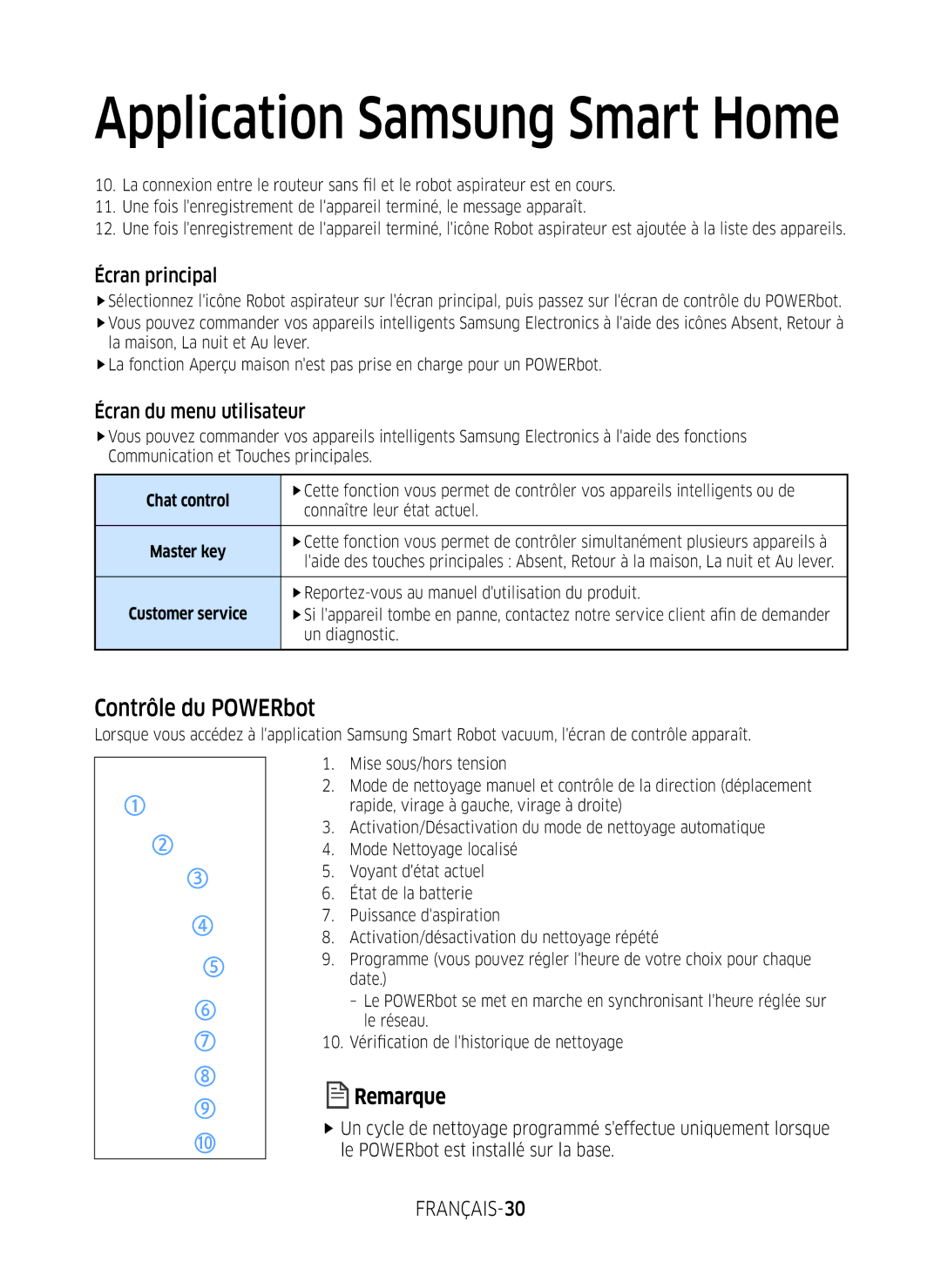VR1FM7010UG/EF, VR1FM7020UW/EF, VR2FM7070WD/EF, VR1FM7030WB/EF, VR2FM7050US/EF specifications
The evolution of home appliances has changed the way we manage our daily chores, and Samsung's lineup of washing machines is a testament to this transformation. Among these innovative products are the Samsung VR1FM7030WB/EF, VR2FM7070WD/EF, VR2FM7050US/EF, VR1FM7020UW/EF, and VR1FM7010UG/EF. Each model boasts a unique set of features and technologies designed to enhance the laundry experience.The Samsung VR1FM7030WB/EF stands out with its sleek design and energy-efficient operation. It is equipped with a Digital Inverter Motor, ensuring reduced noise and energy consumption while maximizing performance. The presence of Eco Bubble technology allows for effective cleaning even at low temperatures by creating bubbles that penetrate fabrics deeply, making it easier to remove stains while saving energy.
Next in line is the VR2FM7070WD/EF, which incorporates a spacious drum capacity, making it ideal for larger households. It also features the Add Wash door, providing users with the flexibility to add forgotten items during a wash cycle without interrupting the process. This model emphasizes user convenience combined with cutting-edge washing technology.
Then we have the VR2FM7050US/EF, which takes smart functionality to the next level. This model is Wi-Fi enabled, allowing users to control and monitor their wash cycles remotely via a smartphone app. The AI-powered Smart Care feature helps diagnose and troubleshoot issues quickly, saving both time and effort.
The VR1FM7020UW/EF is built with a focus on durability and performance. The Ceramic Heater helps prevent the buildup of limescale, ensuring that appliance maintains optimal efficiency over time. This also contributes to the machine’s longevity and minimizes maintenance requirements.
Finally, the VR1FM7010UG/EF is designed with a compact form, making it an excellent choice for apartments or smaller spaces where every square foot counts. Despite its size, it doesn’t compromise on performance, showcasing the same advanced technologies found in other models.
In conclusion, Samsung's VR series washing machines offer a combination of design, technology, and functionality. From innovative features like Eco Bubble and Add Wash to Wi-Fi connectivity and durability technologies, these models cater to the needs of modern consumers, ensuring that laundry day is as efficient and hassle-free as possible. Whether space-saving solutions or high-capacity options, Samsung continues to lead the way in home appliance innovation.