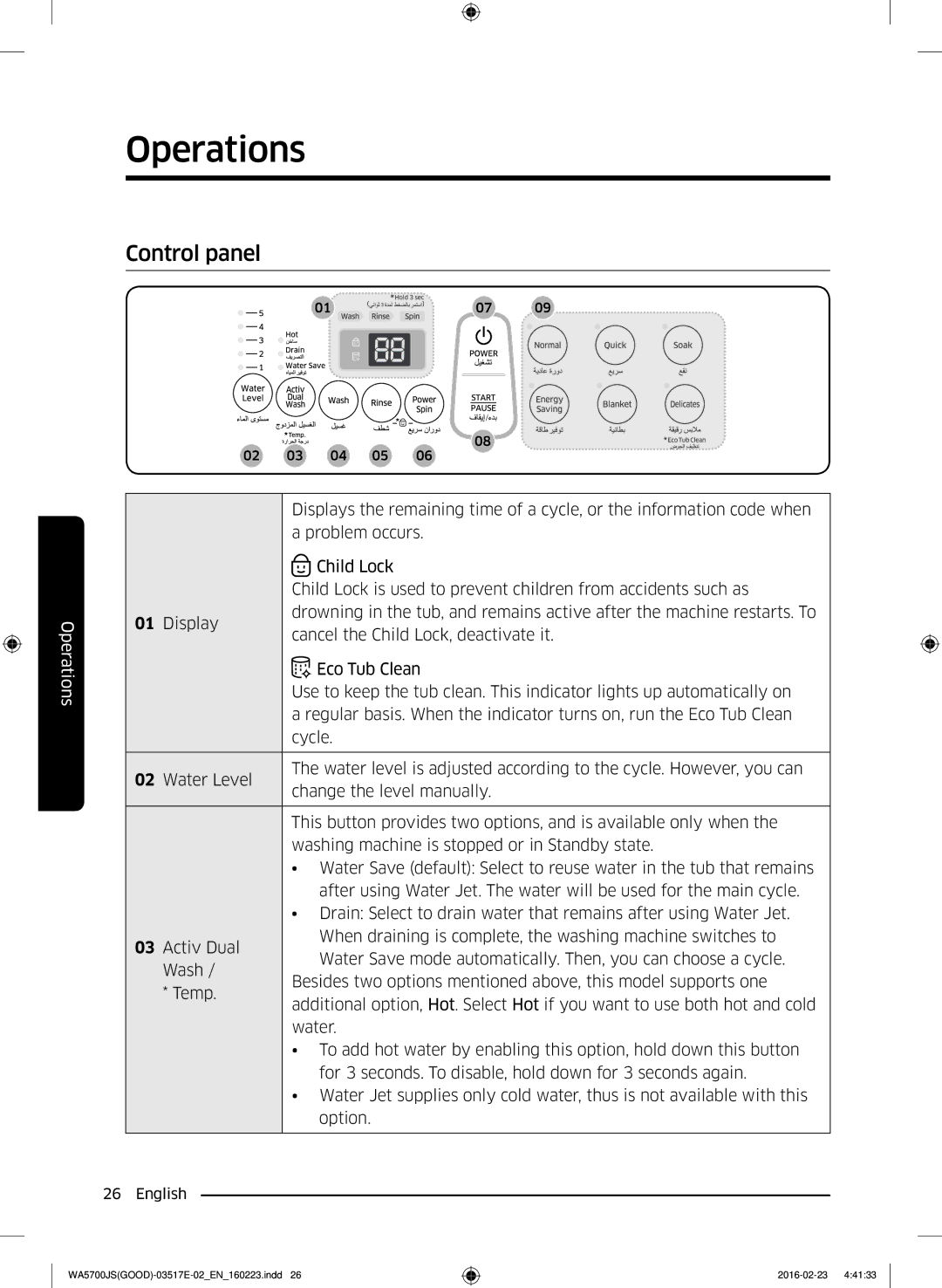Operations
Operations
Control panel
01 | 07 | 09 |
|
|
|
| 08 |
02 | 03 | 04 | 05 | 06 |
| Displays the remaining time of a cycle, or the information code when | |
| a problem occurs. | |
| Child Lock | |
| Child Lock is used to prevent children from accidents such as | |
01 Display | drowning in the tub, and remains active after the machine restarts. To | |
cancel the Child Lock, deactivate it. | ||
| ||
| Eco Tub Clean | |
| Use to keep the tub clean. This indicator lights up automatically on | |
| a regular basis. When the indicator turns on, run the Eco Tub Clean | |
| cycle. | |
|
| |
02 Water Level | The water level is adjusted according to the cycle. However, you can | |
change the level manually. | ||
| ||
|
| |
| This button provides two options, and is available only when the | |
| washing machine is stopped or in Standby state. | |
| • Water Save (default): Select to reuse water in the tub that remains | |
| after using Water Jet. The water will be used for the main cycle. | |
| • Drain: Select to drain water that remains after using Water Jet. | |
03 Activ Dual | When draining is complete, the washing machine switches to | |
Water Save mode automatically. Then, you can choose a cycle. | ||
Wash / | ||
Besides two options mentioned above, this model supports one | ||
* Temp. | ||
additional option, Hot. Select Hot if you want to use both hot and cold | ||
| ||
| water. | |
| • To add hot water by enabling this option, hold down this button | |
| for 3 seconds. To disable, hold down for 3 seconds again. | |
| • Water Jet supplies only cold water, thus is not available with this | |
| option. | |
|
|
26 English