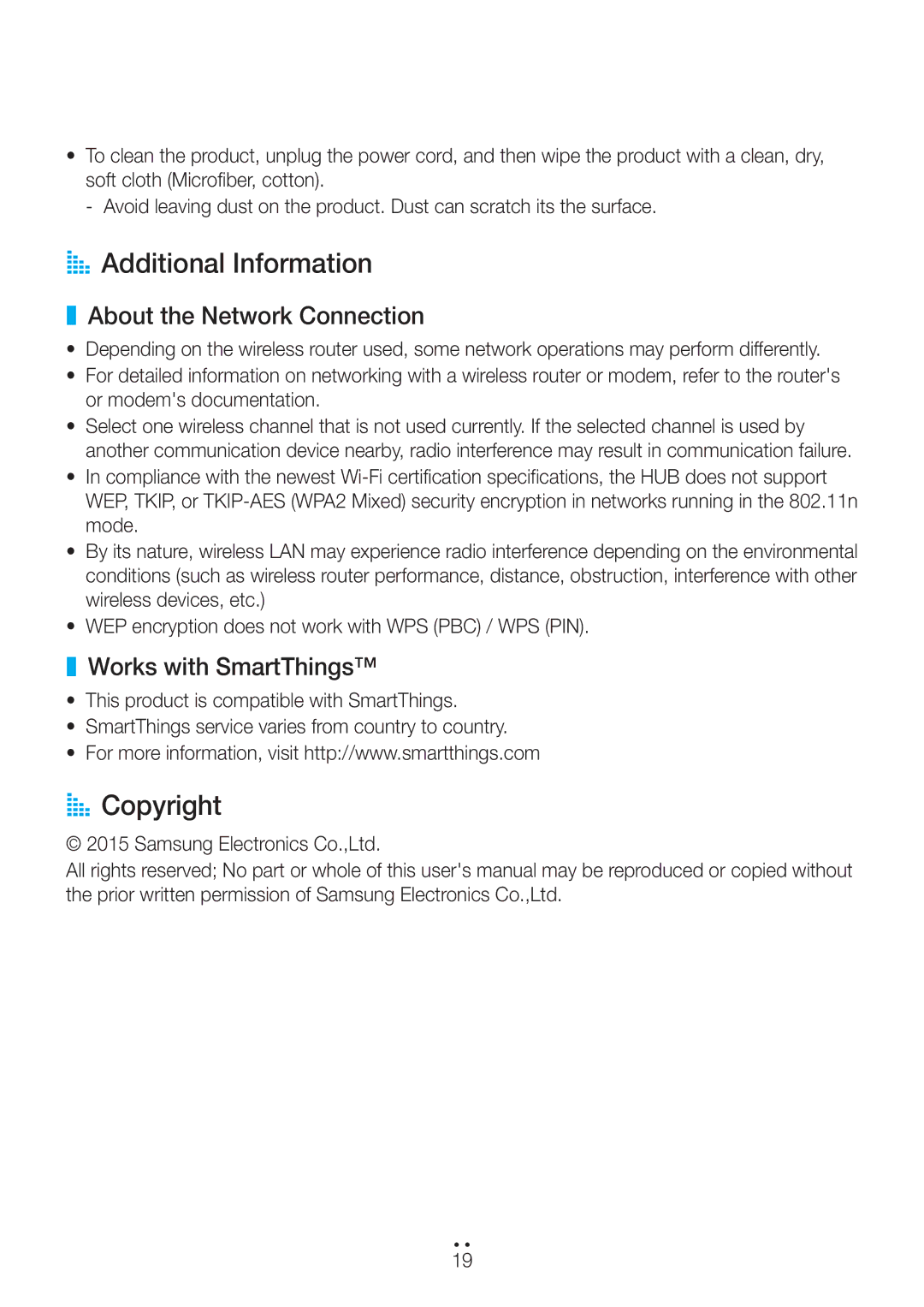•To clean the product, unplug the power cord, and then wipe the product with a clean, dry, soft cloth (Microfiber, cotton).
AAAdditional Information
❚❚ About the Network Connection
•Depending on the wireless router used, some network operations may perform differently.
•For detailed information on networking with a wireless router or modem, refer to the router's or modem's documentation.
•Select one wireless channel that is not used currently. If the selected channel is used by another communication device nearby, radio interference may result in communication failure.
•In compliance with the newest
•By its nature, wireless LAN may experience radio interference depending on the environmental conditions (such as wireless router performance, distance, obstruction, interference with other wireless devices, etc.)
•WEP encryption does not work with WPS (PBC) / WPS (PIN).
❚❚ Works with SmartThings™
•This product is compatible with SmartThings.
•SmartThings service varies from country to country.
•For more information, visit http://www.smartthings.com
AACopyright
© 2015 Samsung Electronics Co.,Ltd.
All rights reserved; No part or whole of this user's manual may be reproduced or copied without the prior written permission of Samsung Electronics Co.,Ltd.
4444
19